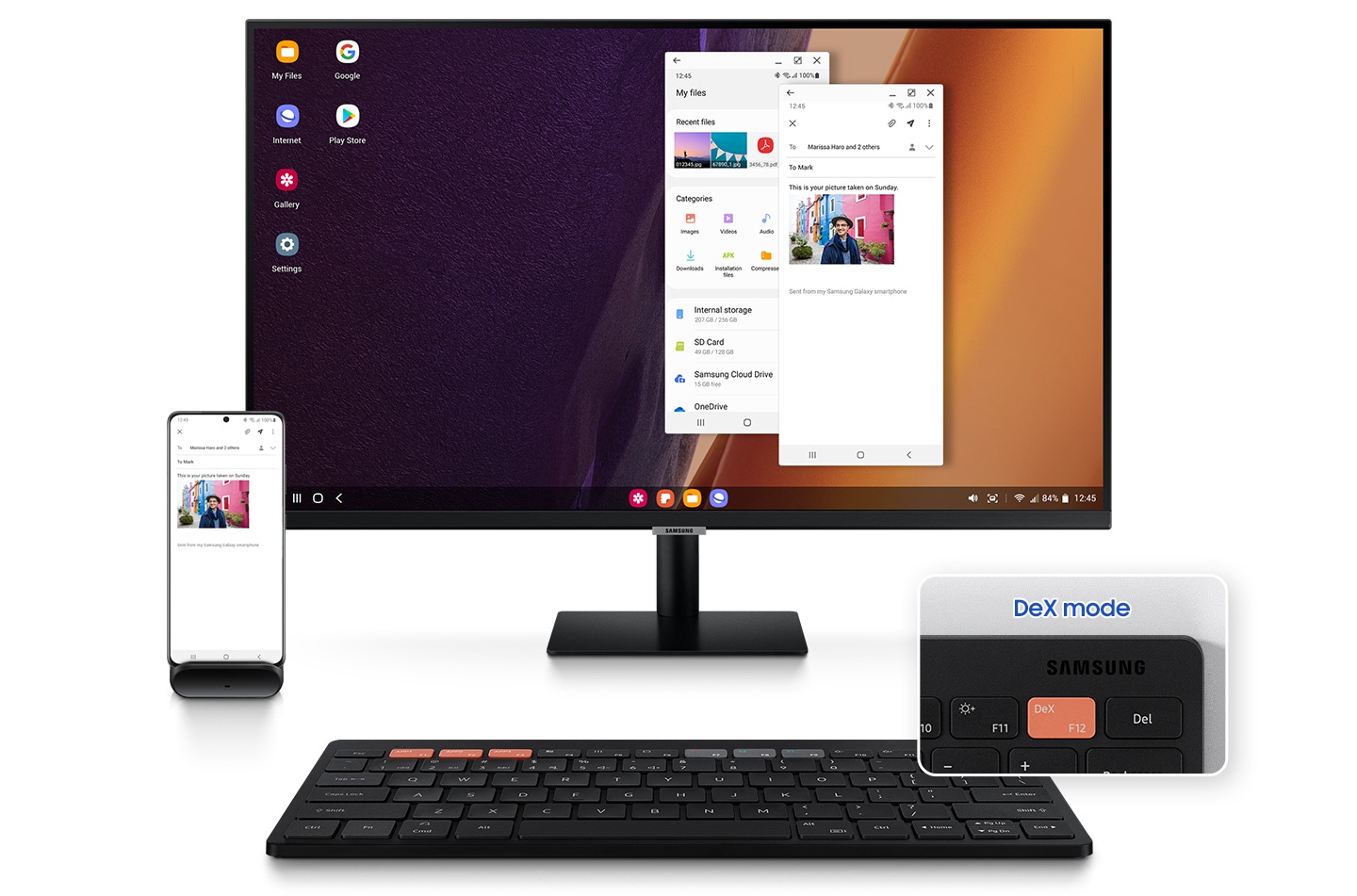Android 12 - Everything You Need To Know – Updated April 2021 - Android
Android 12 is officially here, as a developer preview. Google released the first developer preview for Android 12 on February 18, 2021. It plans to release the final version in Q3. Which, if history is anything to go by, that should be around late-August or early-September. Since Android has matured as an operating system, we [...]
Read More...
The post Android 12: Everything You Need To Know – Updated April 2021 appeared first on Android Headlines.

Android 12 is officially here, as a developer preview.
Google released the first developer preview for Android 12 on February 18, 2021. It plans to release the final version in Q3. Which, if history is anything to go by, that should be around late-August or early-September.
Since Android has matured as an operating system, we don’t see many huge updates for the platform as a whole. But Android 12 might be the biggest update in years. Since Google has only released the developer preview so far, we don’t know much about what features are coming in Android 12. As the developer previews typically are more geared towards developers. Meaning new APIs, underlying features, etc. With the first beta showing the new user-facing features. Though we have already found some new features in Android 12.
Here’s everything you need to know about the next version of Android – Android 12.
When will Android 12 be available?
The first developer preview was released on February 18, 2021. However, the final stable version that will be available for the Google Pixel, won’t be released until Q3. In previous years, that meant the Tuesday after Labor Day in September. So we’d expect a similar timeline this year.
- Developer Preview 1 released on February 18, 2021
- Developer Preview 2 released on March 17, 2021
- Developer Preview 3 released on April 21, 2021
How many developer previews and betas will there be?
Typically, Google does two developer previews for new versions of Android. Then moves onto the “Beta” phase.
This year, there are going to be three developer previews actually. February through April will see Developer previews. With the first beta coming in May. Likely at what will amount to being Google I/O this year – which undoubtedly will be virtual only. There will then be three betas in May, June, July and the release candidate coming in August. The RC is technically a beta, but it has the final APIs and is essentially the final version.
Google will then release the final version of Android 12 for all eligible Pixel devices in Q3. Which is likely to be around September of 2021.
 Android 12 Release Timeline
Android 12 Release Timeline What devices will be compatible with the developer previews?
Developer previews are generally only compatible with Pixel devices. Android 12 is compatible with the following Pixel devices:
- Pixel 3
- Pixel 3 XL
- Pixel 3a
- Pixel 3a XL
- Pixel 4
- Pixel 4 XL
- Pixel 4a
- Pixel 4a 5G
- Pixel 5
Other OEMs don’t typically roll out developer previews for their phones. That usually happens within the beta phase.
What devices will work with the Android 12 Beta?
Once Android 12 moves to the beta stage in May, we should see the number of supported devices jump. In the past, we’ve seen Xiaomi, OnePlus, OPPO, Sony, and others offer the latest Android Beta on their latest flagship device. It is normally straight up stock Android, without their skin like MIUI or ColorOS.
The reason for OEMs offering the beta on their devices, is to get the new version of Android into more hands, ahead of the official release. Which means that more apps will be updated before the Android 12 launch. It also allows them to get to work with the code, and getting it working on their phones sooner.
What dessert name is Android 12 going to have?
Even though Google stopped using dessert names with new versions of Android, back with Android 10, it still uses them internally. And for Android 12, that name is “Snow Cone”. Android 12 Snow Cone does sound pretty good. Too bad, we won’t be seeing that used in official marketing material. But still cool to see what the name was going to be.
What features can we expect in Android 12?
Since we only have the first developer preview so far, a lot of the features that have been found are actually pretty small. Or under-the-hood changes that the average user won’t even notice. But we have found a number of changes to Android 12 already.
The Silky Settings UI
Prior to the developer preview for Android 12 being released, we had heard that Google was planning some pretty major changes to the UI in Android 12. And we can see that in the Settings menu.
The settings menu looks mostly the same, there is a new search bar at the top. However, if you enable the Silky Home feature in the developer settings, you will see a new Settings UI. That actually looks a lot like One UI from Samsung. This makes it easier to use the Settings app with one-hand. Which is a big reason for the change.

It’s mostly white and blue, which looks rather neat, and definitely different. Which should also look great when you switch to dark mode.
Copying iOS 14 widgets
Google is preparing to do a redesign of widgets in Android 12, and it looks like they ripped them straight out of iOS 14. Which isn’t necessarily a bad thing. The widgets Apple made look really good – maybe that’s why it took a decade for them to be available?
However, the widgets in Android 12 aren’t necessarily a carbon copy of the iOS 14 widgets. But they are scrollable. Meaning that you can stack these widgets on top of each other. Which can free up some space on your home screen. \
New Picture-in-Picture options
Google is also bringing some changes to Picture-in-picture with Android 12. Allowing you to resize the PiP window, as well as “stash” it away so it is not on-screen. The former is a feature that Samsung has had for a few years already. While the later can be useful for background listening. Without risking the app getting killed by the system.
New dark mode
There’s a new dark mode in Android 12. And much like other features found in Android 12, this also may get removed or altered before the final version.
But in Android 12, the dark mode is actually a dark gray mode. So Google has moved to more of a dark gray color on dark mode here. Which kind of aligns with the dark mode in many of its apps. Where it’s not a pure black dark mode. Most people prefer the black dark mode because it uses less battery, especially with most smartphones using OLED displays these days. Gray still uses less power than white or any other light color, but black is always the best option there.
Who knows, Google could end up like Twitter, and decide to offer both of these dark modes in the final version of Android 12. As Twitter offers the blacked out dark mode, along with their dark blue dark mode too.
Snoozing notifications just got way easier
Instead of having to do a swipe in on the notification, like in Android 10 and 11, in Android 12, you can just tap on the icon. You see, in Android 12, there is now an icon in the lower-right hand corner of each notification to snooze it. You can choose how long you opt to snooze as well. It’s one less step for snoozing a notification. But the older method of doing this is still available – for now.
Right now, you can turn on the option of snoozing for all notifications or none. It’s not granular, but that setting might change before the final version of Android 12 is released later this year.
How can I download Android 12?
Once Google makes the preview for Android 12 official and available, you’ll be able to download it from the Android Developers website.
You will need to flash the entire factory image, or sideload the OTA. Unfortunately, Google is not going to be rolling this out as an OTA. The main reason is likely to make it tougher for people to install it. Since it is pretty rough, and only meant for developers to use it. We urge everyone not to use this on their daily driver, as you could run into a lot of issues.
Once the beta launches in May, you’ll be able to enroll in the Beta Program and get the OTA sent to your device. So if you’d rather do that, then mess with ADB or fastboot, then that would be the best option for you.
The post Android 12: Everything You Need To Know – Updated April 2021 appeared first on Android Headlines.
21/04/2021 07:10 PM
Pick Up This Anker Power Strip For Just $16
21/04/2021 02:50 PM
5G coverage map - Every US city with AT+T, Verizon + T-Mobile 5G
21/04/2021 12:00 PM
Free-to-play Xbox games no longer require Xbox Live Gold to play online
21/04/2021 07:46 PM
Google Search On Your Chromebook Could Be Ready For A Visual Overhaul
21/04/2021 07:41 PM
Google updates Meet for web interface
21/04/2021 04:54 PM
Samsung Keyboard Trio 500 has a DeX shortcut
21/04/2021 06:44 AM
Google Meet will start using AI to make you look better on a call
21/04/2021 06:08 PM
- Comics
- HEALTH
- Libraries & Demo
- Sports Games
- Racing
- Cards & Casino
- Media & Video
- Photography
- Transportation
- Arcade & Action
- Brain & Puzzle
- Social
- Communication
- Casual
- Personalization
- Tools
- Medical
- Weather
- Shopping
- Health & Fitness
- Productivity
- Books & Reference
- Finance
- Entertainment
- Business
- Sports
- Music & Audio
- News & Magazines
- Education
- Lifestyle
- Travel & Local