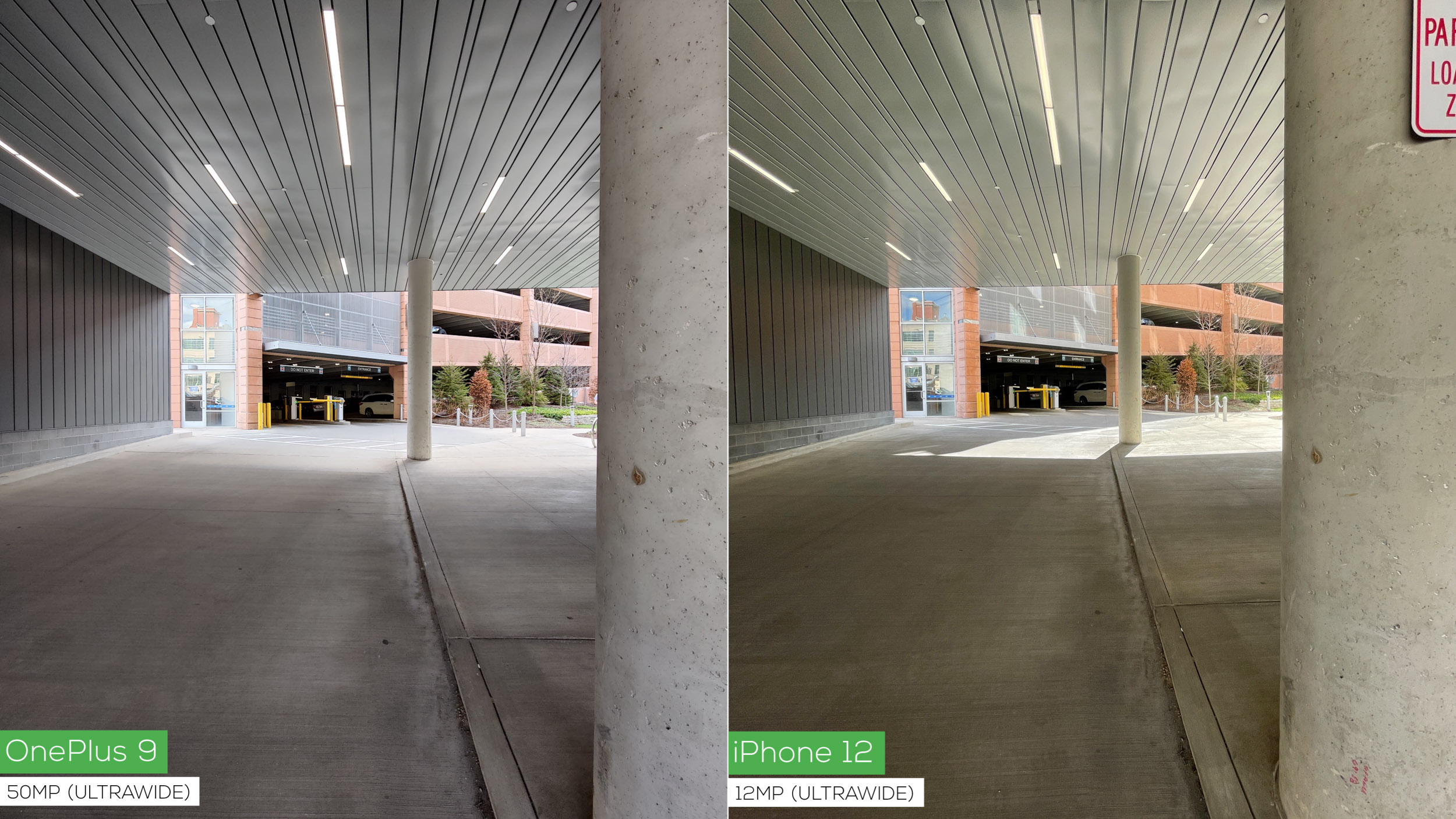Android 12 DP3 lets you swipe away screenshots either left or right - Android
No longer limited to swiping to the right 

Android 11 introduced a new floating screenshot panel with editing and sharing options that pops up at the bottom of your display after taking a screenie, but getting rid of it fast has always been cumbersome. You'd have to aim for a small x in the top right corner of the miniature screenshot preview. Android 12 changes that and allows you to swipe away the screenshot UI.
Read MoreAndroid 12 DP3 lets you swipe away screenshots either left or right was written by the awesome team at Android Police.
23/04/2021 07:44 AM
Free apps of the week - Grab these paid apps that are free for a short time!
23/04/2021 03:00 PM
RedMagic's new Watch is a lot like the OnePlus Watch, only $60 less
23/04/2021 05:47 PM
Apple And Google Face App Makers Who Say They Are Afraid Of Them
23/04/2021 09:42 PM
Instagram hashtag generator for Android
23/04/2021 01:00 PM
This Google Pixel video is even stranger than it first appears
23/04/2021 06:40 PM
- Comics
- HEALTH
- Libraries & Demo
- Sports Games
- Racing
- Cards & Casino
- Media & Video
- Photography
- Transportation
- Arcade & Action
- Brain & Puzzle
- Social
- Communication
- Casual
- Personalization
- Tools
- Medical
- Weather
- Shopping
- Health & Fitness
- Productivity
- Books & Reference
- Finance
- Entertainment
- Business
- Sports
- Music & Audio
- News & Magazines
- Education
- Lifestyle
- Travel & Local