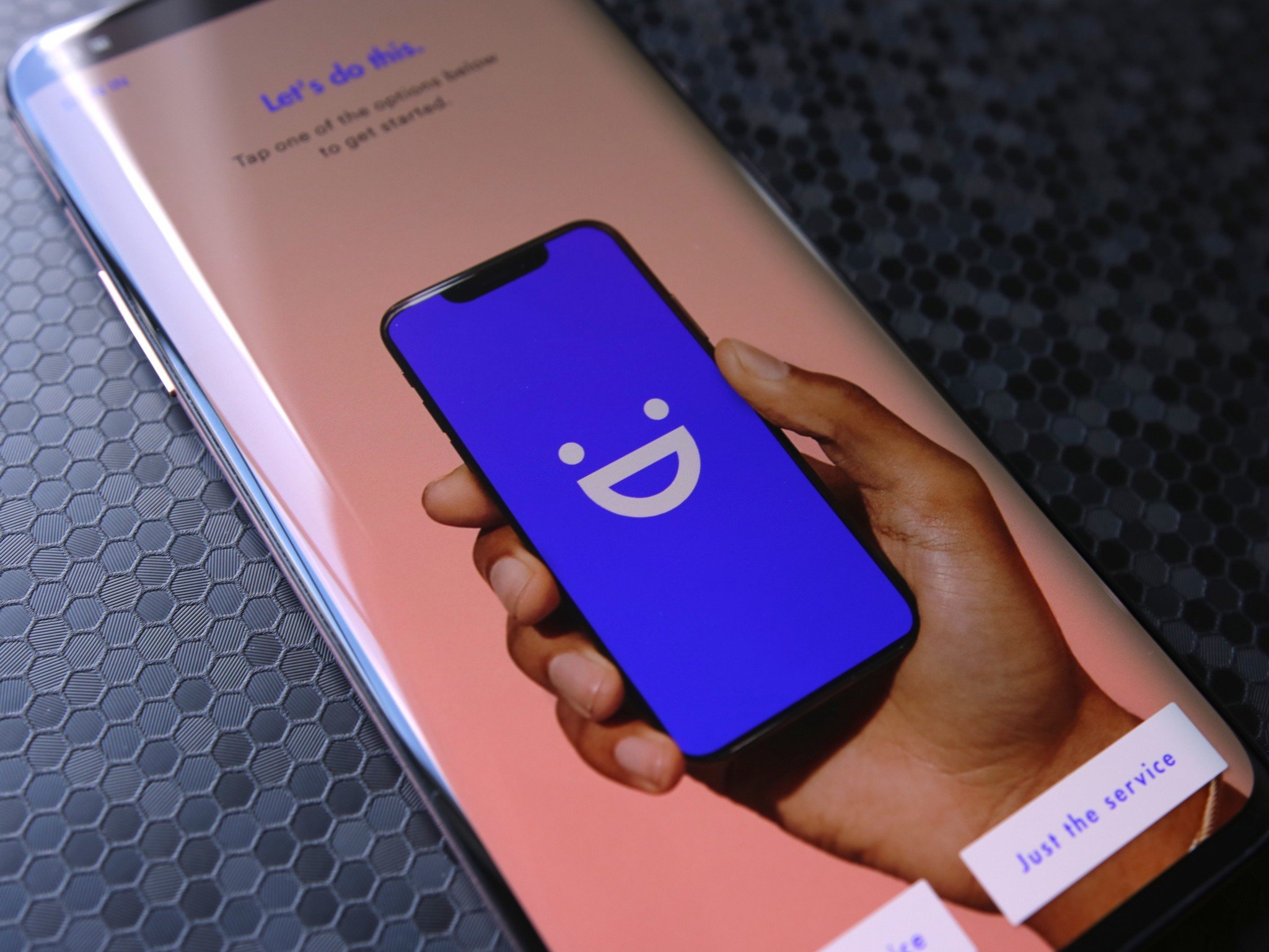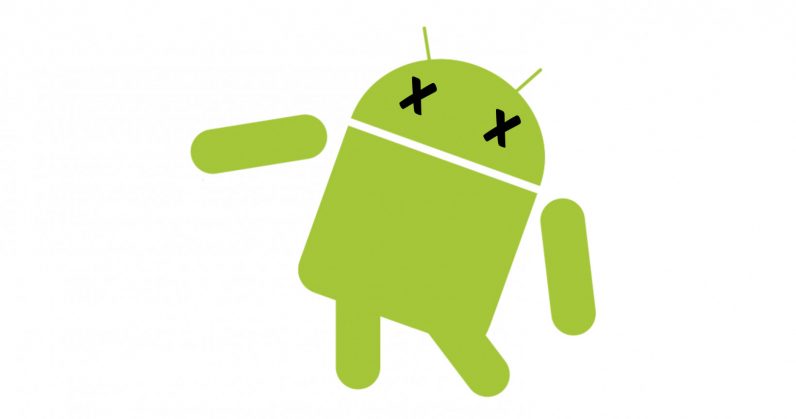Android System WebView Bug Which Crashed Apps Gets Permanent Fix - Android
9to5Google has reported that the Android System WebView component crashing Android users' apps now has a permanent fix. On March 22 a lot of Android users were having problems with continuous crashes with Gmail and other apps. Some users found that uninstalling Android System WebView stopped the crashing. The issues start with Android giving users [...]
Read More...
The post Android System WebView Bug Which Crashed Apps Gets Permanent Fix appeared first on Android Headlines.

9to5Google has reported that the Android System WebView component crashing Android users' apps now has a permanent fix. On March 22 a lot of Android users were having problems with continuous crashes with Gmail and other apps. Some users found that uninstalling Android System WebView stopped the crashing.
The issues start with Android giving users a prompt warning that apps “keep closing.” This affected applications in the background as well as those that were not open at the moment. Originally the bug impacted users' devices and applications thanks to one system component.
The System WebView component is responsible for showing web content and is updated alongside Google Chrome every few weeks. Unfortunately, the WebView system was continuously crashing. This affected Gmail and many other third-party applications.
Google releases permanent fix for Android System WebView crashing apps
Google did acknowledge the issues and made sure to point out that the company was working on a fix. The immediate solution was to find the Play Store listing for Android System WebView and to uninstall it.
However, Google has issued a permanent fix for the app to solve the crashing issue. The permanent fix involves updating both the Android System WebView and Chrome to version 89.0.4389.105. There are four steps to do this.
Firstly, navigate to the Play Store app. Secondly, do a search in the Play Store for Android System WebView. Thirdly, simply select the “update” option for the app. Lastly, repeat the steps for the Google Chrome app.
Now if for some reason you can not update your applications you can try the old fix. The steps for the old fix are kind of similar. Firstly, again launch the Google Play Store. But this time go to My apps and games. Secondly, open the “installed” tab and select Android System WebView. Thirdly, tap uninstall. Next, confirm that you want to uninstall and lastly reboot your device.
The old fix is an alternative in the case for some odd reason you are unable to update the app through the play store. Android is the most popular mobile operating system in the world. But, it has its fair share of kinks and bugs that trouble users at times.
Thankfully, Google released a permanent fix so quickly. Today March 23 OnePlus announced its new OnePlus 9 Pro 5G, OnePlus 9 5G, and the OnePlus 9R 5G. It would have been pretty bad if users got their hands on these new devices in a few weeks to only have their apps continuously crash.
The post Android System WebView Bug Which Crashed Apps Gets Permanent Fix appeared first on Android Headlines.
23/03/2021 10:55 PM
What's on TV this week - 'Dota - Dragon's Blood' and 'Invincible'
23/03/2021 06:41 AM
Is LG finally calling it quits on the phone business
23/03/2021 01:06 AM
How do I get help from Visible
23/03/2021 05:00 PM
8 OxygenOS tips and tricks you didn't know existed
23/03/2021 04:37 AM
Three OnePlus Watch Variants Leak Ahead Of Launch
23/03/2021 10:14 AM
Beta version of possible Android replacement rumored to be upcoming
23/03/2021 01:19 AM
Watch the OnePlus 9 Series launch event here from 10 AM EDT/2PM GMT
23/03/2021 01:04 PM
- Comics
- HEALTH
- Libraries & Demo
- Sports Games
- Racing
- Cards & Casino
- Media & Video
- Photography
- Transportation
- Arcade & Action
- Brain & Puzzle
- Social
- Communication
- Casual
- Personalization
- Tools
- Medical
- Weather
- Shopping
- Health & Fitness
- Productivity
- Books & Reference
- Finance
- Entertainment
- Business
- Sports
- Music & Audio
- News & Magazines
- Education
- Lifestyle
- Travel & Local