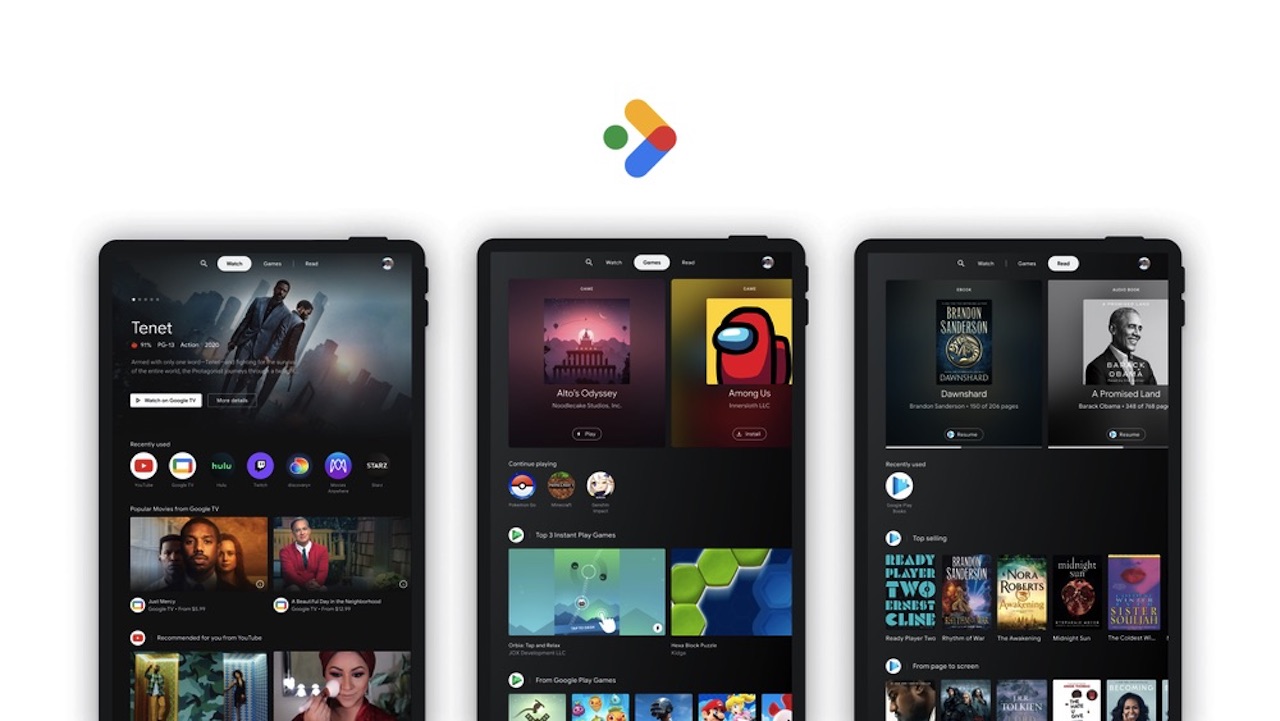Gboard on Wear OS gets a surprise update with new enhancements - Android

Typing on Wear OS just got a lot better.
What you need to know
- Google just released an update to the Gboard app on Wear OS.
- The new version features enhanced suggestions, support for multiple inputs, and more.
- The update is rolling out today and measures in at 12.18MB.
Google just dropped a surprise update to the Gboard app on Wear OS. The new update brings a new layout the more closely resembles Gboard on the best Android phones while also bringing a few new features and improvements to the experience.
The keyboard now comes with a black background instead of the grey-ish tone found on the previous version. It also changes some design and layout elements with larger, more pronounced buttons. You can see the difference between the two versions below:


The circular language button is no longer present and has instead been moved to the space bar. Pressing and holding the now-larger space bar will bring up language and input options similar to how the smartphone app behaves. And when you want a preview of what you've typed, you can swipe down from the top of your watch display, and you'll get a larger view of your message.
The bar for work suggestions has been changed to make it easier to access input methods like voice, numbers, and emojis. Suggestions and corrections have also been enhanced and should make it easier for users to scroll and find their desired word.
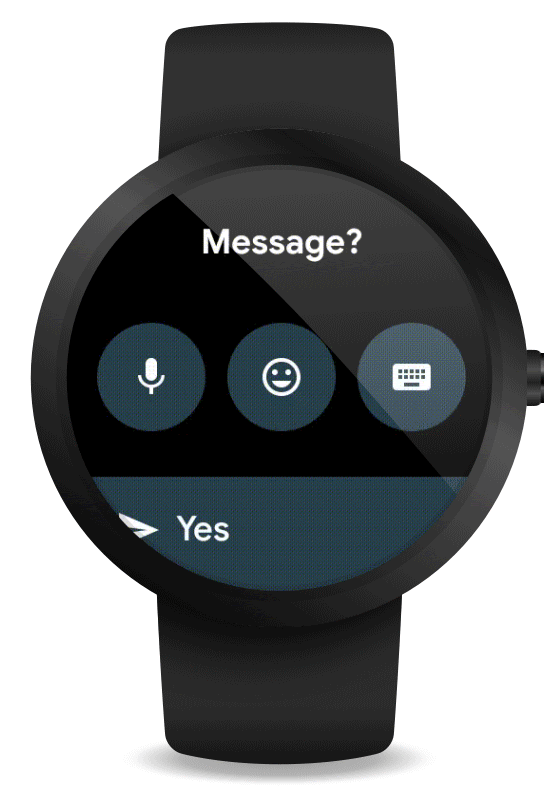
Wear OS already had decent text input, but the new update should improve things further and bring the app experience closer to that of the smartphone counterpart. Google states that the update should make typing faster and easier and that it should be available soon:
We're super excited to bring this update to the Wear OS Community in the coming days. We can't wait to share what more is in store for Wear OS by Google in 2021!
With Google I/O 2021 approaching, it's expected that Google will discuss Wear OS to some extent, but this suggests that there are more updates on the way for the platform.
The update appears to have already arrived for many users on the best Wear OS watches like the Mobvoi TicWatch Pro 3 GPS. The update comes in at 12.81MB.
The best of Wear OS
TicWatch Pro 3 GPS

$300 at Amazon $270 at Walmart
The Wear OS watch you should buy
The Mobvoi TicWatch Pro 3 GPS is the best Wear OS smartwatch you can buy, thanks to its dual-layer display, large battery, and newer Qualcomm chipset. Updates from both Google and Mobvoi continue to improve the watch, bringing more features and faster performance.
06/05/2021 08:42 PM
Everything You Wanted To Know About Call Detail Records
06/05/2021 08:54 AM
Have you tried to disable or remove Bixby from your Samsung Galaxy phone
06/05/2021 11:41 AM
OnePlus Watch gets B.48 software update, Always-on-Display included
06/05/2021 08:00 AM
YouTube Shorts ready for all US creators with new features, updates
06/05/2021 06:00 AM
Samsung Galaxy S22 Ultra leak hints at massive camera upgrades
06/05/2021 11:09 AM
Citroën turned its compact Ami EV into a tiny delivery van
06/05/2021 03:24 PM
Nintendo is selling way more Switches than it predicted
06/05/2021 10:36 AM
Entertainment Space announced by Google for tablet users
06/05/2021 12:30 AM
- Comics
- HEALTH
- Libraries & Demo
- Sports Games
- Racing
- Cards & Casino
- Media & Video
- Photography
- Transportation
- Arcade & Action
- Brain & Puzzle
- Social
- Communication
- Casual
- Personalization
- Tools
- Medical
- Weather
- Shopping
- Health & Fitness
- Productivity
- Books & Reference
- Finance
- Entertainment
- Business
- Sports
- Music & Audio
- News & Magazines
- Education
- Lifestyle
- Travel & Local