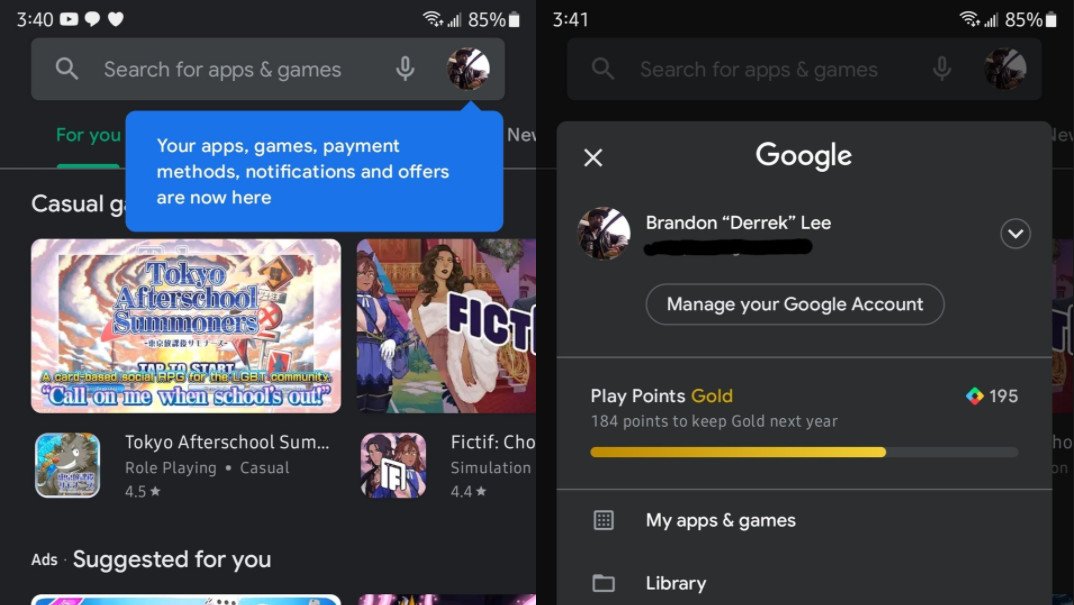Gmail Adds Funky New Animations For Swipe Actions - Android
Google has introduced new animations for swipe actions on Gmail for Android. These are essentially animated versions of the existing swipe action icons that appear when swiping away emails in the list view. The funky new animations provide further confirmation of the actions, thus improving the user experience. Google has long offered swipe actions on [...]
Read More...
The post Gmail Adds Funky New Animations For Swipe Actions appeared first on Android Headlines.

Google has introduced new animations for swipe actions on Gmail for Android. These are essentially animated versions of the existing swipe action icons that appear when swiping away emails in the list view. The funky new animations provide further confirmation of the actions, thus improving the user experience.
Google has long offered swipe actions on Gmail mobile apps, making it convenient to manage your email feed. A simple left or right swipe over an email thread lets you quickly archive, delete, mark as read/unread, move, or snooze the message. Each action is distinguished by a background color as well as an icon. Now, to make these actions further recognizable to users, the company has animated those icons.
The archive icon previously featured a box with an arrow pointing downwards, with a green background. With the latest update, the arrow now moves into a box, providing further confirmation of the action. Similarly, deleting an email through swipe actions now raises the trash can lid, and marking an email as read or unread now closes or opens the envelope’s fold.
Moving an email to another folder again sees the arrow move into the folder icon while the snooze action sees the clock spin. The background colors for all these actions remain unchanged, which already gives some context to the swiping gestures.
All in all, the new animations bring tiny but whimsical detail to the swipe actions on Gmail for Android. After all, these little touches eventually make a good app greater.
Swipe action animations for Gmail are now rolling out
The new animations for swipe actions on Gmail are rolling out to users with version 2021.03.07 (or newer) of the Android app. If you haven’t got these swipe animations yet, check out for an update for the Gmail app on the Play Store. The new animations are not available on the iOS app yet.
Note that you can only select one action each for the left and right swipe. As said earlier, you can choose from five different actions – archive, delete, mark as read/unread, move, or snooze – through the app’s general settings. There’s also a “None” option, in case you don’t want to risk accidental swipes sending your emails to the trash can. The vibration feedback that Google added to swipe actions on Gmail in February this year goes to some extent to prevent accidental swipes though. Now with the new animations, the swipe actions feel even more responsive.
The post Gmail Adds Funky New Animations For Swipe Actions appeared first on Android Headlines.
07/04/2021 12:35 PM
Ikea And Sonos Have An Artistic New Product In The Works
07/04/2021 10:52 PM
Google Play Music receives its last update so you can finally hide the app
07/04/2021 12:05 AM
New Google Play Store UI kills the hamburger menu, for better or for worse
07/04/2021 11:47 PM
LG Rollable Phone, LG Rainbow aka LG V70 images surface online
07/04/2021 06:35 AM
What Mobile Gamers Can Expect In The Future
07/04/2021 09:14 AM
Check out these alleged images of LG’s Rollable and V70 smartphones
07/04/2021 12:39 PM
T-Mobile's wireless home internet service launches today
07/04/2021 06:13 PM
- Comics
- HEALTH
- Libraries & Demo
- Sports Games
- Racing
- Cards & Casino
- Media & Video
- Photography
- Transportation
- Arcade & Action
- Brain & Puzzle
- Social
- Communication
- Casual
- Personalization
- Tools
- Medical
- Weather
- Shopping
- Health & Fitness
- Productivity
- Books & Reference
- Finance
- Entertainment
- Business
- Sports
- Music & Audio
- News & Magazines
- Education
- Lifestyle
- Travel & Local