Google Nest Hub displays just made it even easier to check the weather - Android

Nest Hub displays finally have a useful clock face.
What you need to know
- Google has rolled out a few new clock faces for its Nest Hub smart displays.
- Two of the clocks are simple analog faces with light and dark themes.
- The third clock face is a visual new weather experience that changes from day to night and depending on the weather.
The Google Nest Hub and Google Nest Hub Max are some of the best smart displays around as Google continues adding new features and functionalities. The latest features come in the form of three new clock faces for its Nest Hub displays. They aren't really "features," per se, but they're still interesting nonetheless, especially since one of the new clock faces does have some neat functionality.
9to5Google spotted the new clock faces, two of which are the same but with a light and dark version that actually look quite nice. It's also been noted that these originally appeared on the Lenovo Smart Clock and appear to have been reworked a little for Google's version.

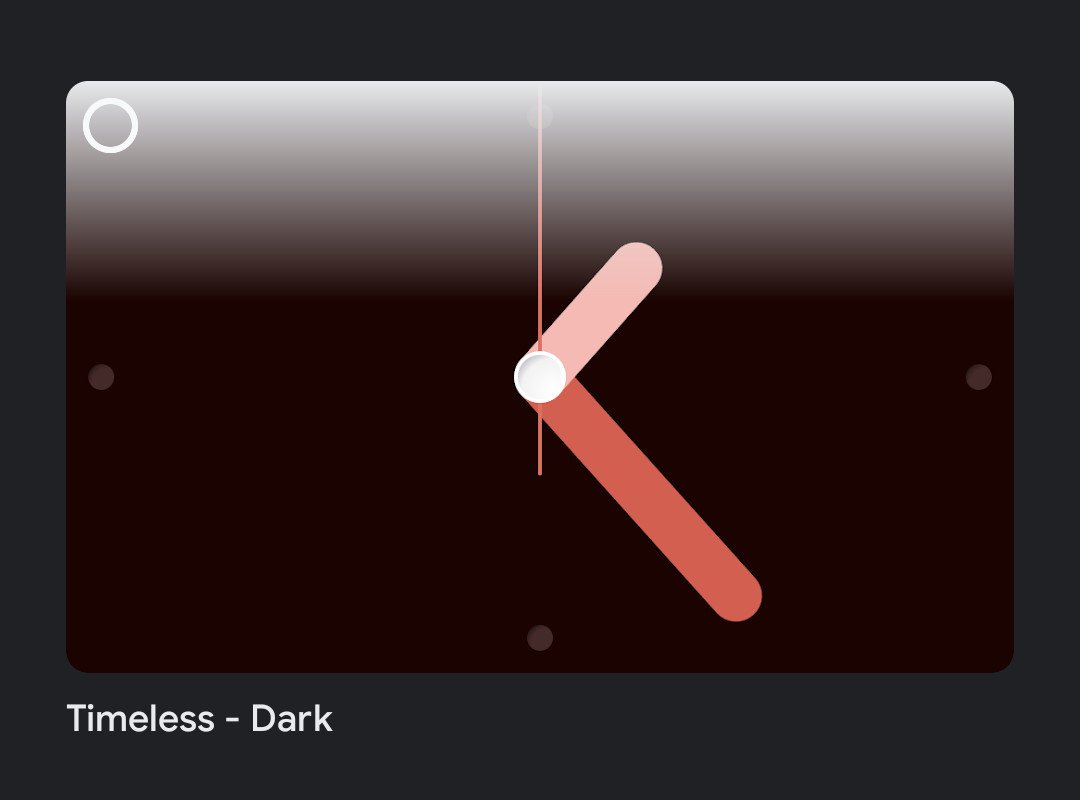
The third new clock face is a little more interesting and frankly more useful than the other available clock faces. The new Weather clock seems simple at first glance but it's a lot more dynamic, changing the background to match the current weather conditions. There's also no light or dark version because the clock changes depending on the time of day.
The Nest Hub already displays the weather with a dedicated tile, but having a Weather clock can save you the time of having to swipe over to check it.
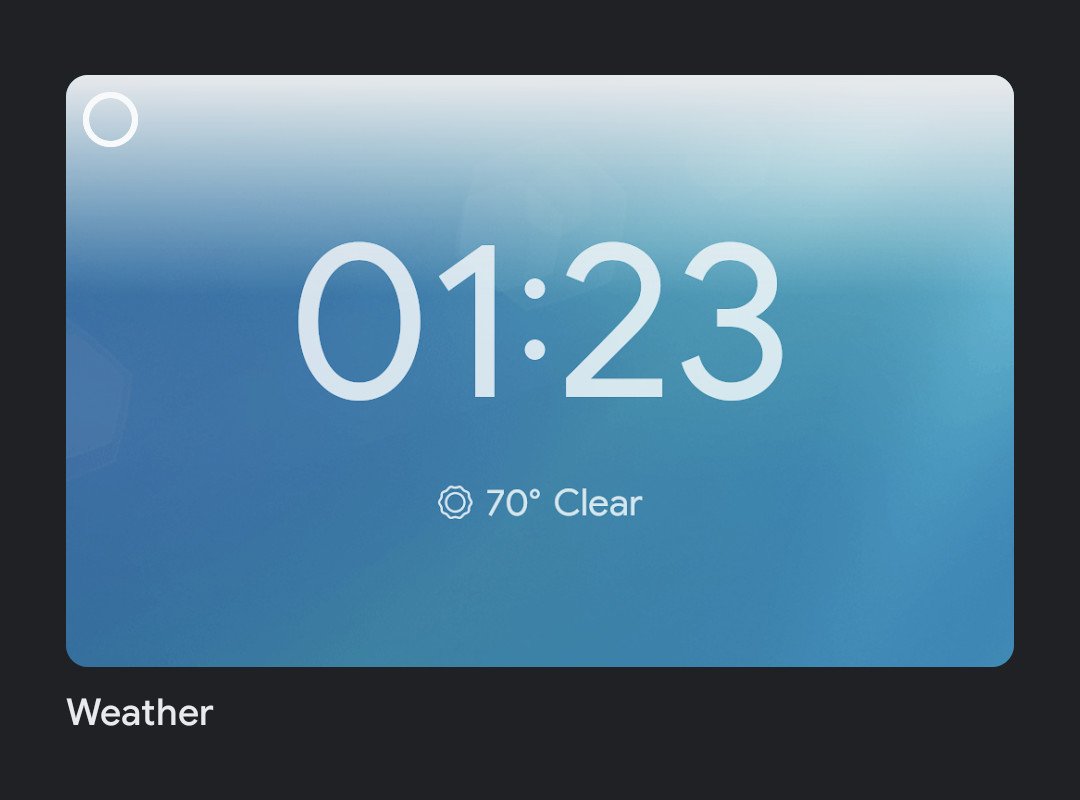
To check out these new watch faces, open the Google Home app on your smartphone and click on your Nest Display. In the device settings, navigate to Photo Frame where you'll find the option to change your Fullscreen clock. Here, you'll find several different clocks to choose from, including these new ones.
03/03/2021 10:52 PM
Best Wireless Router Deals – March 2021
03/03/2021 10:30 PM
OPPO Enco X review - Outstanding sound, amazing value
03/03/2021 06:00 AM
Doom 3 - VR Edition rips and tears onto PSVR on March 29
03/03/2021 03:57 PM
Galaxy A52 5G, Xcover 5 added to Samsung’s monthly security updates roster
03/03/2021 05:05 PM
Nearby Share Tap-To-Send Brings Android Beam Back From The Dead
03/03/2021 09:53 PM
- Comics
- HEALTH
- Libraries & Demo
- Sports Games
- Racing
- Cards & Casino
- Media & Video
- Photography
- Transportation
- Arcade & Action
- Brain & Puzzle
- Social
- Communication
- Casual
- Personalization
- Tools
- Medical
- Weather
- Shopping
- Health & Fitness
- Productivity
- Books & Reference
- Finance
- Entertainment
- Business
- Sports
- Music & Audio
- News & Magazines
- Education
- Lifestyle
- Travel & Local







