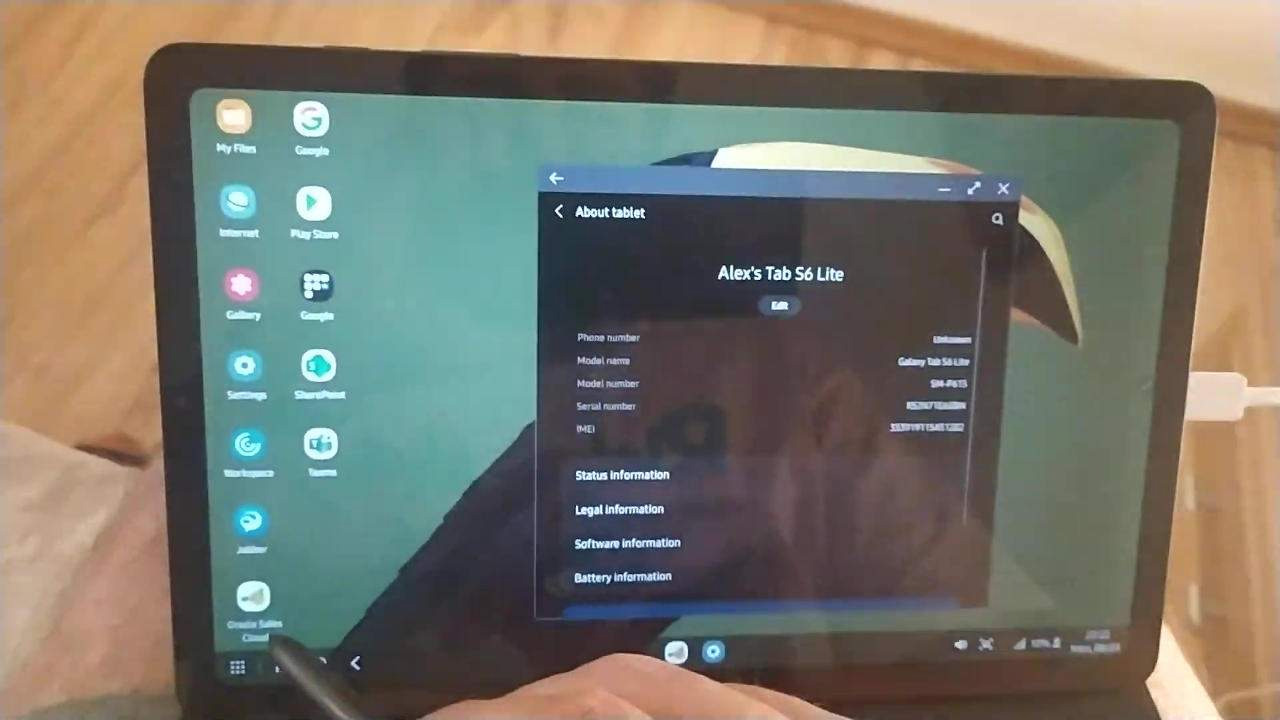Google Photos Gets A New Video Editor With Advanced Controls - Android
In March, Google revealed it was busy integrating a new video editor into Google Photos. The search engine giant divulged details about its features at the time. The company confirmed that it would offer over 30 advanced controls that enable users to edit their videos without leaving the app. Google did not reveal when the [...]
Read More...
The post Google Photos Gets A New Video Editor With Advanced Controls appeared first on Android Headlines.

In March, Google revealed it was busy integrating a new video editor into Google Photos. The search engine giant divulged details about its features at the time.
The company confirmed that it would offer over 30 advanced controls that enable users to edit their videos without leaving the app.
Google did not reveal when the video editor will be made available to users back then, but some users have now started receiving it. Andrew C was the first to spot the rollout on Twitter. He posted a short video of the video editor to his Twitter account (@AndrewClarkin57) on Wednesday.
The 45-second video showed features of the video editor that Google showed off in March. The recently introduced video editor boasts a slew of new tools that help you crop videos, apply various filters, stabilize the video, and even change the perspective.
Aside from that, it offers a myriad of other adjustment settings that will enable users to adjust the brightness, saturation, contrast, and warmth of recorded videos.
Using The New Video Editor
Using the new video editor is a breeze. All you need to do to edit a video is to tap the Edit button. When you tap on the Edit button, a new editing UI will pop up, provided you have already received the update.
The newfangled editing UI features two tabs that help you perform several tasks such as cropping, adding filters, and adjusting your video. Another tab called "More" includes the Markup tool.
The Crop tab includes different aspect ratio presets that come in handy while cropping the video. The "Free" option allows you to crop the video without any restriction.
Other Features
It has two more buttons that enable you to rotate the video and alter perspective. It also has a Reset button that lets you undo all the changes.
The Adjust tab houses various tools that let you adjust highlights, white point, contrast, and skin tone. Moreover, you can use this option to change the tint, warmth, saturation, black point, shadows, and brightness.
The Filter tab has several pre-made filters that adds a cool effect to a video. It is worth noting that the new video editor for Google Photos is currently available to some users and some latest versions of the app haven't received it yet.
This suggests Google could be rolling out the new video editor in the form of a server-side update. We will need to wait to find out if Google will roll out the new video editor to all devices. A wider rollout is expected in the coming days.
The post Google Photos Gets A New Video Editor With Advanced Controls appeared first on Android Headlines.
11/03/2021 01:21 PM
Galaxy Tab S6 Lite gets One UI 3.1, Samsung DeX support
11/03/2021 04:45 PM
GM unveils plans for lithium-metal batteries that could boost EV range
11/03/2021 12:00 PM
OPPO Find X3 Pro review - Under the microscope
11/03/2021 12:15 PM
Phone Comparisons - Samsung Galaxy S21 Ultra vs OnePlus 8T
11/03/2021 12:16 AM
Oppo goes big with its Find X3 Pro flagship
11/03/2021 11:30 PM
SSL's UF8 DAW controller is a luxury in search of an audience
11/03/2021 08:00 AM
What’s the difference between OPPO’s Find X3 Lite, Neo, and Pro
11/03/2021 02:40 PM
Google Introduces New Way Of Copying Email Address On Gmail Android App
11/03/2021 06:28 PM
- Comics
- HEALTH
- Libraries & Demo
- Sports Games
- Racing
- Cards & Casino
- Media & Video
- Photography
- Transportation
- Arcade & Action
- Brain & Puzzle
- Social
- Communication
- Casual
- Personalization
- Tools
- Medical
- Weather
- Shopping
- Health & Fitness
- Productivity
- Books & Reference
- Finance
- Entertainment
- Business
- Sports
- Music & Audio
- News & Magazines
- Education
- Lifestyle
- Travel & Local