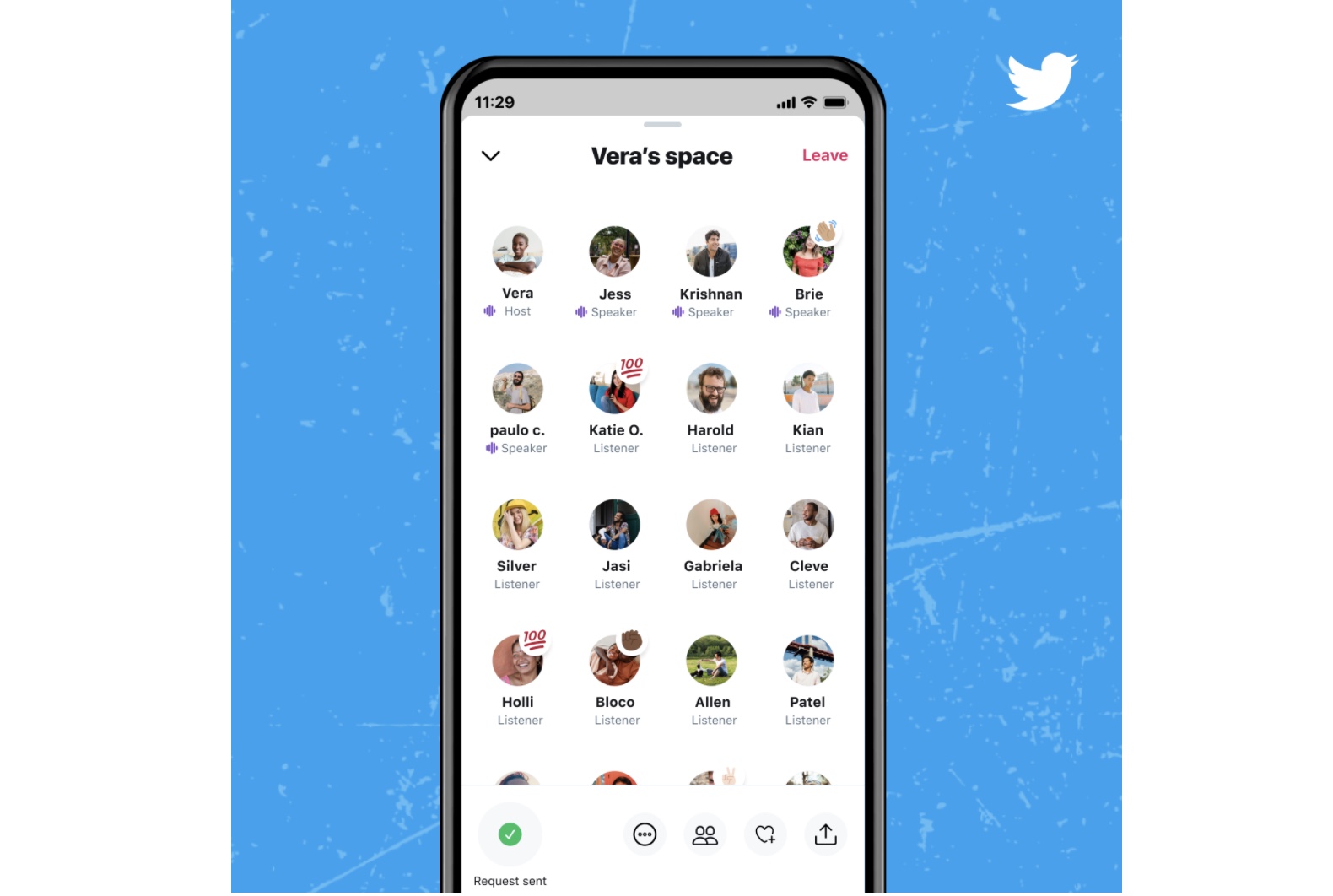Google Play Store Redesign Unnecessarily Complicates Things - Android
It seems like Google isn’t done redesigning the Play Store. As most of you know, the company recently got rid of the hamburger menu, and moved most of its content to the account switcher in the top-right corner. Well, in a new move to redesign the Play Store, Google unnecessarily complicates things. This new change [...]
Read More...
The post Google Play Store Redesign Unnecessarily Complicates Things appeared first on Android Headlines.
It seems like Google isn’t done redesigning the Play Store. As most of you know, the company recently got rid of the hamburger menu, and moved most of its content to the account switcher in the top-right corner. Well, in a new move to redesign the Play Store, Google unnecessarily complicates things.
This new change makes accessing the full list of installed and recently updated applications cumbersome. Making things simpler and easier to access is usually a good thing, this is quite the opposite.
Before we get down to details, do note that this design was already rolled out to some users last year, but the change was quickly reverted. It seems like Google has been working on it for quite some time.
New Google Play Store redesign seemingly rolling out, and unnecessarily complicates things
Now, according to the images shared on Reddit, things will change with this design. Usually, when you open the “My apps & games” section of the Play Store. You’ll see your pending updates and most recently updated apps in the very first tab.
Needless to say, this makes things readily accessible, and nobody complained about this setup. Well, Google will change it anyway, it seems. Based on the provided images, the “Manage apps & device” section will replace the aforementioned menu.
This new menu will remove most of the tabs from the old one, including Updates, Installed, Library, Share, and Beta. It will offer you only two sections, as you can see below. Those sections are “Overview” and “Manage”.
 old vs new
old vs new The “Overview” page won’t exactly be as useful as it should be. It will only show you stats about Play Protect, used storage, your ratings and reviews, and options to share apps.
Your recently updated apps will hopefully be accessible via one of the provided menus
In regards to app updates, this menu will simply tell you “All apps are up to date”, if they are. If not, available updates will appear here. Recently updated apps are nowhere in sight, hopefully they’ll be accessible via the “Manage” section, or “See details” section in the “Overview” menu.
You can also check out the “Pending downloads” menu in the image below. We don’t know from where will it be accessible, but it’s either from the “Manage” or “See details” options.

We’re not sure when will this update reach all users, but considering it’s the second time Google is rolling it out, it’s likely coming to everyone. We didn’t get it yet.
The post Google Play Store Redesign Unnecessarily Complicates Things appeared first on Android Headlines.
04/05/2021 01:51 PM
Jiggle Physics 079 - Returnal; Miitopia
04/05/2021 09:59 PM
Amazon is getting all up in your sock drawer with its newest app feature
04/05/2021 02:55 PM
Amazon now offers a Baby Yoda stand for the Echo Dot (4th Gen)
04/05/2021 07:20 AM
Twitter Spaces now available for those with more than 600 followers
04/05/2021 05:02 AM
Google accidentally confirms the name of its new cheap Pixel Buds
04/05/2021 08:01 PM
USGS earthquake warning system expands to cover entire West Coast
04/05/2021 07:09 PM
- Comics
- HEALTH
- Libraries & Demo
- Sports Games
- Racing
- Cards & Casino
- Media & Video
- Photography
- Transportation
- Arcade & Action
- Brain & Puzzle
- Social
- Communication
- Casual
- Personalization
- Tools
- Medical
- Weather
- Shopping
- Health & Fitness
- Productivity
- Books & Reference
- Finance
- Entertainment
- Business
- Sports
- Music & Audio
- News & Magazines
- Education
- Lifestyle
- Travel & Local