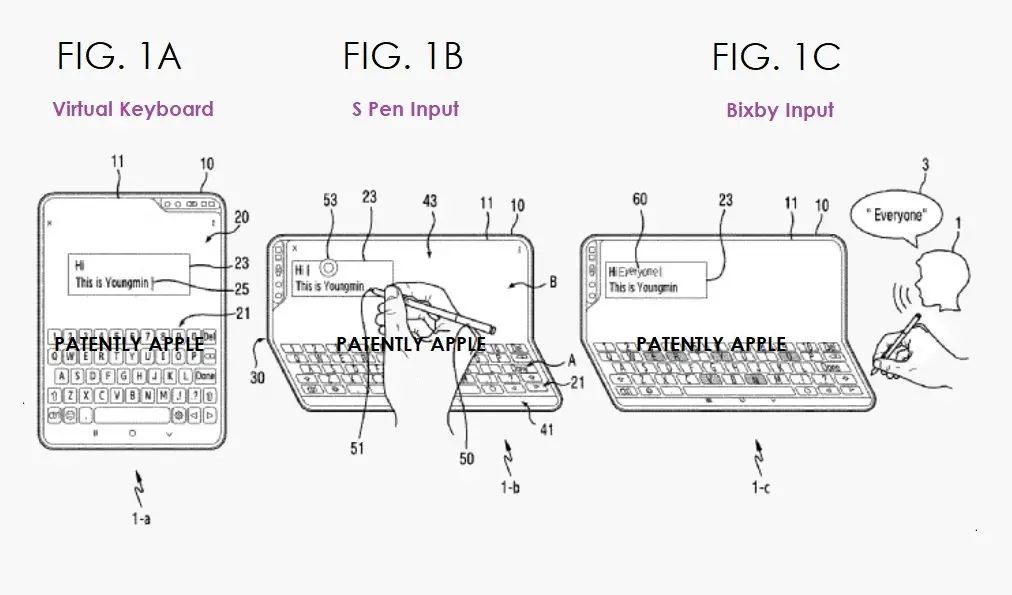Google Play Store Sees A Major Navigation + Settings Redesign - Android
Google is rolling out a major redesign to the Play Store that does away with the hamburger menu. The redesign also introduces a revamped Settings page. To begin with, Play Store no longer features the hamburger menu in the top-left corner of the screen. Your profile avatar in the top-right corner is where you’ll find [...]
Read More...
The post Google Play Store Sees A Major Navigation & Settings Redesign appeared first on Android Headlines.
Google is rolling out a major redesign to the Play Store that does away with the hamburger menu. The redesign also introduces a revamped Settings page.
To begin with, Play Store no longer features the hamburger menu in the top-left corner of the screen. Your profile avatar in the top-right corner is where you’ll find all the menus. If you have multiple Google accounts logged in, you can access other accounts by tapping the Expand icon. Your Play Points status will appear below your accounts, with a progress bar, followed by other menus.
The “My apps & games” page is still at the top and it is unchanged from the current iteration. A new “Library” page, which is home to Wishlist, Movies and TV, and Books, sits below it. Google has also consolidated “Payments and subscriptions” into one page with this Play Store redesign. “Play Protect” comes nest.
The “Notifications & offers” page has been moved down the order. An alert counter will show how many pending notifications you currently have. “Play Pass” has also dropped a few places in the new navigation drawer placement.




The “Settings” page comes last, just above the “Help & feedback” section. And if you open the Settings page, you’ll see some wholesome changes there as well. The long list of menus and options has been categorized into four expandable sections and is hidden by default, thus making for a shorter and cleaner Settings page.
The General section includes account, auto-update, and preferences settings. User Controls houses fingerprint and purchase authentication settings, while the Family section is home to parental control and parent guide. The About section, as usual, provides you with the information about the app, including build version, device certification, and open source licenses.



This Google Play Store redesign is now rolling out widely
This redesign of the Google Play Store has been coming since at least October last year when an APK teardown revealed the new Settings page. The new navigation menu also started appearing for some users in early February this year. Now, a couple of months later, the Play Store redesign is rolling out widely to users.
The app should be automatically updated to reflect the changes. However, if the changes don’t appear for you on the next install, open the Play Store App info page in your phone’s Settings app and tap on “Force stop”. Now go enjoy the new look of the Google Play Store.
The post Google Play Store Sees A Major Navigation & Settings Redesign appeared first on Android Headlines.
08/04/2021 12:33 PM
How to Banish the Ghost of Google Play Music From Your Phone
08/04/2021 06:45 PM
The National Archives won't be able to host Donald Trump's tweets on Twitter
08/04/2021 12:50 AM
Record professional audio on your phone with this $139 mic
08/04/2021 04:55 PM
Best Buy's $200 Amazon Prime rival offers tech support and free installs
08/04/2021 07:01 AM
Jump on this great Nest Thermostat deal before it's too late
08/04/2021 09:01 PM
- Comics
- HEALTH
- Libraries & Demo
- Sports Games
- Racing
- Cards & Casino
- Media & Video
- Photography
- Transportation
- Arcade & Action
- Brain & Puzzle
- Social
- Communication
- Casual
- Personalization
- Tools
- Medical
- Weather
- Shopping
- Health & Fitness
- Productivity
- Books & Reference
- Finance
- Entertainment
- Business
- Sports
- Music & Audio
- News & Magazines
- Education
- Lifestyle
- Travel & Local