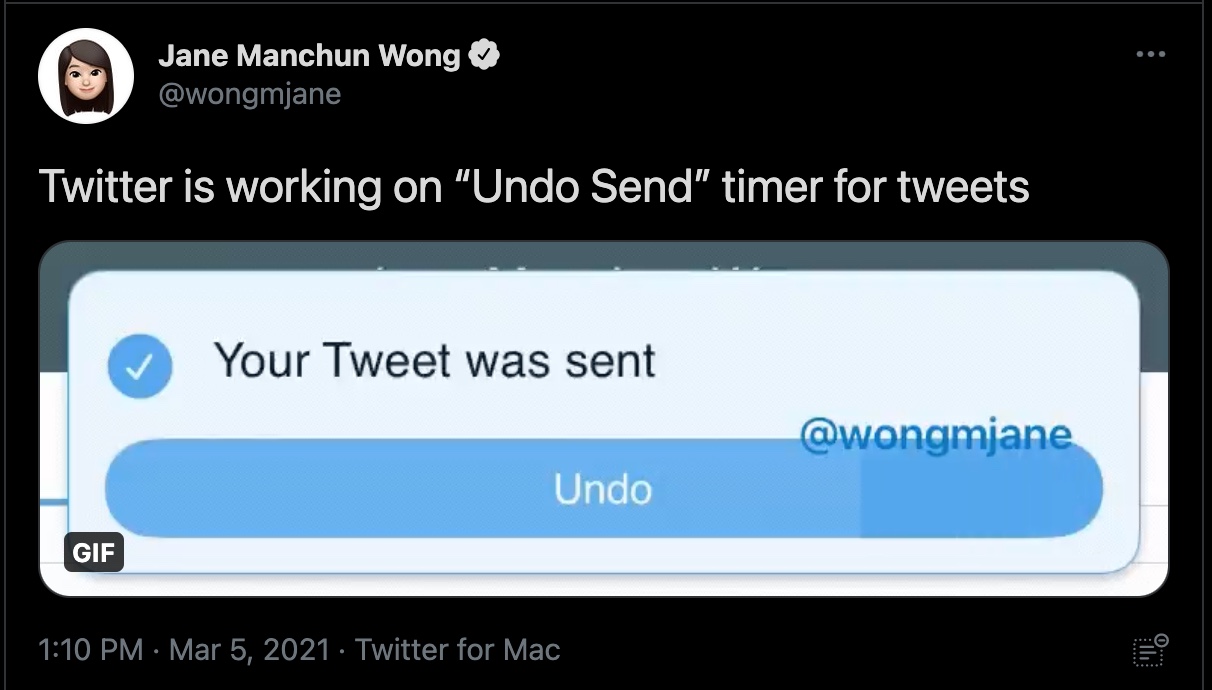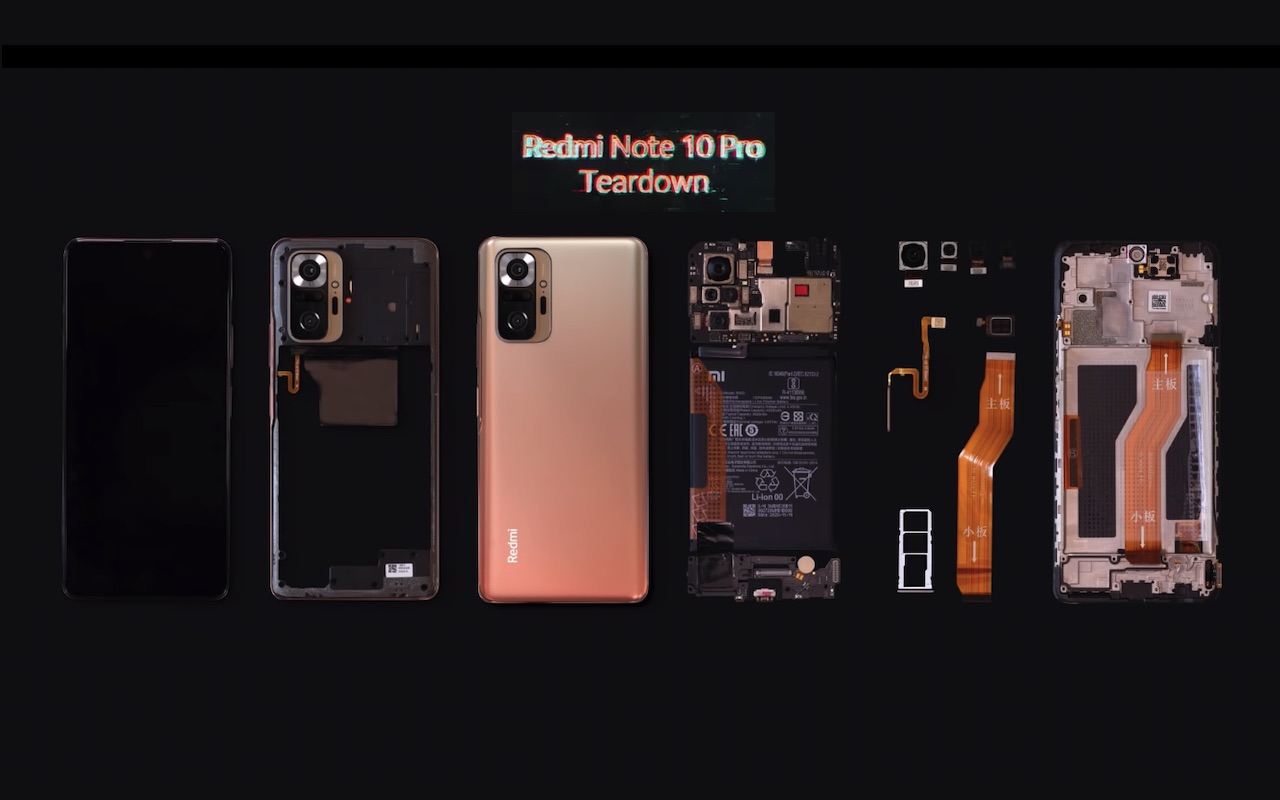How To Opt-Out Of Sony PS5 Arbitration - Android
It's possible to opt-out of the PS5 DualSense arbitration if you feel so inclined to do so. Why would you want to? So you can legally participate in future class action lawsuits against Sony for any arising problems. Like the PS5 DualSense thumbstick drift people have experiencing since last Fall when the new console launched. [...]
Read More...
The post How To Opt-Out Of Sony PS5 Arbitration appeared first on Android Headlines.

It's possible to opt-out of the PS5 DualSense arbitration if you feel so inclined to do so. Why would you want to? So you can legally participate in future class action lawsuits against Sony for any arising problems.
Like the PS5 DualSense thumbstick drift people have experiencing since last Fall when the new console launched. In case you've missed the whole situation, Sony is being sued through a class action lawsuit over DualSense drift. By agreeing to Sony's PSN terms of service though, you essentially agree to arbitration for any upcoming class action lawsuits. Which means you can't take part in them.
But as noted above it's possible to opt out of arbitration for the PS5 DualSense drift. Which would let you participate in the class action lawsuit. Here's how to do that step by step. Also for clarification, opting out will apply to any future class action lawsuits that may come up. Not just the one over the drift problems.
How to opt out of the PS5 arbitration
Before we get into the how, it's important to know a few key details about the situation. First, the issue with the controllers is called "drift." What it causes is the movement that the thumbsticks would normally control to trigger even if the thumbsticks aren't being moved at all physically.
This translates to in-game movement of characters and other elements when not intended. Which can obviously cause other big problems when playing games and thus ruining the experience.
Second, the law firm that's handling this class action lawsuit is Chimicles Schwartz Kriner & Donaldson-Smith LLP. The same law firm behind the Joy-Con drift class action lawsuit. Now for the steps on how to opt out.
Head to the official opt-out web page
You can start this process by heading to a dedicated web page that has been set up for the manual opt-out. chimicles.com/ps5optout/. And in doing so, you'll find a short description of the lawsuit and arbitration, as well as a few steps on what to do.
Visually, this is what those steps will look like.
Click the link for the template

On the opt out page, there will be a link for the opt out template that has been set up to help those wishing to opt out of the arbitration manually make things a bit easier for themselves.
Loading that page will simply bring up the template though. And at first you won't be able to do anything with it.
Click the Fill A Copy button in the top right corner
There will be two little blue buttons up in the top right corner of the page. One is "log in" and the other is "fill a copy." Which is the button you want to hit.
This will turn the template form into a form you can actually edit so you can fill it out for submission as part of the manual opt out.
Sign in to edit the document template

Next, you'll need to sign in to edit the document template. You can do this by signing in with Google, which is a lot easier. But if you'd rather not tie your Google account to this and you have a different email, you can sign in with email as well.
Choose accordingly. After singing in, you'll be taken back to the document.
Select Fill A Copy again
You'll need to hit this button one more time to fill out the form. There will also be a little box to tick as soon as you click fill a copy the second time under copy type that you will need to check. It should be on fill a copy by default. If it's not, click on that copy type option.
You'll need to agree to use electronic records and signatures

This is pretty self explanatory, as you can't really move forward without doing so. But you'll need to agree to use the electronic records and signatures that we mentioned just above, and the click the let's do this button.
From here you can enter all of your information in the form and then move forward to the last step.
Fill in the required information

Since you're signed in, this time you can actually fill in all of the required information. Which includes things like your full name, address, PSN ID, the serial number of your PS5 console unit, and your signature. All of which will be electronically entered so it should be pretty painless to complete.
Finalize the document by confirming the information
Once you have everything filled out, make sure it's all correct and that there are no errors. Then click the finalize the document button and that will complete the process.
Afterward, you can then print the document or save the document for your own records. Which you should absolutely do. And that's that. All done.
The post How To Opt-Out Of Sony PS5 Arbitration appeared first on Android Headlines.
08/03/2021 09:04 PM
Keep Your Phone Free Of COVID-19 With The PhoneSoap Pro For $80
08/03/2021 02:30 PM
Twitter testing out “undo send” for paying subscribers
08/03/2021 09:00 AM
Marshall Mode II is the brand’s first truly wireless earbuds
08/03/2021 08:00 AM
Gatorade made a sweat patch to track your perspiration
08/03/2021 11:30 AM
Watch the Redmi Note 10 Pro Official Teardown video here
08/03/2021 12:10 PM
OPPO overtakes Huawei, Xiaomi, and Apple in Chinese mobile market
08/03/2021 07:12 AM
Android phone starter pack - Top 15 games for your new phone
08/03/2021 12:30 PM
'WandaVision' is anti-binging TV
08/03/2021 01:05 PM
- Comics
- HEALTH
- Libraries & Demo
- Sports Games
- Racing
- Cards & Casino
- Media & Video
- Photography
- Transportation
- Arcade & Action
- Brain & Puzzle
- Social
- Communication
- Casual
- Personalization
- Tools
- Medical
- Weather
- Shopping
- Health & Fitness
- Productivity
- Books & Reference
- Finance
- Entertainment
- Business
- Sports
- Music & Audio
- News & Magazines
- Education
- Lifestyle
- Travel & Local