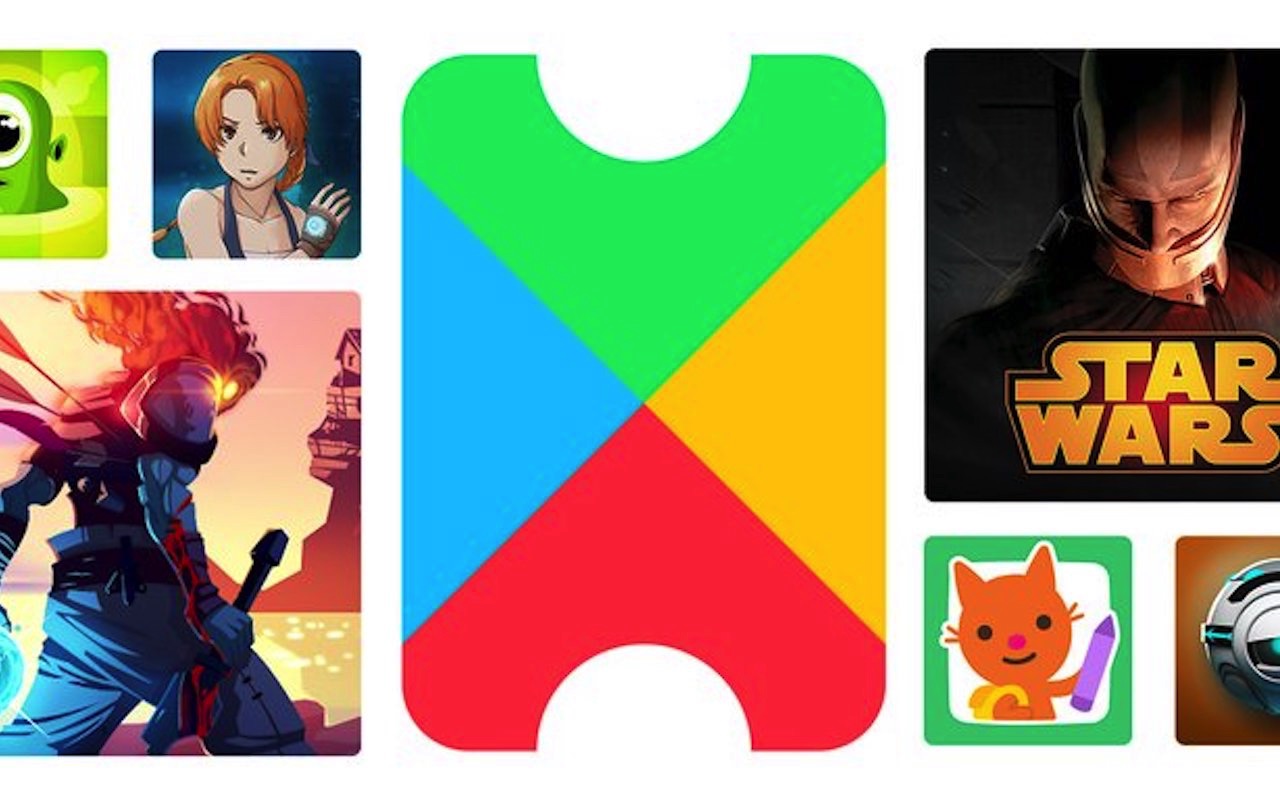How To Set A Sunrise Alarm On The Nest Hub 2nd Gen - Android
With the new Nest Hub 2nd Gen now available, you can set up things like the sunrise alarm to have a nice way to wake up. The sunrise alarm was of course available on the last Nest Hub as well. But this is about the Nest Hub 2nd Gen, and if this is your first [...]
Read More...
The post How To Set A Sunrise Alarm On The Nest Hub 2nd Gen appeared first on Android Headlines.

With the new Nest Hub 2nd Gen now available, you can set up things like the sunrise alarm to have a nice way to wake up. The sunrise alarm was of course available on the last Nest Hub as well. But this is about the Nest Hub 2nd Gen, and if this is your first time owning a Nest Hub of any generation, this handy guide can walk you through how to set up one of these alarms.
Really, it's rather quite simple. And the process doesn't take too long to get through as it's just a few steps and things to choose along the way. With that said, let's get into it. First things first though, let's discuss a thing a or two about the alarms on Google's latest smart display.
The Sunrise Alarm is not your only alarm option on Nest Hub 2nd Gen
Before we get into setting up the Sunrise Alarm, it's important to note that this isn't your only alarm option. More or less. The Sunrise Alarm is technically part of the alarm setup, as it's an option you can toggle on in the alarms menu.
But, the Sunrise Alarm is specifically tailored to act like you're waking up to a sunrise. Hence the name. And if you like that idea then you'll want to be sure that you toggle this feature on when setting an alarm on the Nest Hub 2nd Gen.
Can you pick custom alarm sounds?
Unfortunately you can not. I have tried. There is no option in the Nest Hub 2nd Gen to pick your custom alarm sounds. Which is a shame because I have found the perfect morning alarm to wake up to. And now I'll have to use my phone for an alarm instead.
With the Nest Hub 2nd Gen, your alarm options are limited to about 20 different tones that are split up into different categories. This includes Light, Medium, Heavy, and Natural. We recommend listening to all of the sounds before picking one as they're all great in their own way. And this will help you figure out which one you like best.
How to set up a Sunrise Alarm
The first thing you need to do is make sure that your Nest Hub 2nd Gen is plugged in. This is a no brainer. Yes. But we're mentioning it anyway so there's no confusion about setting alarms elsewhere that can link to this device.
Everything will have to be done on the display itself.
Start by swiping up on the screen from the bottom edge

To get to the alarm menu, the first thing you will need to do is swipe up on the display from the bottom edge. This will bring up a navigation bar of different menus and functions. The alarm menu being one of them.
This is your port of call so to speak. Get here first, and then all the other steps are located within this menu.
Tap the "set an alarm" button

Another pretty obvious step here. If this is your first time setting up an alarm on this device, the only thing you'll see on the alarm screen is a blue pill-shaped button that says "set an alarm." Tap that to pick your time.
Set a time

Pretty simple step here. Scroll through the numbers on the hour and minute sections to set your time for the alarm. The hit the "done" button.
Now the alarm will be set and you can get to the option for Sunrise Alarms.
Tap the alarm to edit the options

Now that you've got the alarm set, you can edit it. To do this, tap on the alarm from the alarms menu. Inside you'll have options that you can adjust that include the days you want it to repeat (if any), the alarm tone, the toggle for Sunrise Alarm, and a toggle for setting morning routines. Which is mostly for those who have other smart home devices that can be controlled through Google Assistant.
Select your Sunrise Alarm options, then hit the "done" button

Inside this menu there are a handful of adjustments you can make to the Sunrise Alarm. You can chose how long you want the sunrise effect to last on the display before the alarm goes off. For a start.
But you can also enable a toggle for the room lights (this only applies to those who have smart bulbs set up in the room), as well as set up a pre-alarm that plays a soothing sound before the sunrise and the main alarm. Once you're finished with that, hit done and then your alarm and Sunrise Alarm is set.
Now you can wake up in a cool way every morning.
You can also use Google Assistant to set the alarm
One last thing worth mentioning is that you can ask Google to set alarms for you too. Just like with Google Assistant on your phone or on one of Google's smart speakers, the Nest Hub 2nd Gen will let Google set up your alarms upon request. Just say, "Ok Google, set an alarm," and you'll be all set.
The post How To Set A Sunrise Alarm On The Nest Hub 2nd Gen appeared first on Android Headlines.
01/04/2021 08:30 PM
The Ability To Bulk Share Photos Via Nest Hub Is On Its Way
01/04/2021 12:32 PM
Google Play Pass adds more games, still free for subscribers
01/04/2021 09:30 AM
Xiaomi Mi 11 Ultra confirmed to launch in India on April 23
01/04/2021 07:57 AM
Square Enix's Outriders has landed on Stadia the same day as consoles and PC
01/04/2021 09:57 PM
How to watch The Challenge - All-Stars online from anywhere
01/04/2021 02:00 PM
Google brings back the compass widget to Maps on Android
01/04/2021 05:56 PM
Must Have Apps for Euro 2021
01/04/2021 05:58 AM
Comcast may pull Universal movies from Netflix to boost its Peacock offering
01/04/2021 11:40 AM
- Comics
- HEALTH
- Libraries & Demo
- Sports Games
- Racing
- Cards & Casino
- Media & Video
- Photography
- Transportation
- Arcade & Action
- Brain & Puzzle
- Social
- Communication
- Casual
- Personalization
- Tools
- Medical
- Weather
- Shopping
- Health & Fitness
- Productivity
- Books & Reference
- Finance
- Entertainment
- Business
- Sports
- Music & Audio
- News & Magazines
- Education
- Lifestyle
- Travel & Local