How to download TikTok videos without the watermark - Android
When you save a TikTok video, it usually comes with an accompanying watermark that shows TikTok’s logo and the user account name. If you don’t like that, then here’s how to remove it.
The post How to download TikTok videos without the watermark first appeared on Phandroid.
We’re sure that you’ve all seen TikTok videos posted around the internet, not just on TikTok’s platform. This is pretty common as it allows for creators to create videos in one app and then distribute it across their social media platforms, but if there’s something that you might have noticed, most of these videos tend to come with the TikTok watermark.
In a way it’s a good thing as it means that even if a third-party were to upload the video, at least the original creator gets some credit for it. But did you know, there are some platforms such as Instagram who will actively not recommend videos uploaded to its platform if it contains TikTok’s watermark.
If you’re a creator that wants to post to multiple platforms at once without incurring any penalties, then saving your TikTok video without the watermark is a good way to go. So how do you do it? Unfortunately, there is no way to do it via the TikTok app which automatically adds the TikTok watermark, which means that you’ll have to turn to third-party apps and these are some of the best we’ve found.
Video Downloader for TikTok – No Watermark
The app itself is rather straightforward and the name also pretty much gives its functionality away. All users need to do is copy the URL of the TikTok video that they want, paste it into the app and it will download. It will also support HD video downloads so you don’t need to worry about the quality further degrading pon download. The app is free but there are ads that you’ll have to deal with while using it.
Downloader for TikTok
 Similar to Video Downloader for TikTok, this is another straightforward and easy app to use to save videos from TikTok without the accompanying watermark. It is free to use but it does contain ads, so you’ll have to put up with it during the use of the app itself.
Similar to Video Downloader for TikTok, this is another straightforward and easy app to use to save videos from TikTok without the accompanying watermark. It is free to use but it does contain ads, so you’ll have to put up with it during the use of the app itself.
SnapTik
If you use multiple social media platforms, which there is a chance that you do, then SnapTik could be the app for you. Not only does the app download TikTok video without watermark (there’s an option to download with the watermark if you prefer), but you can then share it across multiple platforms at the same time.
Video Downloader For All
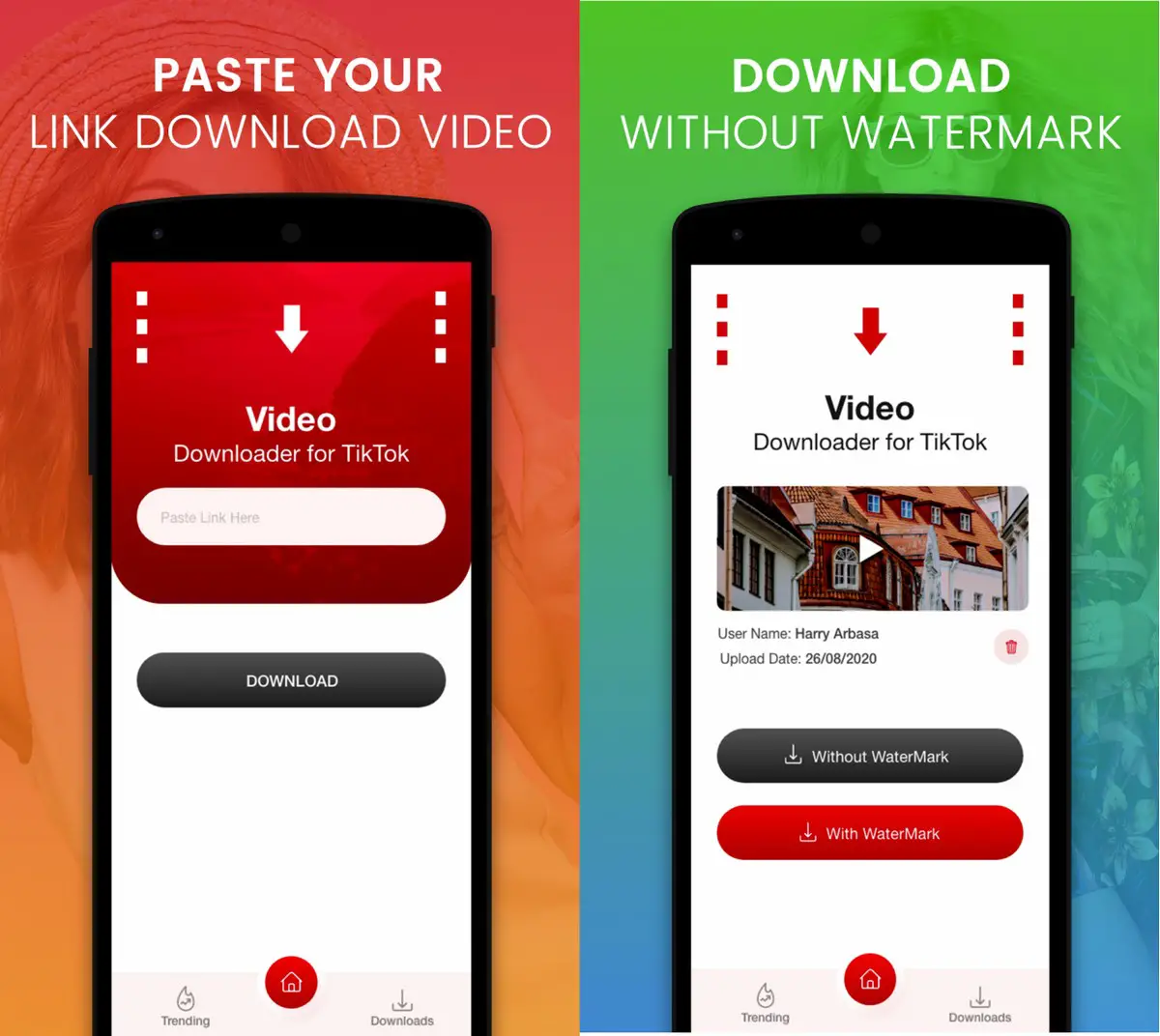 If you’d rather not browse through TikTok and having to switch apps back and forth, Video Downloader For All could be the solution. The app works like the other apps above, where all you need to do is paste the URL of the TikTok video to download it without the watermark, but at the same time, the app contains a Trending section that shows some of the trending TikTok videos so you can download the hottest videos without having to go into TikTok itself.
If you’d rather not browse through TikTok and having to switch apps back and forth, Video Downloader For All could be the solution. The app works like the other apps above, where all you need to do is paste the URL of the TikTok video to download it without the watermark, but at the same time, the app contains a Trending section that shows some of the trending TikTok videos so you can download the hottest videos without having to go into TikTok itself.
Qload.info
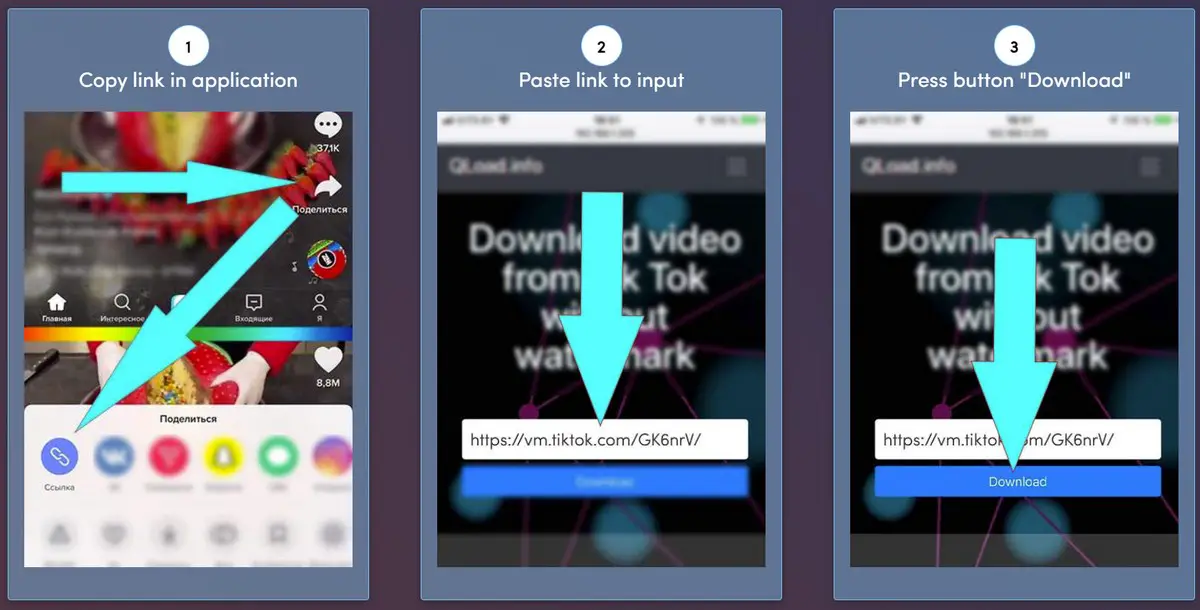 The methods above all rely on third-party Android apps, but if you’d rather not install these apps on your phone, maybe you don’t fully trust it for whatever reason, Qload.info is a web-based alternative. It functions exactly the same as the apps where you paste the TikTok video link and download it onto your phone.
The methods above all rely on third-party Android apps, but if you’d rather not install these apps on your phone, maybe you don’t fully trust it for whatever reason, Qload.info is a web-based alternative. It functions exactly the same as the apps where you paste the TikTok video link and download it onto your phone.
The post How to download TikTok videos without the watermark first appeared on Phandroid.
01/04/2021 05:30 PM
Best Soundbar Deals – April 2021
01/04/2021 04:07 PM
Mediatek became largest chipset vendor in 2020
01/04/2021 02:00 PM
Casio unveils its first G-Shock smartwatch with Wear OS
01/04/2021 12:35 PM
How to watch The Challenge - All-Stars online from anywhere
01/04/2021 02:00 PM
The latest heat-vision-equipped smartphone is making its way to the US
01/04/2021 05:09 PM
Is Mint Mobile or T-Mobile a better fit for you
01/04/2021 01:00 PM
Sony's upcoming Xperia phone may get a 4K 120Hz screen, but do you care
01/04/2021 02:14 PM
First G-Shock with Wear OS is rugged smartwatch worth considering
01/04/2021 06:32 PM
- Comics
- HEALTH
- Libraries & Demo
- Sports Games
- Racing
- Cards & Casino
- Media & Video
- Photography
- Transportation
- Arcade & Action
- Brain & Puzzle
- Social
- Communication
- Casual
- Personalization
- Tools
- Medical
- Weather
- Shopping
- Health & Fitness
- Productivity
- Books & Reference
- Finance
- Entertainment
- Business
- Sports
- Music & Audio
- News & Magazines
- Education
- Lifestyle
- Travel & Local







