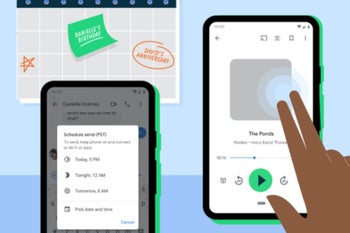How to enable SD card storage for Android apps like Netflix or Plex on your Chromebook - Android
Put your downloads on an SD card instead of your Chromebook's precious internal storage 

Chrome OS started out as an operating system for people who do everything online, and while Android and Linux app support allow for more offline capabilities, most Chromebooks still aren't equipped with loads of internal storage. That's where SD cards and microSD cards come in — many Chromebooks have dedicated slots you can use to expand your storage.
Read MoreHow to enable SD card storage for Android apps like Netflix or Plex on your Chromebook was written by the awesome team at Android Police.
24/02/2021 02:22 PM
How to Customize Netflix's New Automatic Downloads
24/02/2021 03:30 PM
Federal judge rules that California can enforce its net neutrality law
24/02/2021 05:35 AM
These new and useful Android features are heading your way
24/02/2021 01:37 PM
ZTE unveils improved under-display selfie camera
24/02/2021 09:44 PM
Samsung's UV sanitizer cleans and charges your phone at 40 percent off
24/02/2021 11:25 AM
The Twitter Hacked Materials Warning Is Way Too Easy To Hack
24/02/2021 10:15 PM
Samsung Galaxy Z Fold 2 5G offered with a 100-day trial
24/02/2021 07:00 AM
- Comics
- HEALTH
- Libraries & Demo
- Sports Games
- Racing
- Cards & Casino
- Media & Video
- Photography
- Transportation
- Arcade & Action
- Brain & Puzzle
- Social
- Communication
- Casual
- Personalization
- Tools
- Medical
- Weather
- Shopping
- Health & Fitness
- Productivity
- Books & Reference
- Finance
- Entertainment
- Business
- Sports
- Music & Audio
- News & Magazines
- Education
- Lifestyle
- Travel & Local