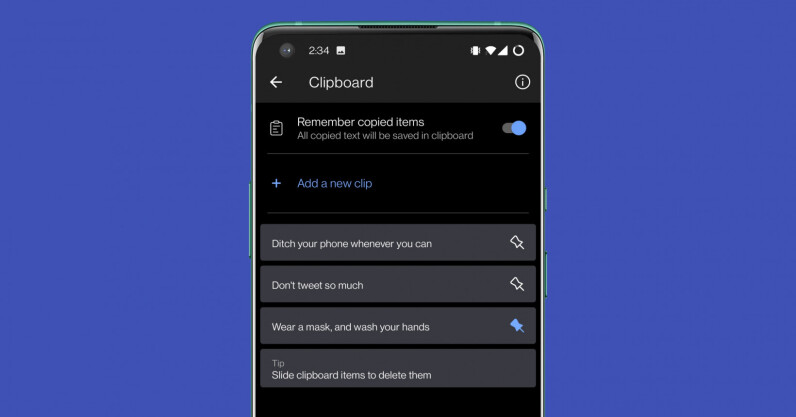How to unlock your T-Mobile phone - Android
Of all the major wireless network operators in the US, T-Mobile is easily the most progressive. It’s often a step ahead of the pack, making changes in favor of consumers. But that doesn’t mean it doesn’t still play by some of the same rules.
T-Mobile, like the others, still locks its phones and restricts them to its network.
T-Mobile phones operate on a GSM-based network which means they can theoretically work with numerous other carriers. The catch, of course, being that the handsets need to be unlocked first.
Why do carriers lock phones?
One of the main reasons that carriers lock phones down is to get customers to purchase device through them. In some cases you’ll find a particular model that’s exclusive to a network. In other words, you must buy the phone through that provider if you want to use it. Another key reason is to prevent fraud or theft.
READ: Where can I buy an unlocked phone?
The concept of exclusive phones was much bigger a few years back but it still happens from time to time with the top carriers. Nevertheless, you have the right to unlock your phone.
Why unlock a T-Mobile phone?
T-Mobile’s phones are GSM-based which means it can often ultimately be used with AT&T and other carriers around the globe. Moreover, unlocking a T-Mobile phone gives you freedom to take it to prepaid and MVNO brands like Metro, Mint, TracFone, Straight Talk, Net10, and Consumer Cellular.
READ: Cheap phone plans that use T-Mobile’s network
Unlocking T-Mobile phones: Prerequisites
T-Mobile makes it pretty easy to unlock your phone, but there are just a couple things you need to do first. Ensure the following is in order before starting.
- The phone must be paid off – you cannot owe on an equipment installation program
- Your T-Mobile account must be in good standing – no past due balance
- The phone must have been active for at least 40 days
- The phone must not be reported as stolen, lost, or associated with fraud
- For canceled accounts, your account balance must be zero
- You have requested no more than two mobile device unlock codes per line of service in the last 12 months
For prepaid phones on T-Mobile, there are a couple of different qualifiers to consider.
- The device must have been active on the account for at least one year
OR - The prepaid account with the device must have $100+ in refills since first use date
How to unlock your T-Mobile phone
You can call T-Mobile at 1-877-746-0909 or visit its support site to schedule a call back or message them. You’ll want to have the following information handy in the event it’s requested.
- Your phone IMEI – Here’s how to find your IMEI
- Your T-Mobile account number
- Your T-Mobile password of the last four digits of the SSN associated with account holder
- The device’s phone number
Unlock app
T-Mobile has an app called T-Mobile Device Unlock that comes pre-installed on its supported devices. It’s an easy and direct way to request a phone unlock directly the handset. Learn more about the app on this T-Mobile support page.
27/04/2021 03:00 PM
Meet Amazon’s new line-up of Fire HD Tablets for Kids
27/04/2021 05:44 PM
How to copy and paste multiple text snippets on Android and iOS
27/04/2021 05:15 AM
You Can Buy The Bose SoundLink Revolve+ For $249 Today
27/04/2021 03:10 PM
Boost Mobile Buyer’s Guide
27/04/2021 05:00 PM
Sony's best wireless ANC headphones return to all time low price
27/04/2021 08:58 AM
Hear what you want with Anker's Q20 Bluetooth headphones down to $41
27/04/2021 12:51 PM
‘Hey Spotify, play Up First -’ Two weeks with Car Thing
27/04/2021 08:00 PM
- Comics
- HEALTH
- Libraries & Demo
- Sports Games
- Racing
- Cards & Casino
- Media & Video
- Photography
- Transportation
- Arcade & Action
- Brain & Puzzle
- Social
- Communication
- Casual
- Personalization
- Tools
- Medical
- Weather
- Shopping
- Health & Fitness
- Productivity
- Books & Reference
- Finance
- Entertainment
- Business
- Sports
- Music & Audio
- News & Magazines
- Education
- Lifestyle
- Travel & Local