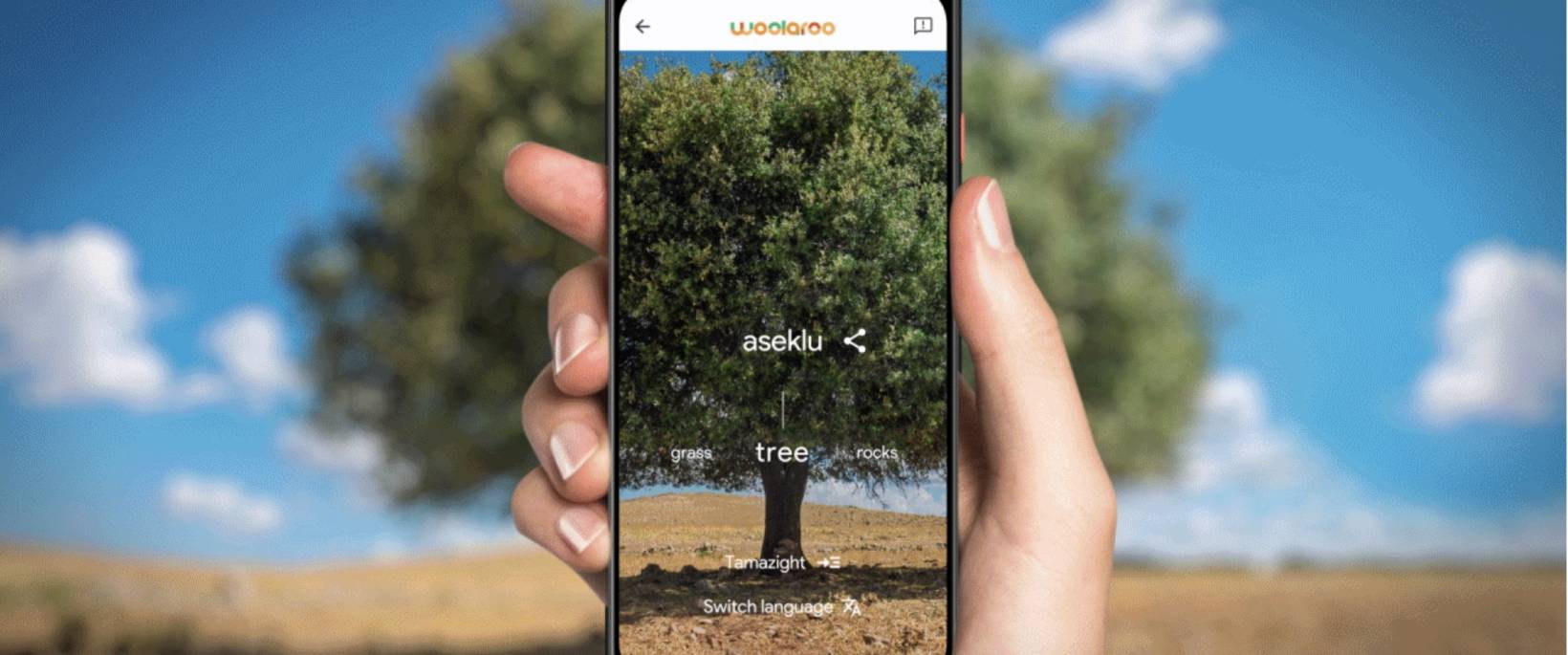How to watch Disney Plus with others using GroupWatch - Android
During the coronavirus pandemic, we’ve seen a lot of normal every day activities change. Some have changed for the near term, and some will be long-lasting changes. One of the things we used to take for granted before the COVID-19 hit was getting together to watch movies and TV with our friends and family.
Fortunately, many of the streaming services have stepped up with Watch Party features to allow us to stream together while apart. Some of the services that support this include Disney+, Hulu, and Prime Video. Today, we’ll look at how to start GroupWatch when using Disney Plus so you can watch your favorite shows and movies with others.
Before we get started, you’ll need to use a device that supports GroupWatch. This includes all Disney+ supported devices except select Roku models and the PS4. Next, you can only start GroupWatch on the website or using the app. However, you can accept invites on your TV or switch to your TV after accepting an invite.
1. Open the Disney+ website on your computer or the app on your mobile device.
2. Navigate to the video title you’d like to watch with others using GroupWatch.
3. Click on GroupWatch, and send the invite link to the others you’d like to watch the video with.




That’s all there is to it. Now you can enjoy your favorites from Disney, Pixar, Marvel, Star Wars, and more with all your friends and family–even when you can’t be together in the same room.
GroupWatch allows for up to seven people to watch at the same time, including up to four profiles from the same Disney+ account. Also, during playback, you can share reactions on the website or using the mobile app, even if you’re watching from your TV.
If you ever get disconnected or exit the app, opening it back up should prompt you to rejoin the GroupWatch. If not, then navigate back to the video title and click on the GroupWatch icon to join again.
Some other things you should know. Only the person starting the GroupWatch can start the video title, but once it is actively playing, anyone in the group can pause, resume, fast forward, or rewind the video.
07/05/2021 06:00 PM
Best wireless chargers for your Android phone [2021]
07/05/2021 12:00 PM
Here's a simple way you can port your number with Mint Mobile
07/05/2021 08:00 PM
Samsung's Galaxy Tab S7+ Lite 5G may support 45W fast charging
07/05/2021 04:03 PM
Google Arts + Culture releases Woolaroo tool for indigenous languages
07/05/2021 07:14 AM
Toshiba launches a new lineup of Fire TV Edition televisions
07/05/2021 07:38 AM
- Comics
- HEALTH
- Libraries & Demo
- Sports Games
- Racing
- Cards & Casino
- Media & Video
- Photography
- Transportation
- Arcade & Action
- Brain & Puzzle
- Social
- Communication
- Casual
- Personalization
- Tools
- Medical
- Weather
- Shopping
- Health & Fitness
- Productivity
- Books & Reference
- Finance
- Entertainment
- Business
- Sports
- Music & Audio
- News & Magazines
- Education
- Lifestyle
- Travel & Local
![Best wireless chargers for your Android phone [2021]](http://www.android.co.rs/data/newsimages/android2.jpg)