Our guide to buy/download a PS5 game from the PlayStation App for Android - Android

You don't need your computer or even your console to buy PS5 games. All you need is your mobile device and the PlayStation App. With its latest update before the PS5 launched, the app was overhauled to include an integrated store, allowing players to purchase and download games directly to their consoles with ease. Just sign into your account, and you'll be ready to go.
If you go to download a game while your console is turned off and not in Rest Mode, just be aware that it will start downloading the next time you turn on your PS5.
How to buy PS5 games on the PlayStation App for Android
- Open up the PlayStation App on Android.
- Select the PS Store icon in the lower middle of the screen to browse games.
- Alternatively, select the Search icon at the lower right to search for a specific game by name.
- Select the game you wish to purchase.
- On its store page, select Add to Cart.
- Select Confirm Purchase at the bottom of the page that opens up.

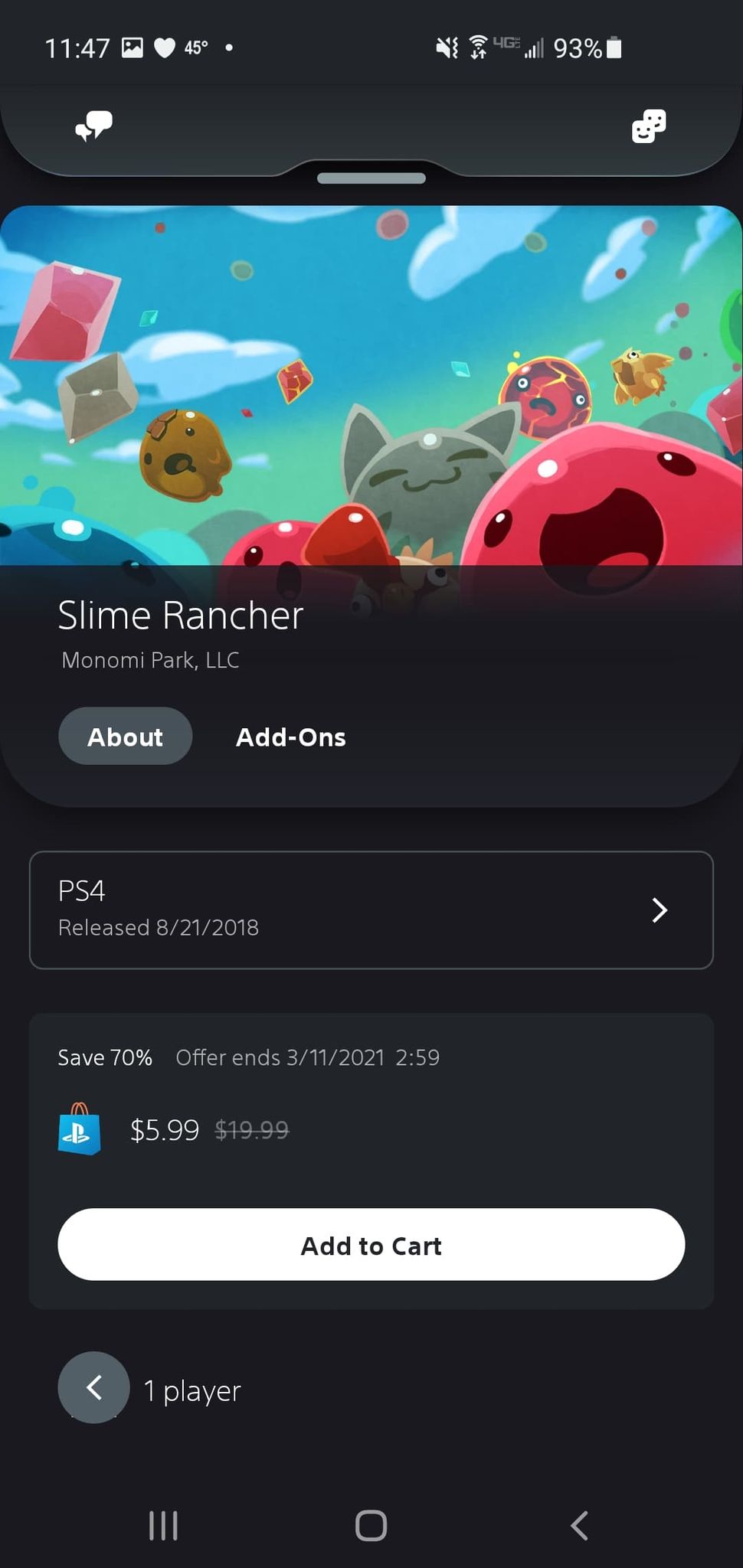

How to download PS5 games from the PlayStation App for Android
- Select your Game Library at the bottom of the page, the second icon from the right.
- Select Purchased at the top of the page.
- Scroll down and select the game you just bought.
Select Download to Console.
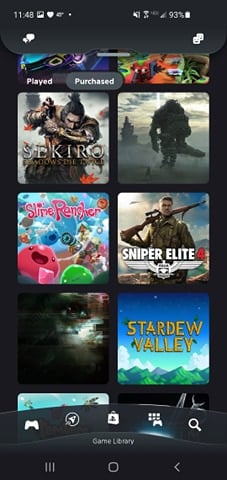
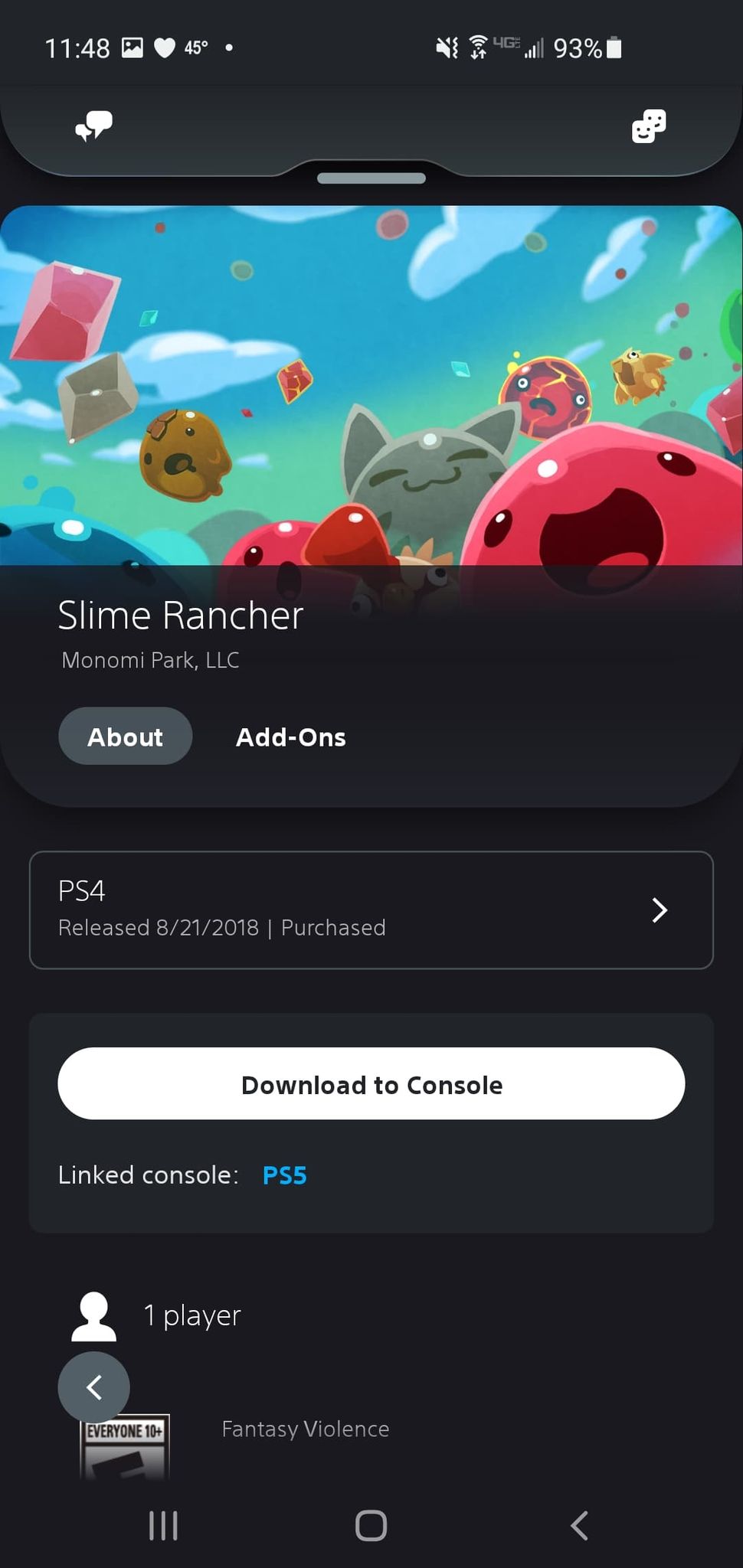

- If your console is in Rest Mode or turned on, it will begin downloading. If it is off then the game will download once you turn it on.
The best PS5 games to play
With backward compatibility, there are thousands of games available on PlayStation 5, and a ton are either enhanced or built specifically for Sony's newest machine. The best PS5 games span multiple genres, with a little something for everyone. There's no shortage of amazing games to play, from a kid-friendly game like Bugsnax to the dark corridors of Demon's Souls.
The list of games will only grow as time goes on, so be sure to get caught up on those games you've been meaning to play asap. Horizon Forbidden West, Resident Evil Village, Ratchet and Clank: Rift Apart, and many more are expected to release.
Mobile
PlayStation App
![]()
Free at Google Play Store
Redesigned for a better experience
The entire PlayStation Store is right at your fingertips wherever you go with the PlayStation App on Android. Buy, download, and manage your games all in one convenient location.
10/03/2021 05:27 PM
Pixel 6 May Get A Centered Punch-Hole Camera, Support 4K Selfie Video
10/03/2021 11:36 AM
T-Mobile will start enrolling customers in an ad targeting program
10/03/2021 09:15 AM
These 7 new Chromebook features will change how you use Chrome OS - CNET
10/03/2021 12:00 PM
How are you liking the new dark theme in Google Maps
10/03/2021 01:24 PM
'Valorant' pro Sinatraa has been suspended amid sexual assault allegations
10/03/2021 03:16 PM
Dash cam 2021 - Five features to expect from 360 G300H
10/03/2021 10:35 PM
Samsung Galaxy Awesome Unpacked set to happen, here’s when exactly
10/03/2021 08:45 AM
Terraria dev resolves issues with Google, game launches on Stadia next week
10/03/2021 06:47 PM
- Comics
- HEALTH
- Libraries & Demo
- Sports Games
- Racing
- Cards & Casino
- Media & Video
- Photography
- Transportation
- Arcade & Action
- Brain & Puzzle
- Social
- Communication
- Casual
- Personalization
- Tools
- Medical
- Weather
- Shopping
- Health & Fitness
- Productivity
- Books & Reference
- Finance
- Entertainment
- Business
- Sports
- Music & Audio
- News & Magazines
- Education
- Lifestyle
- Travel & Local



