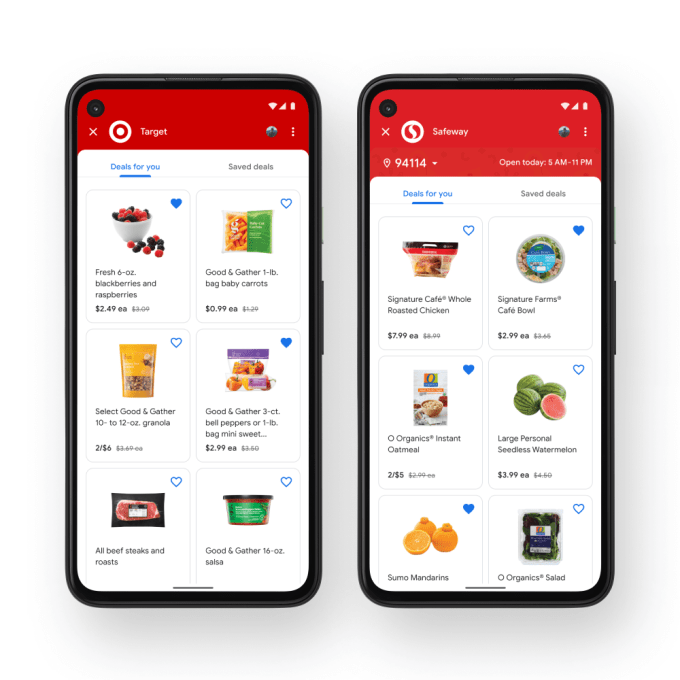Spotify gives Your Library a facelift with dynamic filters for easy sorting - Android

Spotify is making your library more dynamic.
What you need to know
- Spotify has announced its new Your Library layout for the mobile app.
- The new layout features dynamic filters to switch between music, podcasts, playlists, and different sorting options.
- The update will roll out to Android and iOS users "in the coming week."
Spotify is making some welcome changes to its mobile app to simplify the experience. The company recognizes that ever-growing music libraries can be difficult to manage and browse through, so it's introducing a new UI for Your Library that should help streamline things quite a bit.
The new update rids the tabbed view found on the current version of Your Library, replacing it with dynamic filters to quickly jump between playlists, podcasts, albums, and more. Users can even combine filters; for example, you can select "Playlist" along with "Downloaded," so the app will only show you offline playlists when you're on the go. It makes it a little easier to quickly see your downloaded music on Spotify. Sorting is also being improved, and now Spotify listeners can sort their audio alphabetically, by recently played, or by creator name.

The new update lets users pin up to four playlists to the top of their view with an easy swipe gesture, and a new grid view gives listeners a more visual look at their liked content.
Your collection of music and podcasts is a representation of you—and it's something deeply personal. But with 5,000+ hours of content released globally every day on Spotify and hundreds of those saved in Your Library, we know it's crucial to be able to quickly find what you're looking for, jump back into your latest discovery, or rediscover a beloved track you saved years ago.
The new UI appears to expand the new music filters that Spotify recently introduced, which dynamically filters liked songs based on genre or mood. This latest update should make the UI more consistent across Your Library and is expected to reach the best Android phones within the next week.
29/04/2021 07:41 PM
EA tests the limits of good taste, purchases Glu Mobile for $2.1 billion
29/04/2021 03:19 PM
Google is reportedly saving over $1 billion a year thanks to remote work
29/04/2021 09:52 AM
Microsoft follows Epic and cuts Xbox PC revenue share to 12 percent
29/04/2021 03:00 PM
Amazon confirms Prime Day for later this quarter as revenue grows to $108B
29/04/2021 11:33 PM
Instagram tries to take on Clubhouse with audio-only livestreams
29/04/2021 07:46 PM
Transfer your precious PS4 + PS5 saves to PlayStation Now on PC
29/04/2021 09:00 PM
- Comics
- HEALTH
- Libraries & Demo
- Sports Games
- Racing
- Cards & Casino
- Media & Video
- Photography
- Transportation
- Arcade & Action
- Brain & Puzzle
- Social
- Communication
- Casual
- Personalization
- Tools
- Medical
- Weather
- Shopping
- Health & Fitness
- Productivity
- Books & Reference
- Finance
- Entertainment
- Business
- Sports
- Music & Audio
- News & Magazines
- Education
- Lifestyle
- Travel & Local