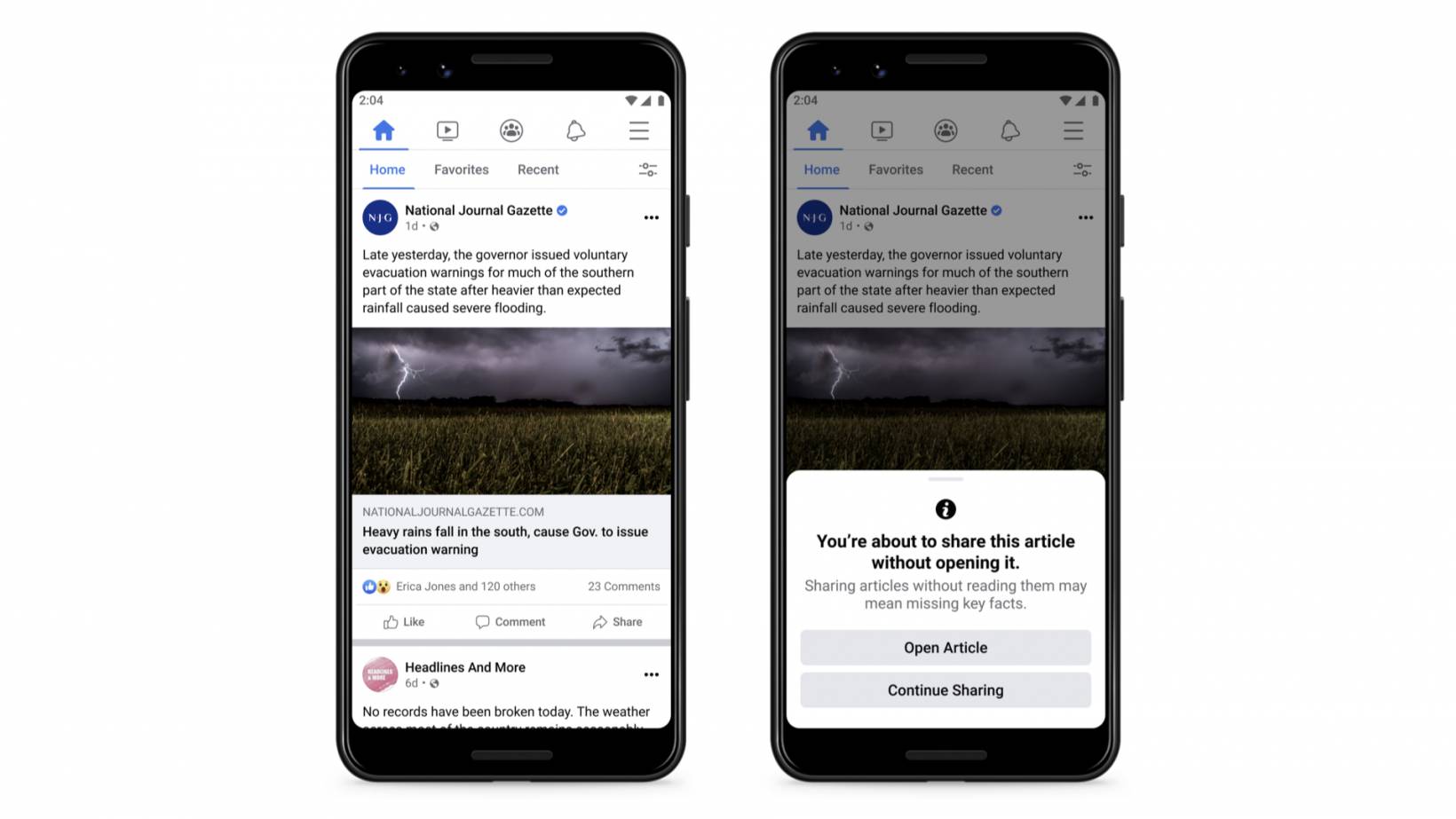The 5 Top Video Editing Apps For Android - Android
With over 85% of internet users watching video content at least once a month, video remains one of the biggest opportunities for audience growth and engagement in 2021. Android users who want to get started with video editing might think that it takes expensive apps and specialized expertise to hit the ground running. But video [...]
Read More...
The post The 5 Top Video Editing Apps For Android appeared first on Android Headlines.

With over 85% of internet users watching video content at least once a month, video remains one of the biggest opportunities for audience growth and engagement in 2021.
Android users who want to get started with video editing might think that it takes expensive apps and specialized expertise to hit the ground running. But video editing on the go doesn’t have to be costly or complicated.
There are plenty of video editing apps for your Android that could be the answer to these concerns. With the right app, you can create engaging stories quickly and at little cost.
Let’s take a look at five of the top video editing apps for Android.
1. Boosted by Lightricks
Boosted is an easy-to-use video editing app for small business owners. You can choose from a wide variety of industry-specific templates inspired by seasons, sales, announcements, infomercials, and much more.
While Boosted functions primarily as a quick ad maker, it also comes with solid video editing capabilities. For instance, you can edit Boosted’s templates by including bits of your own footage and music, which you can trim from within the app. Further customizations include the ability to import footage from Pixabay’s free stock libraries and adjusting video colors using tinted filters. You can also build your own video from scratch, avoiding the pre-designed templates altogether.
You can also add your logo and change the fonts and color schemes of typographical elements to ensure your videos remain consistent with the look of all your other content assets on social media and beyond.
One of the tool’s best features is how easy it is to switch between video dimensional ratios. Choose square, widescreen, or story mode to optimize your content for the channel of your choice.

Pricing
A free plan is available with limited templates and fewer customization options. Paid plans unlock commercial license, an expanded music and video library, more customization options:
- Pay by month: $14.99 per month
- Pay annually: $8.25 per month.
2. Adobe Premiere Rush
Any serious video editor has heard of Adobe Premiere and would likely use it on their desktop to edit anything from small videos to feature-length films. However, Premiere Rush is a lighter-weight version for mobile editing on your Android device.
The all-in-one app comes with professional editing capabilities for creating and sharing online videos. You can tinker with the speed of your footage, tailor transitions, correct and adjust colors, add audio, and customize titles.
Once you’ve finished editing, it’s easy to share your work to any social channel in the correct aspect ratio.
Adobe Premiere Rush is a more advanced editing tool and comes with a steeper learning curve. But if you want to dabble in serious video editing and pick up new skills, this is a great app to use.

Pricing
Adobe Premiere Rush is free to use on mobile devices. However, it doesn’t provide templates or music, so if you don’t have the budget to source creative content, this isn’t the app for you.
3. Video Ad Maker
Video Ad Maker is a straightforward freemium video-making app. You can use this tool to create promo videos and advertisements from a variety of templates. The focus here is on creating engaging video ads quickly.
However, it does boast some excellent editing functionality. You can edit graphic design elements. Drag in shapes and text art, adjust your color palette, edit the opacity of elements, and rotate video components. You can even use vertical typesets.

Pricing
There’s a free version available, but your videos come with watermarks. You can only remove one watermark a day, and the app comes with a lot of ads.
Premium subscriptions remove ads, watermarks, and unlock premium templates, graphics, videos, music, and fonts:
- 1 Month: $4.99
- 12 months: $29.99
4. Magisto
If you want something a little more advanced while benefiting from easy-to-use templates, Magisto‘s worth considering. This video editing app lets you work from a template or start from scratch. You can use videos from Magisto’s video library or shoot your own footage, which you can then edit and customize.
Some of Magisto’s best features include its slow-motion effects, reversing your videos, applying filters, or combining video clips. You can also add photos, music, and text. You can also easily adjust the video’s aspect ratio and share it directly on social media.
Magisto also comes with a full desktop version. In contrast, the mobile app is a little more lightweight. It’s worth noting, though, that Magisto is also great for longer content. Even on the cheapest plan, you can create videos up to 10 minutes long.

Pricing
Unfortunately, Magisto isn’t available for free. But you can try it using its free trial. Beyond that, the pricing plans are:
- Premium: $4.99 per month
- Professional: $9.99 per month
- Business: $34.99 per month
5. VivaVideo
VivaVideo is perfect for creating story-rich, engaging, fun videos. The tool allows you to create exciting transitions for text and video, and you can apply filters, stickers, and animated clips.
The app also makes it simple to add atmospheric video effects like glitches, blurs, and more. VivaVideo has a more youthful focus; it’s ideal for YouTube, Instagram, and TikTok content creation.
Ultimately, this video editor is more “fun,” with less of a commercial focus.

Pricing
You can try VivaVideo for free, but the trial only lasts three days. After that, the app costs $10 per month, billed annually.
Are You Ready to Start Video Editing From Your Android Device?
Video editing apps for Android enable small businesses and video-loving individuals to quickly create engaging content for their social media profiles. While most content generated from templates can be a little generic and commercial, you can save lots of money using apps like these.
That said, more advanced tools like Premiere Rush and Magisto allow for more professional capabilities if you’re up for tackling a steeper learning curve. They’re also a great on-the-go solution for when you’re away from the desktop.
Lastly, Boosted trumps other video editing apps where pricing is concerned. It’s also one of the most accessible apps on this list and comes with a completely free plan. The templates are also especially well designed, making it easier for people who don’t want to depend on their own footage all the time.
No matter what kind of tool you’re looking for, though, there are plenty of options out there. Hopefully this list has set you in the right direction.
The post The 5 Top Video Editing Apps For Android appeared first on Android Headlines.
11/05/2021 08:56 AM
PlayStation VR games releasing in May 2021 and beyond
11/05/2021 07:30 PM
Razer's New Blade 15 Advanced Is 'Still The Best Gaming Laptop'
11/05/2021 09:00 PM
SkulptSynth SE is a $199 portable virtual analog synth with MPE support
11/05/2021 12:05 PM
Samsung says thanks but no thanks, will attend MWC 2021 remotely
11/05/2021 01:17 PM
Fatal Frame is coming back, but as a pachinko machine
11/05/2021 06:31 PM
Facebook prompts users to read links before sharing
11/05/2021 10:07 PM
Wyze announces Buds Pro with ANC, then teases an even cheaper set
11/05/2021 11:57 PM
- Comics
- HEALTH
- Libraries & Demo
- Sports Games
- Racing
- Cards & Casino
- Media & Video
- Photography
- Transportation
- Arcade & Action
- Brain & Puzzle
- Social
- Communication
- Casual
- Personalization
- Tools
- Medical
- Weather
- Shopping
- Health & Fitness
- Productivity
- Books & Reference
- Finance
- Entertainment
- Business
- Sports
- Music & Audio
- News & Magazines
- Education
- Lifestyle
- Travel & Local