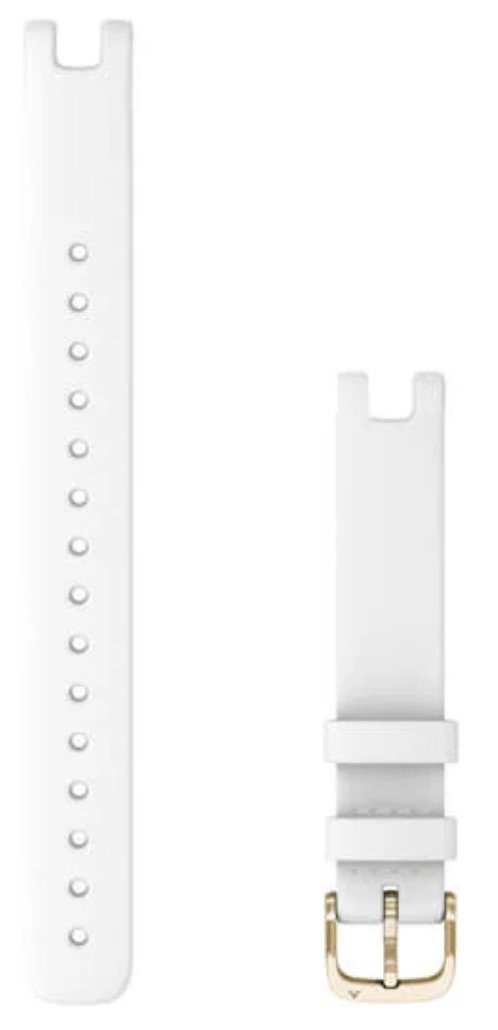Twitter Rolls Out Taller Image Crops For Android And iOS Today - Android
Twitter today announced that it’s rolling out image crops for its Android and iOS apps that allow for taller, bigger, better images in posts. Of course better is really a subjective term. As there are surely some users who will not appreciate the taller image crops that Twitter has to offer. Nevertheless, this is a [...]
Read More...
The post Twitter Rolls Out Taller Image Crops For Android And iOS Today appeared first on Android Headlines.

Twitter today announced that it’s rolling out image crops for its Android and iOS apps that allow for taller, bigger, better images in posts. Of course better is really a subjective term. As there are surely some users who will not appreciate the taller image crops that Twitter has to offer.
Nevertheless, this is a change that’s happening. Having said that it’s also a change that applies to the Android and iOS apps only. As taller crops don’t seem to be supported on Twitter for the web. Twitter also refrains from mentioning PC at all in its announcement.
So it’s likely that this won’t be showing up for PC users. For mobile users, the change should already be visible.
Twitter image crops on mobile are basically gone now
As is the joy from posting any “open for the surprise” images. If you were a user that falls into this category, you can probably get around the change by posting really, really tall images. But for the majority of users, this is a positive change that brings in quality of life to the app experience.
Now when you tweet you probably won’t have to worry so much about the dimensions of the image you include. Is your picture too tall? Who cares. Because image previews in the app should show all of or most of the image moving forward.
See Twitter’s post below for an example of what this looks like. In short, or in this case tall, image previews are more forgiving. It also makes it possible for users viewing posts in their feed to preview an entire image without having to tap on it. Which in turn makes it easier to continue scrolling through the feed and consuming more content.
no bird too tall, no crop too short
introducing bigger and better images on iOS and Android, now available to everyone pic.twitter.com/2buHfhfRAx
— Twitter (@Twitter) May 5, 2021
A better image experience overall on Android
If you use the app more on Android than you do on the web, the experience of posting or viewing images using the mobile app is much better now overall.
Twitter recently rolled out 4K image support for all mobile users. So in pairing with this new cropping change, you can post bigger taller images that may just be 4K resolution and they’ll be perfectly visible to all mobile users. The same goes for you when viewing photos like this posted by others.
The post Twitter Rolls Out Taller Image Crops For Android And iOS Today appeared first on Android Headlines.
05/05/2021 11:20 PM
Paul George debuts his new $120 'PlayStation 5' sneakers
05/05/2021 04:00 AM
Lenovo’s new MediaTek-powered Chromebook 3 is on sale at Best Buy from $269
05/05/2021 05:38 PM
Best Android Auto head unit car stereos for 2021 - Roadshow
05/05/2021 07:00 PM
MIUI 12 Android 11 stable update now going out to Xiaomi and Redmi phones
05/05/2021 05:35 PM
'Farpoint' studio Impulse Gear will release a VR hero shooter this summer
05/05/2021 06:43 PM
Top 10 Best Samsung Galaxy S20 Cases – Updated May 2021
05/05/2021 10:00 PM
[Deal] Save 30 percent off Aukey’s 4-Port USB Wall Charger on Amazon
05/05/2021 07:54 PM
These are the best Garmin Lily bands you can buy
05/05/2021 06:00 PM
- Comics
- HEALTH
- Libraries & Demo
- Sports Games
- Racing
- Cards & Casino
- Media & Video
- Photography
- Transportation
- Arcade & Action
- Brain & Puzzle
- Social
- Communication
- Casual
- Personalization
- Tools
- Medical
- Weather
- Shopping
- Health & Fitness
- Productivity
- Books & Reference
- Finance
- Entertainment
- Business
- Sports
- Music & Audio
- News & Magazines
- Education
- Lifestyle
- Travel & Local