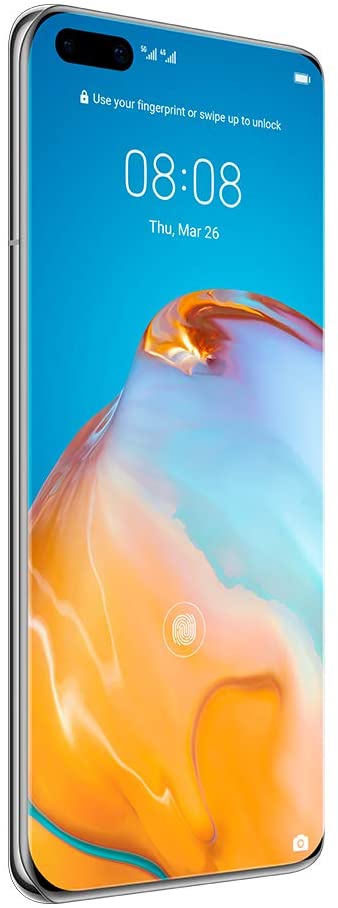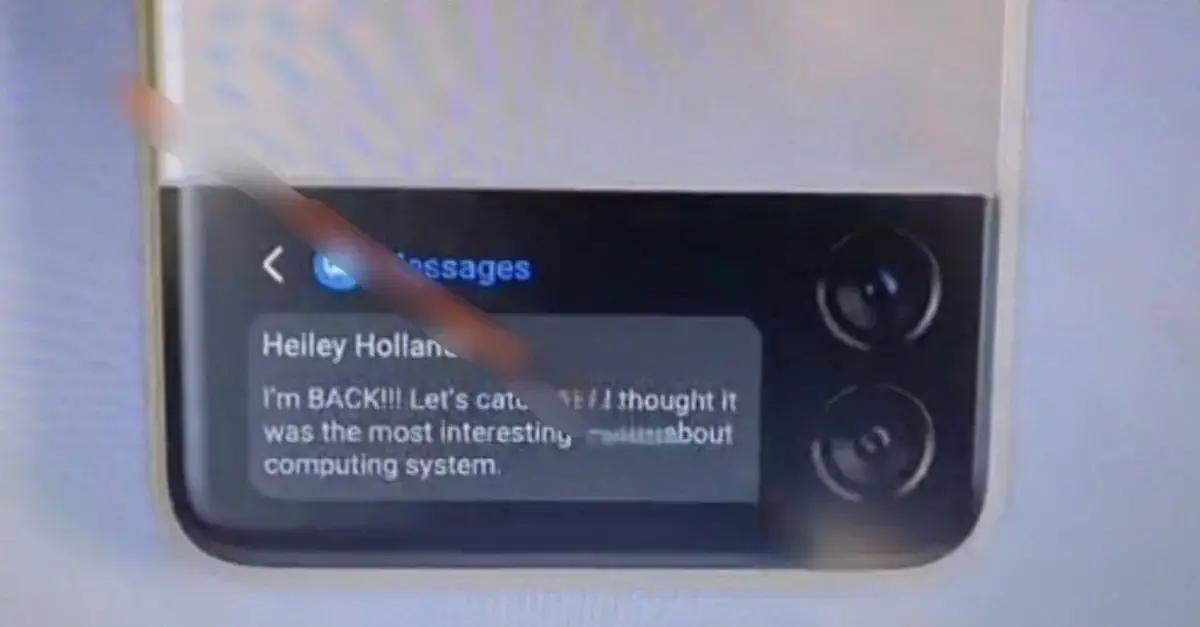Vivaldi Browser Can Now Block Cookie Pop-ups, Google's FLoC - Android
The Chromium-based Vivaldi browser has announced new updates for its desktop and Android apps. The newly-released Vivaldi 3.8 brings several privacy improvements and other new features. Most notably, the latest update allows you to bypass those annoying cookie dialogs and banners that pop up whenever you visit a new website. Vivaldi calls this feature Cookie [...]
Read More...
The post Vivaldi Browser Can Now Block Cookie Pop-ups, Google's FLoC appeared first on Android Headlines.

The Chromium-based Vivaldi browser has announced new updates for its desktop and Android apps. The newly-released Vivaldi 3.8 brings several privacy improvements and other new features. Most notably, the latest update allows you to bypass those annoying cookie dialogs and banners that pop up whenever you visit a new website. Vivaldi calls this feature Cookie Crumbler and it’s designed to “help save time and unnecessary clicks so that you can get on with what you came for – browsing.”
Vivaldi browser can now block cookie consent pop-ups
The European Union’s General Data Protection Regulation (GDPR) gives users more control over how a website can track their browsing activity using cookies. However, as Vivaldi points out, many websites now require users to “click on multiple steps” to manage their cookie preferences before they could access a webpage.
There may be some “hidden options or a dialog on every single page,” making it a frustrating browsing experience. Some websites may not even work without accepting the cookie dialog. “This leads to clicking ‘allow’ or ‘accept’ without realizing that you unwittingly just gave permission for trackers to create behavioral profiles about you.”
With the Cookie Crumbler feature on Vivaldi 3.8, you won’t encounter these “pestering dialogs” and enjoy faster browsing. The feature uses the browser’s built-in Ad and Tracker Blocker and is based on two third-party block lists — EasyList Cookie List and I Don’t Care About Cookies.
You can enable Cookie Crumbler on the Vivaldi browser by navigating to Settings >> Privacy >> Tracker and Ad blocking >> Manage Sources >> Ad blocking sources and selecting the two “Remove cookie warnings” lists. This would block the service that asks for cookie consent or hide the consent pop-up.
Vivaldi says Cookie Crumbler works on most of the websites. However, a few websites could still use other tactics to obtain cookie consent. Moreover, “blocking cookie consent dialogs may not have the same result as rejecting all cookies on some websites”, the company notes.
There’s also another major downside of using Cookie Crumbler. Some websites may not properly as they require cookie consent for some functionality. Perhaps this is the reason why Vivaldi isn’t enabling the feature by default. You may simply lose access to some websites and that’s not what a web browser is meant to do. The company suggests you disable the ad blocker on those sites to disable the Cookie Crumbler.
On that note, if you’re using an ad blocker, consider disabling it for sites like ours. It’s how we make a living and bring the latest from the tech world to you. Without them, we wouldn’t be able to exist.

There are more privacy features on Vivaldi 3.8
Vivaldi 3.8 also removes Google’s cookie alternative FLoC (Federated Learning of Cohorts). This “privacy-invasive” technology builds profiles and tracks your online activities in the absence of third-party cookies. FLoC is built into web browsers. Google has enabled support for FLoC by default in all Chromium-based browsers.
However, despite being a Chromium-based browser, Vivaldi never enabled the FLoC component in its browser. Now, with the latest update, it has entirely blacklisted the FLoC component. It will not be downloaded from Vivaldi 3.8 onwards and will also be removed from previous versions that might have it downloaded.
Redesigned panels, slick icons, and more
It’s not just privacy features that Vivaldi is focusing on with the latest update. The new version also introduces a design overhaul of panels with new slick icons and borderless design that make the browser “visually stunning.”
You can now set the opacity for the panel background, enable or disable blurring of the panel background, and make the tab bar transparent. This redesign also moves the start page background settings to the Themes category. Vivaldi says this makes it easier to find a background image that fits your current theme.

Vivaldi 3.8 also adds a shortcut to quickly bookmark a page – CTRL/CMD + D. It instantly bookmarks the page without opening the dialog box. Clicking the Bookmark button in the address bar does open the dialog and you’ll see new features there as well. You can now filter between regular and speed dial bookmark folders, search for an existing bookmark folder, or see a tree-view of all folders.
The latest update also lets users disable mouse gestures, just like keyboard shortcuts. Quick Commands also now let you open extension pop-ups, show menus for extensions, and open tabs outside of stacks. Vivaldi 3.8 also introduces plenty of other minor changes and improvements. You can see the full changelog here.
Download the latest version of the Vivaldi browser from the Google Play Store.
The post Vivaldi Browser Can Now Block Cookie Pop-ups, Google's FLoC appeared first on Android Headlines.
03/05/2021 11:55 AM
These are the best Huawei phones you can get right now
03/05/2021 01:00 PM
TalkAndroid’s Mother’s Day 2021 Gift Guide
03/05/2021 05:24 PM
Facebook's Oversight Board will issue its ruling on Trump's ban this week
03/05/2021 03:32 PM
Samsung Galaxy Z Flip 3 colors, bigger cover display leaked
03/05/2021 02:30 AM
This could be our first official look at the Galaxy Z Fold 3 and Z Flip 3
03/05/2021 03:29 AM
Samsung's Good Lock makes Bixby more useful with new in-depth routines
03/05/2021 11:18 PM
T-Mobile is the latest carrier to roll out One UI 3.1 to the Galaxy S10+
03/05/2021 07:09 PM
- Comics
- HEALTH
- Libraries & Demo
- Sports Games
- Racing
- Cards & Casino
- Media & Video
- Photography
- Transportation
- Arcade & Action
- Brain & Puzzle
- Social
- Communication
- Casual
- Personalization
- Tools
- Medical
- Weather
- Shopping
- Health & Fitness
- Productivity
- Books & Reference
- Finance
- Entertainment
- Business
- Sports
- Music & Audio
- News & Magazines
- Education
- Lifestyle
- Travel & Local