Zoom with your Amazon Echo Show 10 (3rd Gen) in seconds with these tips! - Android
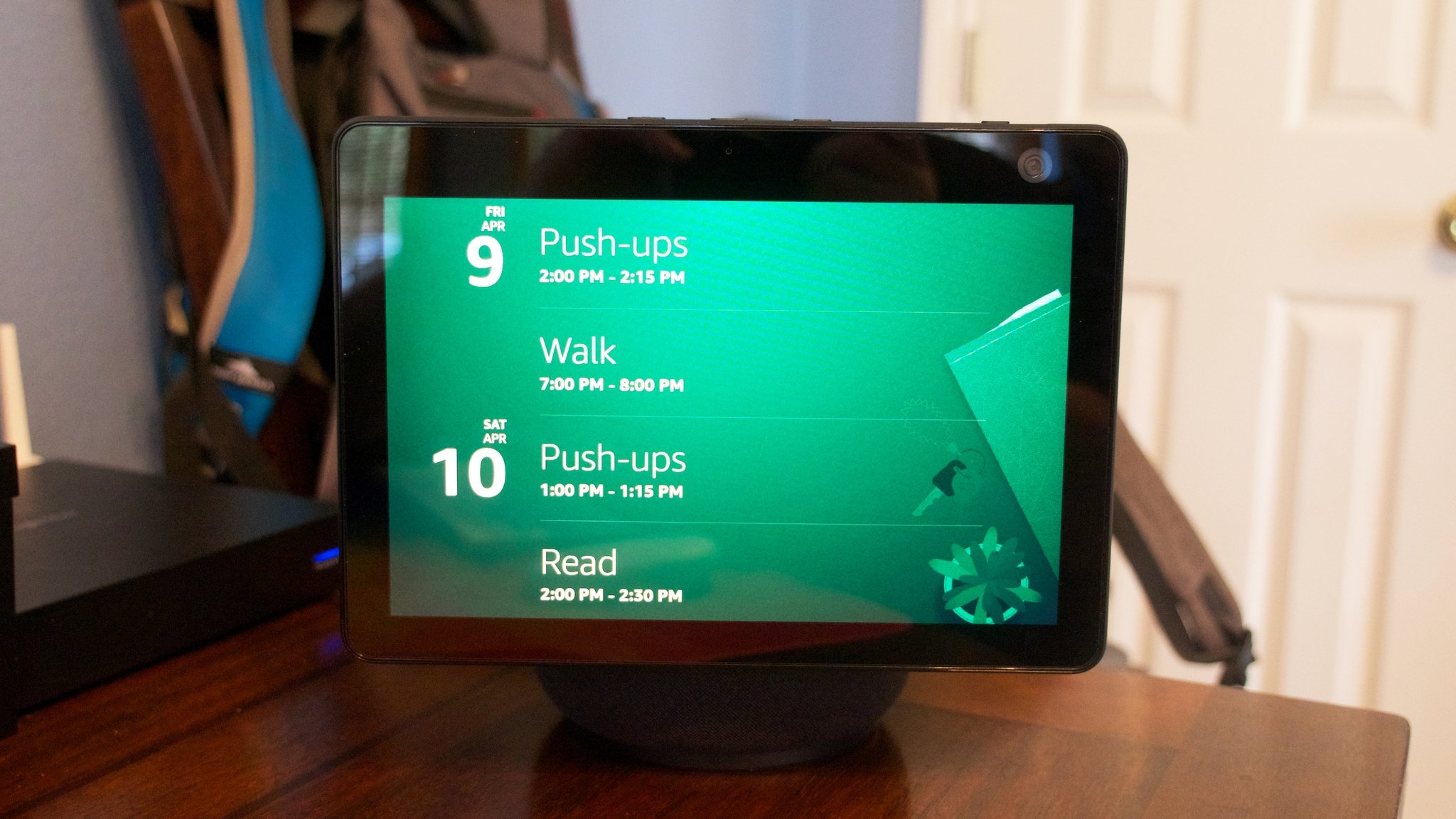
The Amazon Echo Show 10 (3rd Gen) was already an amazing smart speaker that could do a lot of cool things in your home. From serving as a smart home monitoring station to an entertainment hub, there's not much this device couldn't already do. However, Amazon took the next logical step and partnered with video conferencing giant Zoom to bring the popular service to our homes. I'll show you how simple it is to set up and use Zoom on your Amazon Echo Show 10 (3rd Gen).
How to use Zoom on the Amazon Echo Show 10 (3rd Gen)
Amazon has made it so easy to start or join a Zoom meeting from the Echo Show 10 (3rd Gen). All you have to do is make sure that the calendar your Zoom meetings are scheduled with is connected to your Amazon account. Here's how to get that setup:
- Open the Amazon Alexa app on your smartphone.
- Tap on the More button at the bottom right of the screen.
Tap on Settings.


- Scroll down and tap on Calendar & Email.
- Tap on Accounts.
Tap on Add Account to add the calendar you schedule your Zoom meetings to.



That's it — so easy! As long as you've connected your calendar to your Amazon account and Alexa app and have a Zoom meeting scheduled, you just ask Alexa to "join my Zoom meeting." She'll confirm the meeting title in question and connect you without you having to recite or manually enter a meeting ID or passcode.
Echo Show users have long been able to make video calls with Alexa to other Echo Show owners or those with the Alexa app, and Skype has been an option for some time as well. In addition to Zoom coming to the platform, owners can also use Amazon's Chime video enterprise video conferencing service.
Our top equipment picks
If you haven't yet picked up the Amazon Echo Show 10 (3rd Gen), you are missing out. It's the ultimate hands-free digital assistant for your home and easily one of the best Alexa speakers that Amazon has ever made!
The ultimate Show-off
Amazon Echo Show 10 (3rd Gen)

$250 at Amazon $250 at Best Buy $250 at B&H
The best smart screen
The Echo Show 10 (3rd Gen) is Amazon's most advanced Echo Show ever. It has much-improved speakers and cameras, and its rotating display is perfect for following your gaze during family or business video calls.
10/04/2021 05:00 PM
Alibaba hit with $2.8 billion fine in China antitrust case
10/04/2021 07:59 AM
What other controllers can you use with an Oculus Quest 2 Quite a few!
10/04/2021 03:00 PM
NASA delays Mars helicopter flight to at least April 14th
10/04/2021 08:41 PM
Asus ROG Phone 5 review, one month later - Still the best gaming phone
10/04/2021 12:32 PM
F-Droid - the definitive un-Play Store
10/04/2021 01:45 PM
The Morning After - The end of the line for Harmony remotes
10/04/2021 05:10 PM
Sony wants to bring 'popular' PlayStation game franchises to phones
10/04/2021 09:45 PM
- Comics
- HEALTH
- Libraries & Demo
- Sports Games
- Racing
- Cards & Casino
- Media & Video
- Photography
- Transportation
- Arcade & Action
- Brain & Puzzle
- Social
- Communication
- Casual
- Personalization
- Tools
- Medical
- Weather
- Shopping
- Health & Fitness
- Productivity
- Books & Reference
- Finance
- Entertainment
- Business
- Sports
- Music & Audio
- News & Magazines
- Education
- Lifestyle
- Travel & Local






