5 Android features Apple should steal for iOS — and 2 it should but won't - Android
The best Android features that iPhone users don't know they're missing.

As a former die-hard iPhone user just now switching to Android in 2021, I'm exploring the differences between the two operating systems and discussing the Android perks that you might take for granted, but that are genuine novelties for iOS users.
Jump to:
- Fingerprint scanner
- Split-screening
- Rotating wallpapers
- Prioritized notifications
- Always-on display
- Cloud gaming apps
- Default Google Assistant
- What Android features should iOS get?

My family's generally not big on change when it comes to phones. My dad still happily uses a Pantech Breeze III flip phone that's nearly a decade old, while the rest of us regularly tried to make our iPhones last at least five years at a time. Our thriftiness and complacency meant that I never paid much attention to new features from Apple or Android until it was time to buy a new phone.
It turns out that sticking with iOS all these years kept me in the dark about some pretty neat Android software features and tricks! Tricks that I'm only just finding now that I'm regularly testing out some of the best Android phones. I already talked about how Android launchers put iOS 14 to shame, but I'm just as impressed by some of the smaller tools and customizations that Apple doesn't offer (yet).
It's very unlikely that certain Android characteristics will ever come to iOS. I'd be shocked if Apple licensed out its OS and let third parties make an iOS skin, for example. But among the best Android features not available on iOS, some would be both helpful and within the realm of possibility. As a longtime Apple user, here's my wishlist of Android tech to port over to iPhones — including some that will almost certainly never happen.
Add a fingerprint scanner

Apple used to support Touch ID unlocks for its phones, and still does with the iPhone SE, but then it decided that facial IDs were superior and kicked fingerprint IDs to the curb. This past year proved why removing it entirely was a mistake: my iPhone 10R's face unlock went from being convenient to an annoying liability in a mask-wearing world, while other phones offer fingerprint scanners as a backup. Honestly, even when I'm not wearing a mask, it sometimes has trouble recognizing my scrunched-up face as I'm waking up. Waiting five seconds for the phone to decide that I'm me, or to send me to the passcode screen when I'm covered up, has gotten real old.
iPhones used to have fingerprint unlocks. It's time to get that feature back, stat.
Apple is reportedly working on an under-display fingerprint scanner for the iPhone 13, and it's not a moment too soon. Frankly, anyone who just bought an expensive iPhone 12 has every reason to be annoyed by the absence.
For comparison, I'm a pretty big fan of the rear fingerprint scanner on my Pixel and Galaxy phones for the near-instant unlock — but I'm super into the in-screen fingerprint module I get with the OnePlus 7T. Yes, a rear scanner gives you tactile feedback on where to place your finger, and in-display sensors get thrown off by screen protectors. But there's something so natural and easy about just placing your thumb down and jumping right into the browsing or pressing your index finger down without having to pick your phone up. Samsung's ultrasonic fingerprint sensor is more accurate and secure, but even the inferior optical version is a step up from nothing.
Apple reimplementing fingerprint unlocks directly into its displays, plus hopefully giving them 90Hz or 120Hz refresh rates moving forward, would help close one major hardware gap between it and Android phones.
Allow split-screened apps
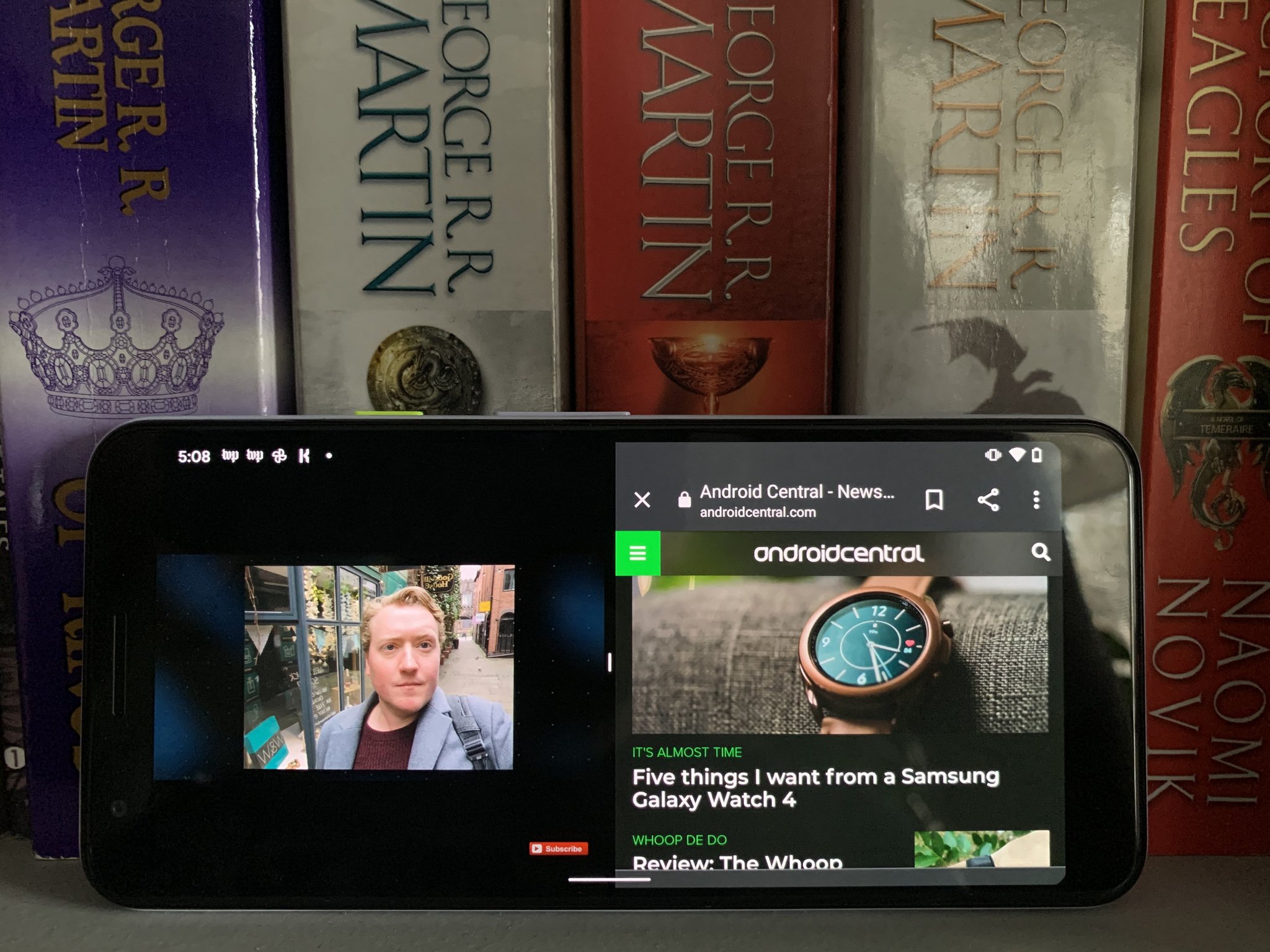
Apple added picture-in-picture mode for its video apps with iOS 14, and it was a welcome, overdue addition. You can quickly turn any video into a thumbnail, adjust the video size, throw it into the margin, so the video disappears, but the audio keeps going, and other neat tricks.
PiP is handy in the short term, but split-screening should be Apple's natural next step.
But after trying out Android 11's split-screen or multi-window tool, I'm much more of a fan of that — even if it took a lot longer to master. With PiP, the video's either too small for my terrible eyesight or large enough to cover up something important no matter what app you're using or where you put it. Plus, adjusting the PiP video size can be especially arduous on Android.
I love preemptively saving half the screen for whatever I'm watching and the other half for browsing or messaging on my Pixel and Galaxy phones. It's easy to slide the border between them to make one or the other larger depending on what you're doing, and it automatically keeps both tabs in their respective places when you rotate to landscape mode.
I know that Android 12 will improve split screening by adding App Pairs that automatically open together, something the Galaxy phones already do. But even the current version of it would be a huge perk for iOS. Considering Apple's A14 Bionic chip is supposed to rival the best of the Snapdragons in performance, there's no reason why it shouldn't be able to handle running two apps at once.
Enable home and lock screen slideshows
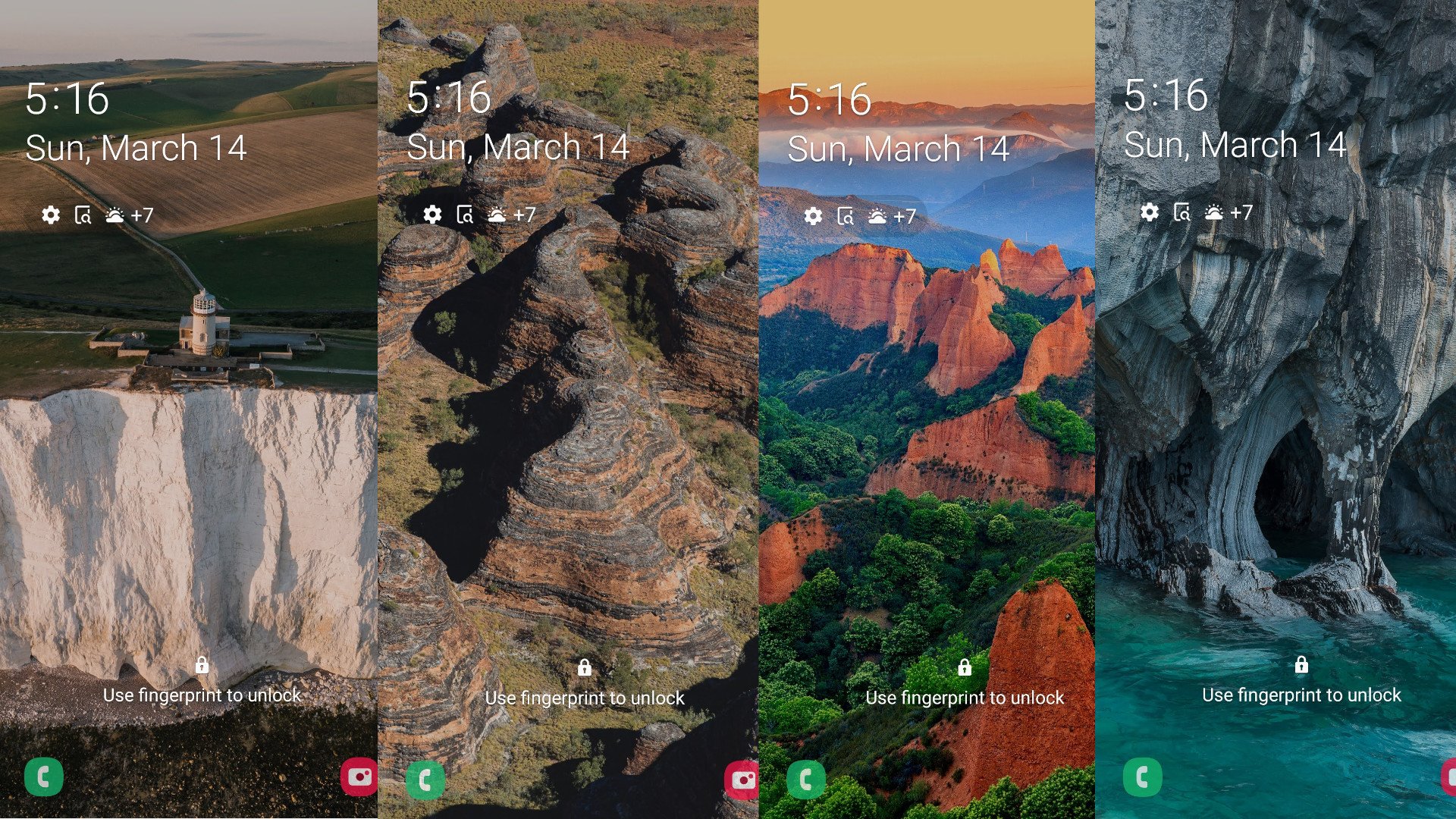
Apple loves "dynamic" wallpapers that are essentially beautifully animated gifs or adjust when you switch to dark mode. And while the best Android wallpaper apps include their own gimmicks and live wallpapers as well, to me, the most dynamic thing a wallpaper can do is change automatically to something else.
In my last column breaking down the iOS vs. Android core apps, I said that Apple Photos and Google Photos were well matched, but that was before I learned that you could turn your Google Photos Memories into a live wallpaper that cycles between your photos automatically. You do get that in miniature with the Photos widget, but it's not the same as randomly getting a full-on nostalgia blast covering your screen.

From there, I learned about daily wallpapers on Pixels (though I couldn't find the option on my wimpy 3a), turned on Dynamic Lock screens on my Galaxy S9, and tested OnePlus' daily lock / home screen wallpapers. Even if these wallpapers use stock photos instead of your own, they're still a way to keep things fresh for folks like me, who seldom bother to change their wallpapers manually.
It would be wonderful if Apple at least offered the same generic rotating wallpapers as its competitors; more importantly, considering how powerful phones are becoming, I'm positive that both Apple and Google should be able to find a way to make custom alternating wallpapers an option. Apple has let us cycle between custom desktop wallpapers on its Macbooks for years, and you can set Google Photos as screensavers on your Nest Hub smart display. I hope both make it happen for their phones.
Make notifications and messages more dynamic
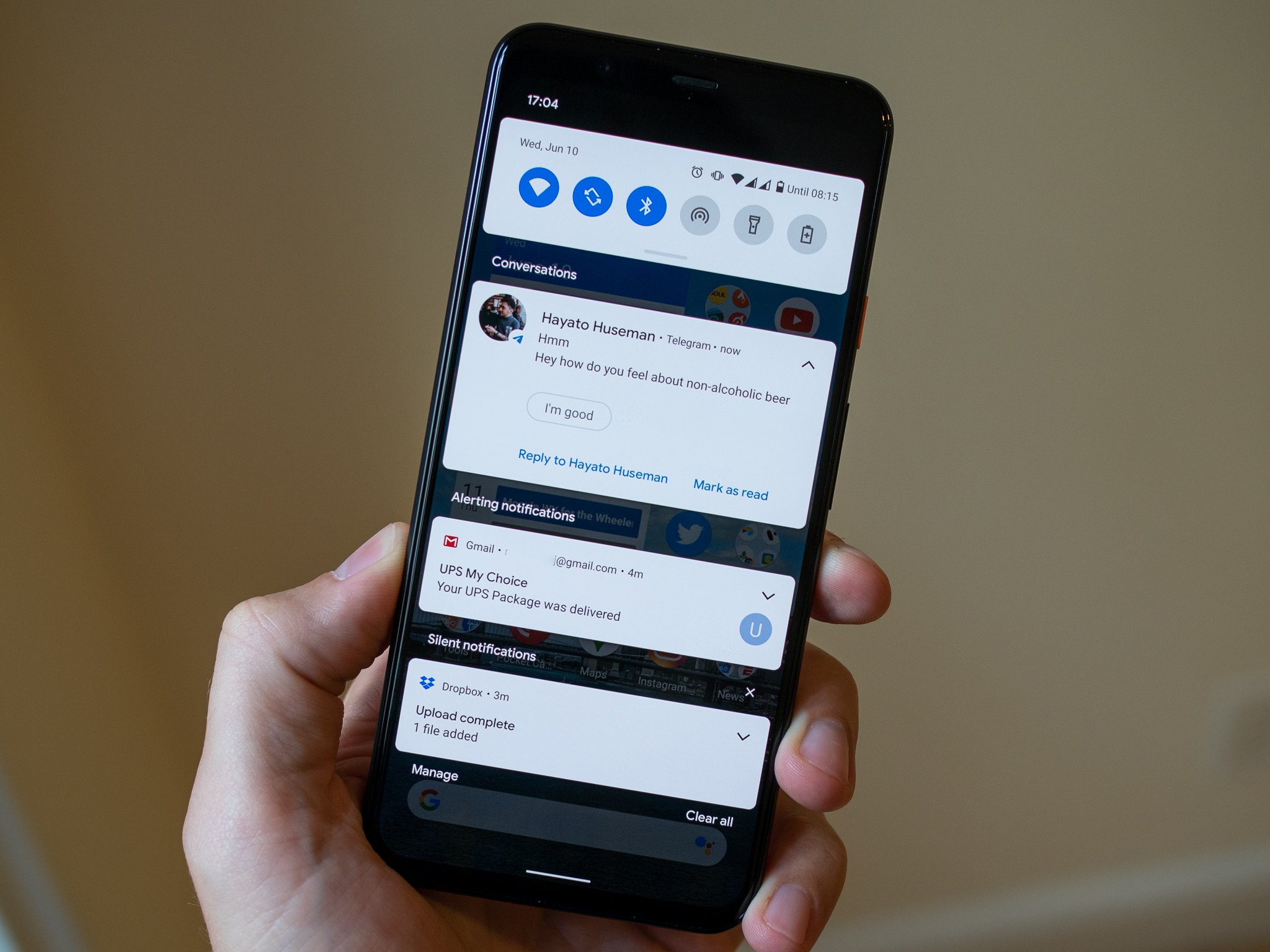
Google may be planning to upgrade notification tools and speeds in Android 12, but from my perspective, the current system majorly improves on what Apple's notifications have to offer.
Since I often get too busy to respond to my friends' rambling Facebook Messenger threads, I like having chat bubbles available with just a tap from the home screen or having the option to reply quickly from the notifications view without having to actually open the app. It's so simple to change a particular app's alerts to Silent mode; that way, I know any buzzes I get are actually important, while I can scroll through the rest at my leisure. I've also set custom notification sounds for my favorite apps, while Apple only lets you do that for core apps like Calendar or Reminders.
Apple's widgets already convey some useful information from the home screen, but quick access to specific conversations should be the next step. Too many of Apple's notification tools are buried in the Settings sub-menus where no one wants to look, and all notifications pretty much look the same and require opening the app to find out more. Here's hoping that changes with iOS 15.
Where's my always-on display?

To be honest, this is one feature I'm not totally sold on, but I'd at least like to have the option on my iPhone. I've used the Pixel 3a's always-on setting for about a month now, mainly because I like being able to glance at my phone on my desk and see the time, date, weather outside, and notification icons without having to actually pick it up.
What I don't love is how it tends to burn through my battery, particularly on an older phone. I also disliked how often it would die in the middle of the night, but thankfully a coworker pointed out that you can shut it off automatically using the Digital Wellbeing tools on your Pixel or Galaxy phones — though frankly that setting should've been easier to find.
If Apple adds AOD and allows you to turn it off instantly when Do Not Disturb turns on, I guarantee that plenty of iOS users will enjoy the feature. And since iPhones use OLED screens, you shouldn't need to worry about burn-in.
Stop being crappy about cloud gaming

Apple will probably never open up iOS to alternative app stores — unless legally forced to. But one can dream...
Now that we're into the pipe dream portion of this column let's set our dreams sky-high. Google isn't perfect when it comes to supporting competing services — you still need to sideload Fortnite through the Epic Games Store — but Android 12 will reportedly be friendlier to alternative app stores. And generally speaking, there are a ton of competing game streaming apps for Android that Google could have blocked to boost Stadia's numbers. On iOS, you have Apple Arcade, and that's it unless you're willing to deal with web apps.
As a Game Pass Ultimate and Stadia subscriber, I find it intensely frustrating that Apple won't allow its competitors to have dedicated streaming apps, and I don't care about its reasoning for why it deserves a cut. Whatever happens with the new US administration and its antitrust legislation, it won't be surprising to see Apple in the crosshairs for its iOS policies.
Whether it will be forced to break up or allow alternative app stores or will escape with its policies unscathed, Apple would win a lot of gamers' hearts (and cash) if it made the iPhone a freer market for game streaming services.
Allow Google Assistant as the default VA

Apple got slightly more flexible with iOS 14, allowing you to change the default mail app and browser. But that's about it. People got their hopes up that 14.5 would let you change the default music app when you ask Siri to play something, only for Apple to dash those hopes. You're still not able to make Google Maps your go-to directional app, and Siri is so baked into iOS that you can't even call it an app, let alone replace it with the Google Assistant iOS app.
Android is much more amenable to setting your personal favorite as the standard app for voice assistant commands. You don't have to use YouTube Music or any other Google services (or Samsung / OnePlus apps on their Android skins) if you don't want to. And generally speaking, Google Assistant is much more reliable for interacting with third-party apps than Siri is.
Apple will almost certainly never allow another voice assistant to be the default on its hardware, the way you can make Alexa the default on Android. So we're stuck with setting up a Shortcut and saying "Hey Siri, Okay Google" to access Assistant or to open the app manually. But frankly, if Apple makes Google Assistant more accessible on iOS, it takes away an impetus for its users to switch to Android. I don't see a downside here.
What features would you want to see?
What's an Android feature that could (plausibly) make iPhones more palatable for you?
When it comes to the best Android features not available on iOS, I'm sure I've left out plenty of AC readers' favorites. I'll freely admit that I don't care about the back button and find gesture controls more natural and convenient (I can already hear the boos). Some perks like expandable storage are being phased out of newer Android phones. And I've already talked about my new passion for Android launchers and icon packs, which make iOS's UI feel so stale at this point. But I know that as a newbie coming from the other side, it's harder for me to know what Android users really care about that iPhones lack.
Many of you have no plans to ever leave Android for iOS, but plenty of Android power users use iPhones as work phones or have dabbled with both OSs over the years. So, what Android features could you realistically see Apple adopting that would make iOS a more pleasant experience? Or put another way, what's the one feature you would talk up to a die-hard iPhone fan to convince them that they're missing out? Shout out your thoughts in the comments!
16/03/2021 10:30 AM
Don't spend a lot on these great Bluetooth speakers under $100
16/03/2021 08:00 PM
RedMagic 6 gets global launch
16/03/2021 08:07 PM
Everything we know about Outriders for PS4 and PS5
16/03/2021 01:30 PM
New Google Nest Hub announced with improved design, features
16/03/2021 01:00 PM
Size Matters And Corsair Will Give You All 60 percent Of Its New Keyboard
16/03/2021 07:11 PM
Real Madrid vs Atalanta live stream - How to watch UEFA Champions League
16/03/2021 12:36 PM
FAQ - Xiaomi's U.S. trading ban just got canceled. What happens now
16/03/2021 09:00 PM
Google will cut Play Store fees for the majority of Android developers
16/03/2021 06:23 PM
- Comics
- HEALTH
- Libraries & Demo
- Sports Games
- Racing
- Cards & Casino
- Media & Video
- Photography
- Transportation
- Arcade & Action
- Brain & Puzzle
- Social
- Communication
- Casual
- Personalization
- Tools
- Medical
- Weather
- Shopping
- Health & Fitness
- Productivity
- Books & Reference
- Finance
- Entertainment
- Business
- Sports
- Music & Audio
- News & Magazines
- Education
- Lifestyle
- Travel & Local







