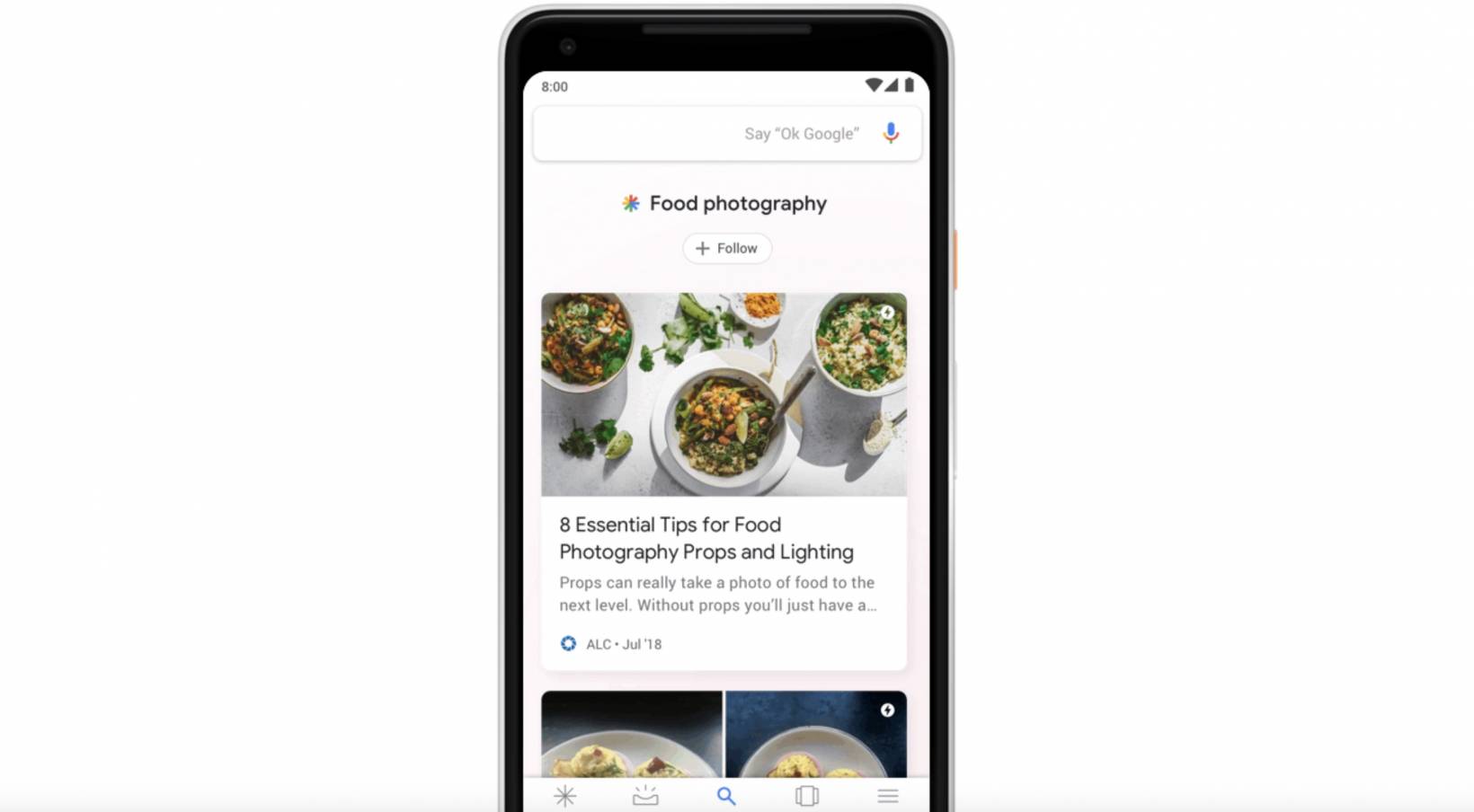6 reasons you should use a password manager - Android
Hacking tools and hackers have gotten a lot more sophisticated these days, so to better protect your online accounts, you might want to consider the use of a password manager.
The post 6 reasons you should use a password manager first appeared on Phandroid.
Every year, there is a list that is published that contains some of the worst passwords of the year. Despite the numerous instances of hacks and scams we’ve come across, you would think that people would have learned to better secure their accounts with more complex passwords.
Unfortunately, at the end of the day, it seems that there are still people out there who don’t really care, but we get it. Since we have so many online accounts, it would not be realistic to expect someone to remember a different password combination for every single account, and this is why password managers can be incredibly helpful, and here are some reasons why you might want to consider using one.
Never having to remember a password again
Password managers basically store all your login information so that whenever you need to access a website, you’ll never be stuck trying to remember the password or username for it. Most password managers even have an autofill and auto-login feature where it’ll enter your credentials and login for you straightaway, so you don’t have to do anything.
Create complex passwords that are impossible to guess
The problem with complex passwords is that they’re difficult to remember. In addition to remembering your passwords, password managers can also generate complex passwords on your behalf. Some give users the option of choosing whether their generated passwords contain symbols or numbers and switch between lower and upper cases. This will make your passwords infinitely more difficult to guess.
Your passwords are kept secure
Some might worry about keeping your passwords in a password manager, kind of like putting all your eggs in one digital basket. The good news is that password manager services typically use industry-standard encryption which means that your passwords are secured and safe from hacking.
Access your passwords anywhere
Almost all password managers come with a mobile version which means that you can use it on your smartphone or tablet. This will be useful if you log into the same websites on your phone as you do your computer. Plus a lot of password managers offer syncing so login data saved on your phone will be updated on your computer almost instantly and vice versa, so you never have to worry about outdated login information.
It’s free!
While some password managers offer paid services, a good majority of them are actually free to use. In fact, Apple’s macOS has iCloud Keychain built into it, Microsoft’s updated Authenticator app now functions as a password manager, and Google has its own Password Manager, so those are some of the free options you can consider. Paid password managers do offer additional features like cloud storage, the ability to use it on more devices, share amongst more users, and so on.
Use it to remember other sensitive information
A lot of online logins require you to have a secret question and answer in the event you forget your password and need to reset your account. Each site has its own questions and answers, and password managers can allow you to add notes to websites so that if you ever need to recall that information, it’ll be there and securely stored behind your vault’s password.
Which password manager should you use?
There are so many password managers out there and which one is the “best” will depend on your preference and needs, but here are some of the popular options available out there today:
- LastPass
- Nord Pass
- 1Password
- Bitwarden
- Dashlane
- Keeper
Note that these password managers all have free tiers, but their free tiers are limited in different ways. You might be able to get away with using the free tier completely, but you’ll have to check them against each other to see which has the best offer.
Related articles
- Best Password Managers for Android if you’re looking to leave LastPass
- How to reset or recover your Instagram password
- How to setup a lock-screen pattern, PIN or password on your Android device [Android 101]
- Best password manager apps for Android
The post 6 reasons you should use a password manager first appeared on Phandroid.
29/03/2021 07:12 PM
Save 15 percent on this award-winning gaming backpack
29/03/2021 07:00 PM
Save Big On Micro SD Cards + Other Storage Products, Today Only
29/03/2021 02:47 PM
Google Discover users seeing more old, evergreen content
29/03/2021 02:30 PM
Galaxy S21's Director's View Could Arrive To Older Flagships
29/03/2021 02:27 PM
Biden administration targets 30 gigawatts of offshore wind turbines by 2030
29/03/2021 10:48 PM
Ring's latest Stick Up Cam HD security camera is on sale for $60 today
29/03/2021 07:38 AM
Cyberpunk 2077’s massive 1.2 patch is finally here
29/03/2021 07:15 PM
Here's every game available on Google Stadia
29/03/2021 07:00 PM
- Comics
- HEALTH
- Libraries & Demo
- Sports Games
- Racing
- Cards & Casino
- Media & Video
- Photography
- Transportation
- Arcade & Action
- Brain & Puzzle
- Social
- Communication
- Casual
- Personalization
- Tools
- Medical
- Weather
- Shopping
- Health & Fitness
- Productivity
- Books & Reference
- Finance
- Entertainment
- Business
- Sports
- Music & Audio
- News & Magazines
- Education
- Lifestyle
- Travel & Local