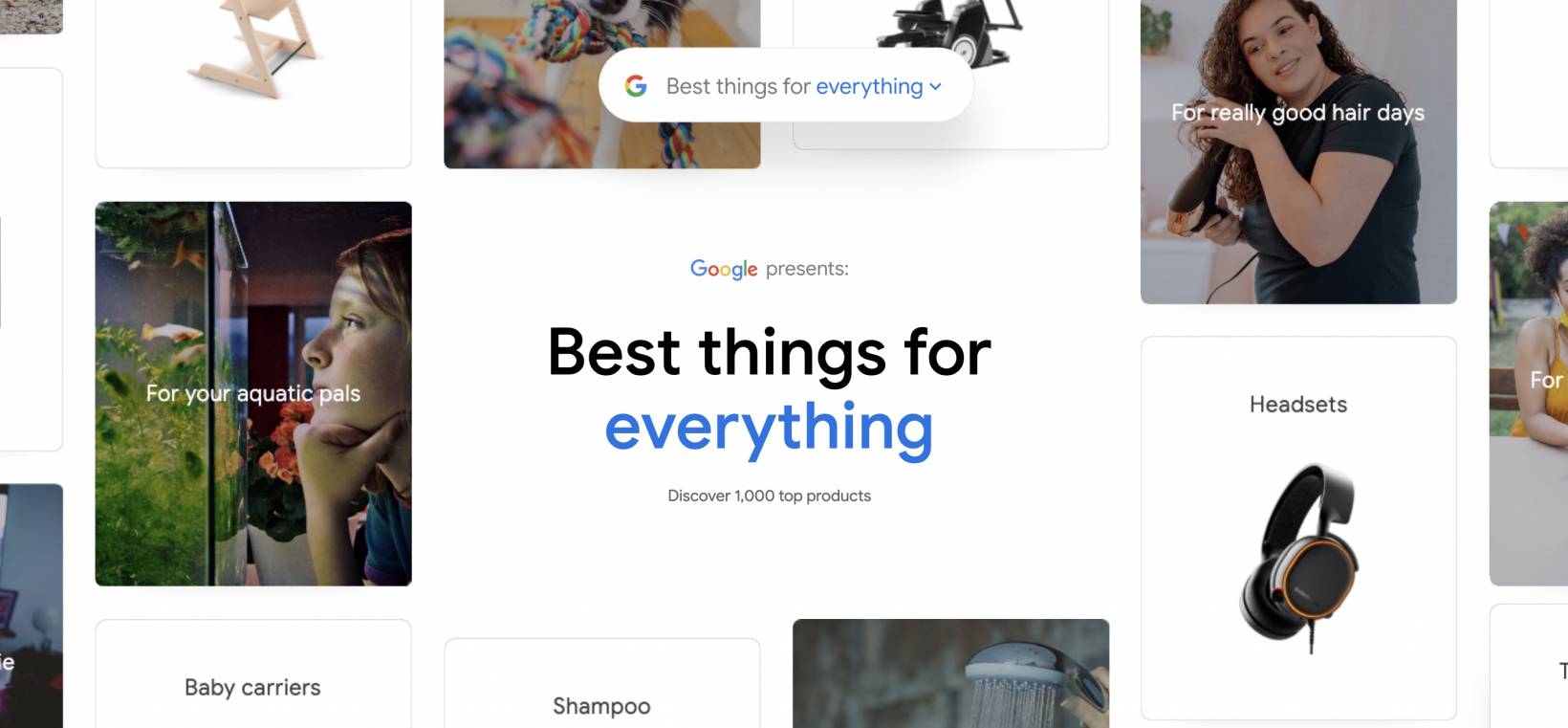Now Use Galaxy Max Hz App To Tune High Refresh Rate Displays On Samsung Phones - Android
Thanks to XDA Senior Member tribalfs, Samsung Galaxy owners can now have granular control over the high-refresh-rate displays using the Galaxy Max Hz app. High refresh rate displays have now become more common. Not only flagship phones but budget and mid-rangers are also spotting high-refresh-rate displays. Chinese smartphone manufacturers made high-refresh-rate pretty common on their [...]
Read More...
The post Now Use Galaxy Max Hz App To Tune High Refresh Rate Displays On Samsung Phones appeared first on Android Headlines.

Thanks to XDA Senior Member tribalfs, Samsung Galaxy owners can now have granular control over the high-refresh-rate displays using the Galaxy Max Hz app.
High refresh rate displays have now become more common. Not only flagship phones but budget and mid-rangers are also spotting high-refresh-rate displays.
Chinese smartphone manufacturers made high-refresh-rate pretty common on their smartphones. Following this, Samsung also started to bring high-refresh-rate displays to cheaper models like Galaxy A52, Galaxy A32, and Galaxy M12.
However, there is a downside to this high-refresh-rate experience. Apparently, to feel the buttery smoothness on your phone, you have to compromise battery life.
Smartphone OEMs then started adding the "Adaptive Refresh Rate" technology, which adjusts the refresh rate based on what is running on the device.
This means that if you are watching a video, your screen doesn't need to refresh at a higher rate. So, the adaptive refresh rate technology adjusts it to around 30Hz – 60Hz.
Notably, this is the official way of getting more juice out of the smartphone's battery if your device has a high-refresh-rate display. But with the help of the Galaxy Max Hz app, you can now fine-tune the screen refresh rate.
With Galaxy Max Hz app will make it easier to switch between different modes on the go
Well, there are different modes that you can toggle between if you use the Galaxy Max Hz app on your Samsung device. You can control the maximum refresh rate and also force a hidden 96Hz mode on your device.
Moreover, this app also allows you to have a Quick Settings tile, making it easier to switch between different refresh rates on the go.
Besides, you can also lock the refresh rate to the maximum setting available. You can also view the real-time refresh rate via the Refresh Rate Monitor.
Galaxy Max Hz app also lets you use the "Adaptive Refresh Rate" technology on Samsung devices that do not support this feature natively. For example, Galaxy S20, Galaxy S20+, Galaxy A52, Galaxy A72, etc.
Other features of this Galaxy Max Hz app include setting the minimum refresh rate to 60Hz or even lower and forcing the minimum refresh rate when the screen is off.
All these features will help your Samsung Galaxy device to churn out more battery life. As noted by XDA, the app was successfully tested on Galaxy Note 20 Ultra, Galaxy S20 series, Galaxy S21 series, and Galaxy Z Fold 2.
It should work with no issues on other Galaxy devices that offer high-refresh-rate such as the recently released Galaxy A52, Galaxy A72, and Galaxy A32.
Do note that it requires a one-time setup using ADB. The app is available for free and there is an in-built option to remove ads within the app following a one-time fee. For more info on the app, you can visit the app's GitHub page.

The post Now Use Galaxy Max Hz App To Tune High Refresh Rate Displays On Samsung Phones appeared first on Android Headlines.
29/03/2021 07:08 PM
Samsung Galaxy S20 FE LTE will get a Snapdragon 865 model
29/03/2021 09:45 AM
How to add or remove app time limits with Google Family Link
29/03/2021 06:09 PM
Here's every game available on Google Stadia
29/03/2021 07:00 PM
Xiaomi's Mi 11 Ultra has a tiny selfie screen on the back
29/03/2021 03:45 PM
Google brings “Best Things for Everything Guide” microsite to help you shop
29/03/2021 06:36 AM
Should you use the SteelSeries Arctis 7P or BlackShark V2 Pro with PS5
29/03/2021 01:00 PM
Save Big On Micro SD Cards + Other Storage Products, Today Only
29/03/2021 02:47 PM
- Comics
- HEALTH
- Libraries & Demo
- Sports Games
- Racing
- Cards & Casino
- Media & Video
- Photography
- Transportation
- Arcade & Action
- Brain & Puzzle
- Social
- Communication
- Casual
- Personalization
- Tools
- Medical
- Weather
- Shopping
- Health & Fitness
- Productivity
- Books & Reference
- Finance
- Entertainment
- Business
- Sports
- Music & Audio
- News & Magazines
- Education
- Lifestyle
- Travel & Local