Apple's AirTag can work with Android phones — but not how you think - Android
You can help return a lost AirTag with your Android phone.
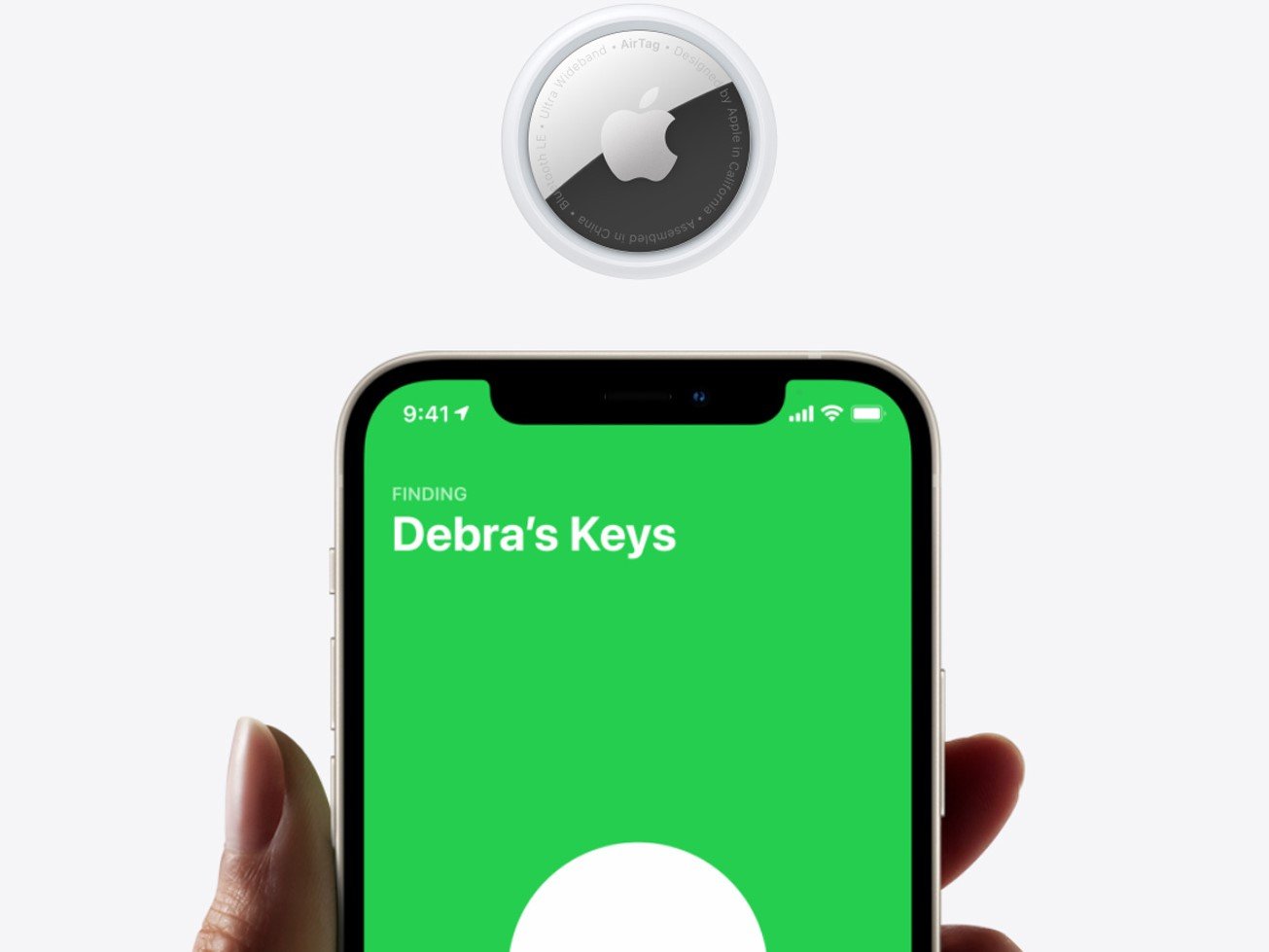
What you need to know
- Apple's new AirTag can interact with Android devices when its "Lost Mode" feature is activated.
- When the "Lost Mode" is activated, the AirTag will show a message with the owner's contact information.
- The message can be viewed on any NFC-capable smartphone.
Apple finally introduced the long-rumored AirTags at its Spring Loaded event yesterday. The item tracker uses ultra-wideband (UWB) technology for "precision tracking," similar to Samsung's Galaxy SmartTag+. While it cannot be paired with an Android phone, a support document on Apple's website reveals Android users can actually help return a lost AirTag to its owner (via Apple Insider).
Although the AirTag primarily relies on ultra-wideband radio for communication, it includes NFC support as well. When a user places the item tracker in "Lost Mode," it will display a message with details such as the serial number and owner's phone number. The message can be viewed on any iPhone or Android device with NFC support.
If you find a lost AirTag or a lost item with one attached, you will have to tap and hold the top of your phone to the white side of the tracker. Next, tap on the notification that appears on your phone to view information about the AirTag. If the owner of the tracker has marked it as lost, you will see a message with information on how you can contact them to return it.
While Android users can't use an AirTag to track their lost valuables, there are a few great alternatives available. Samsung's Galaxy SmartTag+ is one of the best Bluetooth trackers on the market right now and features ultra-wideband (UWB) tech to pinpoint the location of your lost items with great accuracy.
Samsung's standard Galaxy SmartTag and the Tile Pro are also fantastic options if you are only looking for a Bluetooth-based tracker.
21/04/2021 01:17 PM
Dish is teaming up with Amazon to build its cloud-native 5G network
21/04/2021 03:08 PM
Discord ends $10 billion plus sale talks with Microsoft
21/04/2021 09:19 AM
Up your sound quality with these wireless headphones
21/04/2021 11:00 AM
Best Android phones for Battery life in 2021
21/04/2021 07:47 PM
Microsoft's Cloud-Based PC Service May Launch This Summer
21/04/2021 11:34 AM
Keep your gaming laptop safe with this $32 cooling stand
21/04/2021 04:55 PM
The Tamagotchi Pix lets you take digital pet selfies
21/04/2021 03:40 PM
Price Tracker Is Live In Android Chrome, Here's How To Access It
21/04/2021 08:47 PM
- Comics
- HEALTH
- Libraries & Demo
- Sports Games
- Racing
- Cards & Casino
- Media & Video
- Photography
- Transportation
- Arcade & Action
- Brain & Puzzle
- Social
- Communication
- Casual
- Personalization
- Tools
- Medical
- Weather
- Shopping
- Health & Fitness
- Productivity
- Books & Reference
- Finance
- Entertainment
- Business
- Sports
- Music & Audio
- News & Magazines
- Education
- Lifestyle
- Travel & Local






