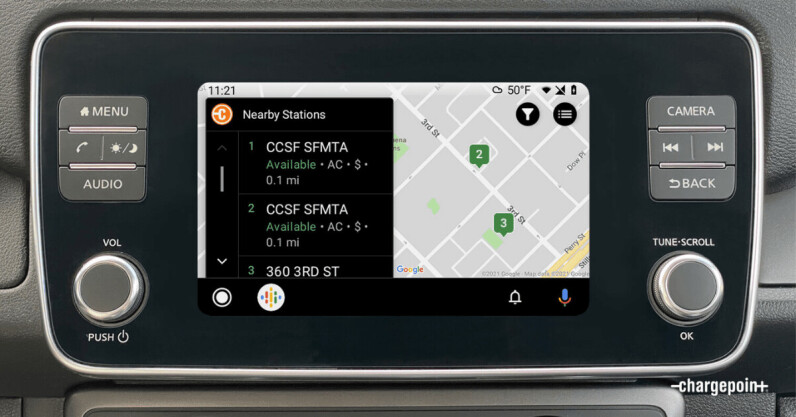Here's how to cancel your PlayStation Now subscription - Android

PlayStation Now may not be the hugely popular service that Xbox Game Pass is for players, but the subscription service still has a ton of value. It offers more than 800 games spanning some of the best that the PS2, PS3, and PS4 have to offer and adds new games monthly. However, if you're a member of PlayStation Now and find yourself ready to get rid of your subscription, doing so is incredibly easy.
How to cancel PlayStation Now on your console
Luckily, canceling your PlayStation Now subscription is easy, no matter what console you have. Ending your subscription is as simple as navigating to your account information page on your console and/or website. From there, you simply turn off the auto-renew function or cancel the service, and you're good to go. To cancel your PlayStation Now subscription on your PS4 or PS5, follow these steps:
- From the dashboard on your PlayStation 4 or 5, head to your Settings app on the console.
- Scroll all of the way down to Users and Accounts on the PlayStation 5, or Account Management on the PlayStation 4.
Navigate to the Subscriptions page inside your account information menu, and turn off auto-renew or cancel PlayStation Now.
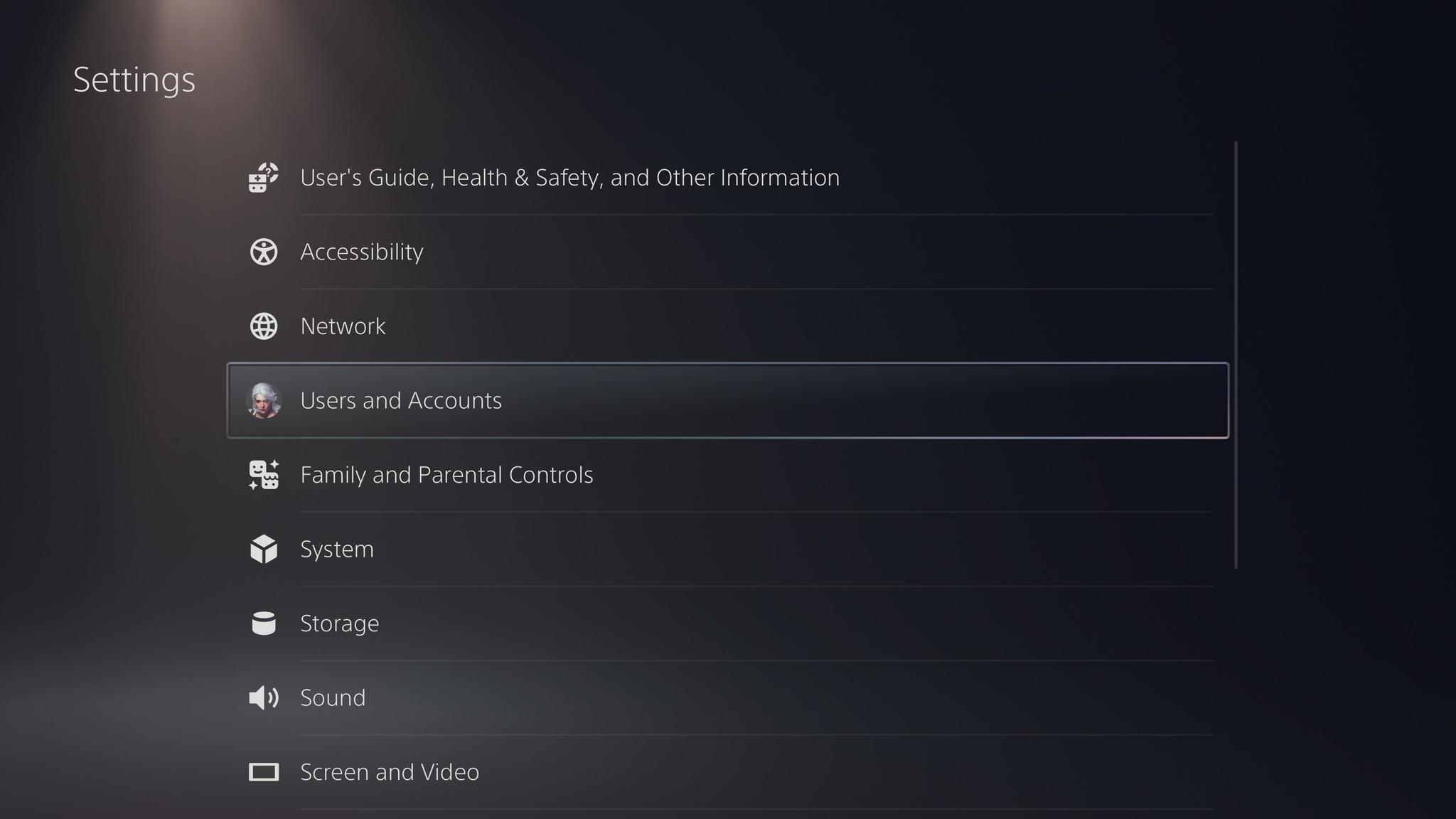
Other ways to cancel PlayStation Now
- Sign in to your Account on Sony's website.
- Select Subscription from the menu on the left of the screen.
- Select Turn Off Auto-Renew next to the subscription you would like to cancel.
Can I still play PlayStation Now games after canceling?
Depending on when you cancel your PlayStation Now subscription, you should still be able to play through the games for a small amount of time. Your PlayStation Now subscription officially ends on the day that a new payment was set to process. If you wish to spend some time finishing up a game before canceling, it might be beneficial to cancel your subscription early in your final month. This way, you still have access to the games until the service ends.
Otherwise, once your PlayStation Now subscription ends, you won't have access to those games unless you buy them or subscribe again to the service.
30/04/2021 04:00 PM
Galaxy Tab A 10.5 (2018) Is Now Receiving April 2021 Security Update
30/04/2021 01:08 PM
Google responds to Roku removing YouTube TV app from its channel store
30/04/2021 04:48 PM
Google tells YouTube TV customers to spam Roku support
30/04/2021 06:18 PM
'Returnal' captures the beauty (and frustration) of failure
30/04/2021 03:30 PM
The best Chrome flags to try on your Chromebook (Spring 2021)
30/04/2021 03:17 PM
ChargePoint’s app for locating EV juicing spots arrives on Android Auto
30/04/2021 12:38 PM
Riot will record voice chats in 'Valorant' to tackle harassment
30/04/2021 08:14 PM
New Google Play Store Rules Aim to Weed Out Spammy Apps
30/04/2021 06:50 PM
- Comics
- HEALTH
- Libraries & Demo
- Sports Games
- Racing
- Cards & Casino
- Media & Video
- Photography
- Transportation
- Arcade & Action
- Brain & Puzzle
- Social
- Communication
- Casual
- Personalization
- Tools
- Medical
- Weather
- Shopping
- Health & Fitness
- Productivity
- Books & Reference
- Finance
- Entertainment
- Business
- Sports
- Music & Audio
- News & Magazines
- Education
- Lifestyle
- Travel & Local