How to Block Student Loan Robocalls and Text Messages - Android
More often than we’d like, we receive a lot of calls from unknown numbers, only to find out when we answer them that these are robocalls. These can get rather annoying, but here’s what you need to do to block them.
The post How to Block Student Loan Robocalls and Text Messages first appeared on Phandroid.
If you’ve ever received a call once a day or multiple times a day from an unknown number, you might be wary of answering that call and we don’t blame you. A lot of times these calls are robocalls or scammers who are hoping to trick you into parting ways with your money, and some of them can be downright convincing.
So the question is, instead of rejecting every call that comes your way, what can you do to protect yourself against these unwanted calls? Thankfully, there are several methods that you can employ which we have listed in the guide below, so read on to find out how to stop those pesky calls, hopefully for good!
Put yourself on the National Do Not Call Registry
 For those who are unfamiliar, there is a registry that you can put your number on. This registry is known as the Nation Do Not Call Registry and is meant to help prevent them from getting unsolicited calls from salespeople and telemarketers. According to the FTC, you can put your number on the list and it should show up the next day, but it could take up to 31 days for calls to completely stop. You can register your number at donotcall.gov.
For those who are unfamiliar, there is a registry that you can put your number on. This registry is known as the Nation Do Not Call Registry and is meant to help prevent them from getting unsolicited calls from salespeople and telemarketers. According to the FTC, you can put your number on the list and it should show up the next day, but it could take up to 31 days for calls to completely stop. You can register your number at donotcall.gov.
Block the number on your phone
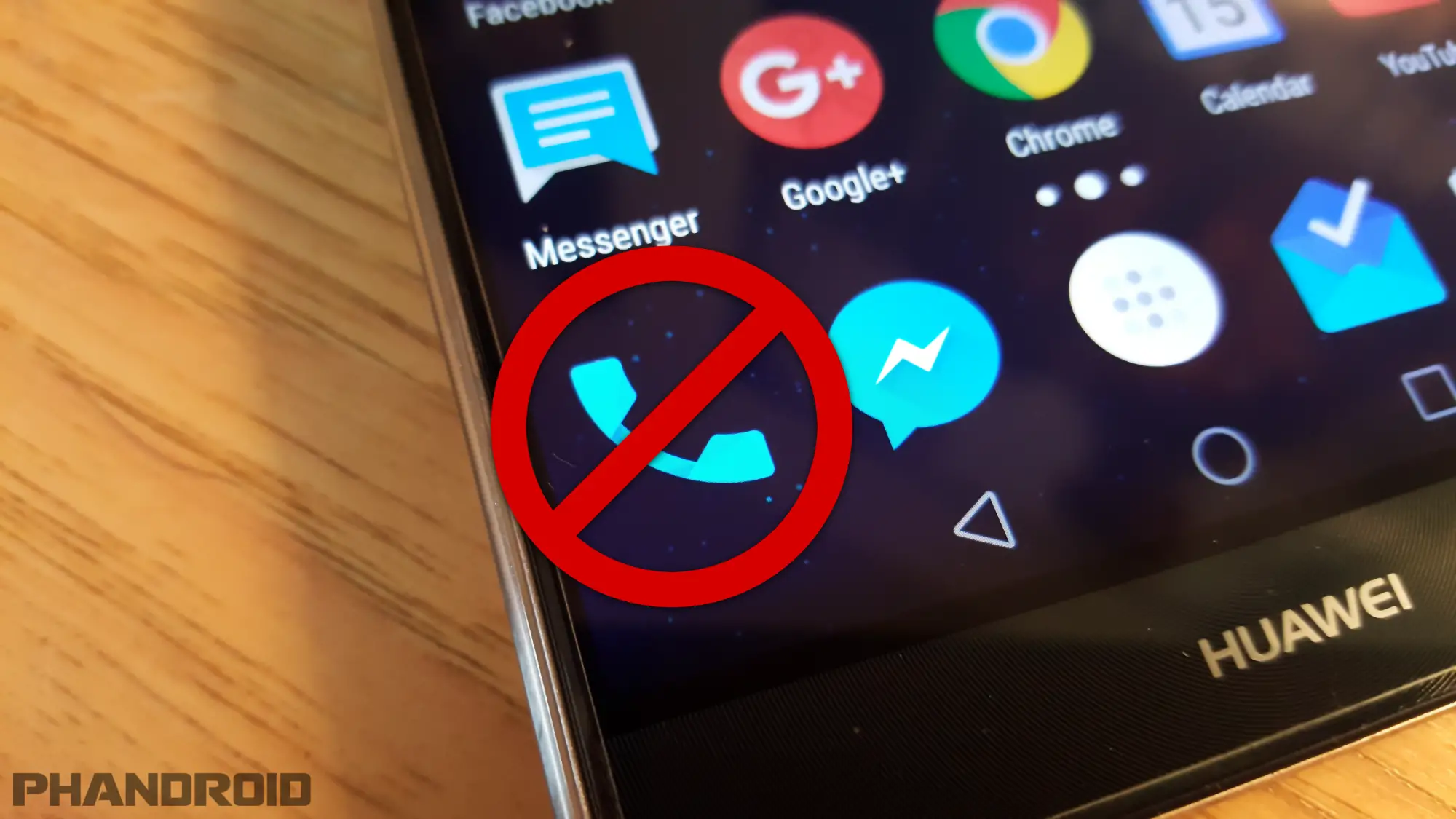 Most smartphones these days have the ability to block numbers from calling them, so if you receive a robocall you should add that number to your list. Do note that this isn’t exactly the most effective method because spoofing numbers and using a different number to call you is pretty easy, however it is still a good place to start, plus it costs you nothing.
Most smartphones these days have the ability to block numbers from calling them, so if you receive a robocall you should add that number to your list. Do note that this isn’t exactly the most effective method because spoofing numbers and using a different number to call you is pretty easy, however it is still a good place to start, plus it costs you nothing.
Use a robocall-blocking app
 Blocking numbers is pretty much done on the user’s end, which while effective in some cases, can’t possibly filter out every single spam number out there, which is where robocall-blocking apps can come in handy. There are various robocall-blocking apps out there that can get the job done, such as:
Blocking numbers is pretty much done on the user’s end, which while effective in some cases, can’t possibly filter out every single spam number out there, which is where robocall-blocking apps can come in handy. There are various robocall-blocking apps out there that can get the job done, such as:
- Nomorobo
- Hiya
- RoboKiller
- YouMail
- Truecaller
Contact your carrier
 Thanks to a ruling by the FCC, they have made it so that carriers can now block robocalls on your behalf by default. Of course, whether or not they do depends on your carrier, and how much they will charge for these services will vary from carrier to carrier, so you should give them a call to see if the protection has been turned on, and if it isn’t, what do you need to do for them to enable it.
Thanks to a ruling by the FCC, they have made it so that carriers can now block robocalls on your behalf by default. Of course, whether or not they do depends on your carrier, and how much they will charge for these services will vary from carrier to carrier, so you should give them a call to see if the protection has been turned on, and if it isn’t, what do you need to do for them to enable it.
Report the call to the FTC
We imagine that the FTC probably receives a ton of complaints everyday regarding robocalls, which means that calling them to report your issue might not necessarily result in anything being done. But they can take steps, based on your complaint, and work towards the bigger picture. It is possible that if there are enough calls following a particular pattern of theme, they might act on that.
Seek legal help
Your last resort is to probably try and seek legal help if you keep getting harassed by these unwanted calls, even if you’ve asked the student loan lending company to stop, opted out of these calls, and you have already been making your monthly loan repayments. It might cost you a bit to hire a lawyer, which is why we said legal help might be more of a last resort kind of situation, but might be worth exploring if these calls are disrupting your daily routine.
The post How to Block Student Loan Robocalls and Text Messages first appeared on Phandroid.
26/02/2021 03:23 PM
Redmi K40 Flagships Launched With Snapdragon 888, 108MP Camera + More
26/02/2021 12:56 PM
These modern-day treasure hunters reunite people with lost heirlooms
26/02/2021 11:30 AM
Huawei could have its eye on the electric car market
26/02/2021 08:10 AM
Netflix pledges $100 million to improve the diversity in its shows
26/02/2021 11:45 AM
New 'Halo Infinite' screenshots tease a more detailed world
26/02/2021 10:12 AM
The Galaxy S20+ is still absolutely worth picking up in 2021
26/02/2021 12:30 PM
How To Create GIF From A Video
26/02/2021 08:39 AM
- Comics
- HEALTH
- Libraries & Demo
- Sports Games
- Racing
- Cards & Casino
- Media & Video
- Photography
- Transportation
- Arcade & Action
- Brain & Puzzle
- Social
- Communication
- Casual
- Personalization
- Tools
- Medical
- Weather
- Shopping
- Health & Fitness
- Productivity
- Books & Reference
- Finance
- Entertainment
- Business
- Sports
- Music & Audio
- News & Magazines
- Education
- Lifestyle
- Travel & Local




