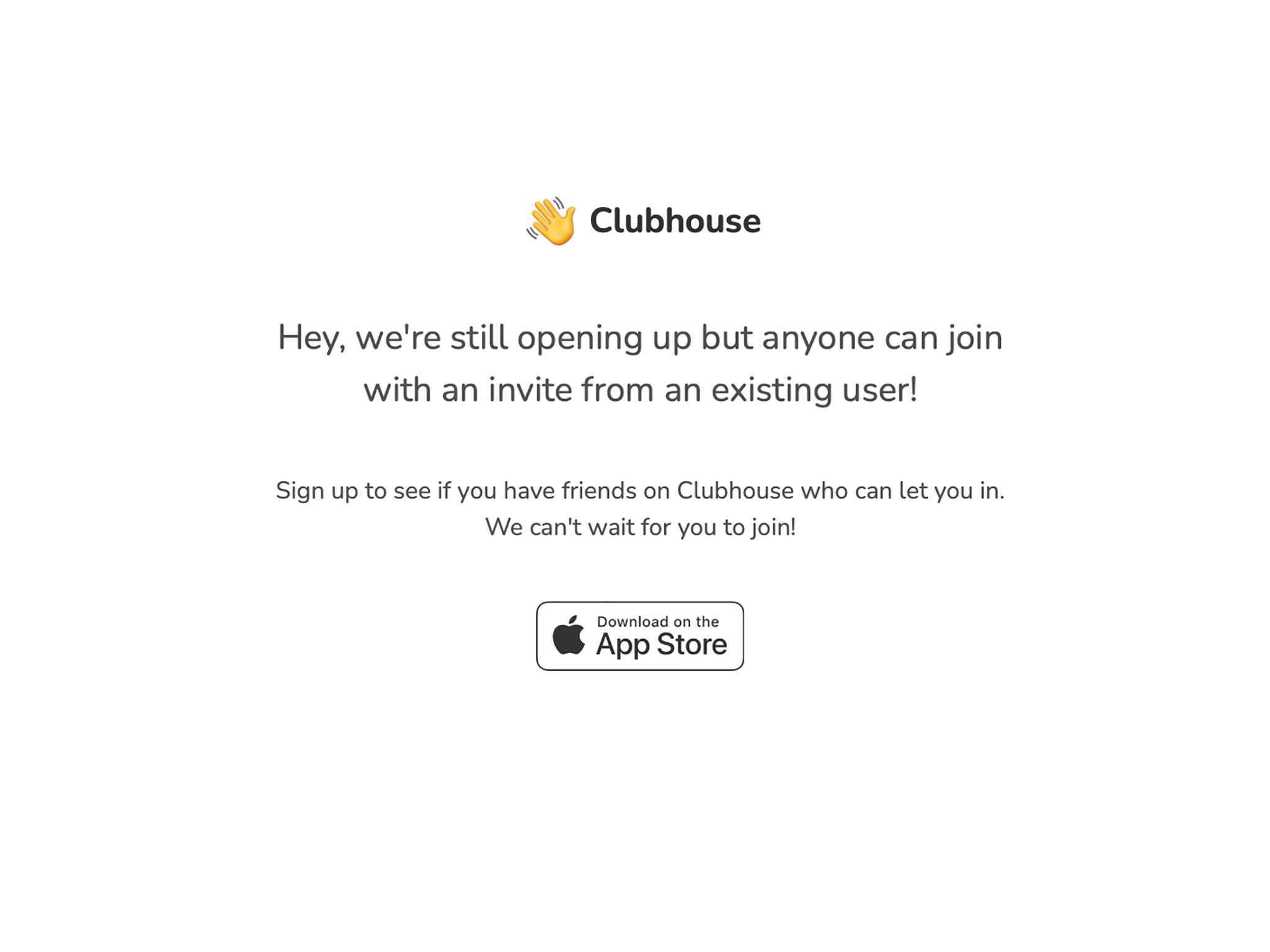Lepow Portable Monitor review - Android
A second monitor is something you may have never thought about purchasing before. However, since the start of the COVID-19 pandemic, we’ve been living a new world. Many of us have switched to working from home for the first time and we’re looking for ways to be more productive.
As it turns out, a second monitor is one of the most effective tools to increase productivity. They are great for keeping your digital workspace more organized by offering increased screen real estate and they’re perfect for Zoom calls.
Thankfully, Lepow was nice enough to send out its highly-rated portable monitor so I could experience this for myself.
Design
The Lepow Portable Monitor offers 15.6 inches of additional screen real estate with a resolution of 1080p. That’s large enough to be useful without being too heavy for when you’re on the go.
It features minimal bezels along three of its sides which helps keep it compact for traveling. The back is metal and includes magnets for the bundled cover to attach to. If you’d like, the cover can be removed entirely if you plan on leaving it in one spot, but the protective cover also doubles as a handy stand whether you plan on moving it around or not.

Along the right side, you’ll find the power button, USB-C power port, and a rocker switch for adjusting settings. It’s important to note that the USB-C port on this side is for power only, and the rocker switch can be pressed in to help select settings in the menu.
The USB-C port on the left side is for the transmission of audio and video. It can also accept power if you connect it to a compatible device allowing you to run the monitor entirely off of one cable. I was able to do this with my Windows laptop.

If your device doesn’t support video over USB-C, then no worries, the Lepow Portable Monitor also includes a mini HDMI port on the left side. Now, an HDMI to mini HDMI cable isn’t all that common, but fear not, because one comes in the box.
While the Lepow Portable Monitor is capable of displaying video, it can also provide audio through its two speakers and headphone jack. This makes it perfect for using as your main display for watching movies or playing games as well as a secondary monitor.

Overall, the Lepow Portable Monitor packs a lot into its slim 0.3-inch body and only weighs 1.7lbs. This makes it easy to transport, whether you’re moving it around the house or taking it with you on the go.
What’s in the box?
Inside of the box, you’ll find a USB-C to USB-C cable, HDMI to Mini HDMI cable, a USB-A to USB-C power cable, and a power brick. Essentially, every cable you could need with this portable monitor, so don’t worry about having to pick up anything extra to get it all set up.
User Experience
Over the past few weeks, I have tested out the Lepow Portable Monitor with my Windows Laptop, HP Chromebook X2, Samsung Galaxy S20 FE, Nintendo Switch, and PS4 Pro. In every instance, the monitor functioned without issue.
However, it is important to note that I was required to use a dedicated power source in all of these instances except with my Windows Laptop. It would technically work without an external power source with my phone as well, but I found it to be a little wonky when using it without one.

One of the best parts about the Lepow Portable Monitor is the fact that it is truly portable. I could easily run this off one of my power banks when using it on the go with my Nintendo Switch or phone. Having that sort of flexibility made it so convenient to use without having to find a power socket nearby.
As far as quality goes, the picture was perfectly acceptable, whether I was playing games, watching Netflix, or working–I didn’t have any complaints. The display gets nice in bright and the matte finish helps at preventing distracting glares, plus the colors are rich and it even supports HDR.

The one thing I probably wouldn’t recommend it for is design work. For that, I’d suggest using a monitor with a wider color gamut that has been properly calibrated. However, there is nothing stopping you from adding this as a second monitor to your setup to place all of the toolbars to keep your main calibrated monitor uncluttered for editing photos, videos, and graphics.
One final note about the speakers, when connecting the display it will default to using the speakers on the Lepow Portable Monitor. While the speakers sound fine, it is possible to switch back to your laptop’s built-in speakers by changing the sound output using the settings in Windows.
Final Thoughts

There’s a lot to like about the Lepow Portable Monitor. It’s big, it’s lightweight, it has good video quality, and there are plenty of ways to connect to it. If you’ve been looking to get a second monitor and don’t need it to be calibrated for design work, then this is a fantastic choice. It’s even better that it offers the flexibility of being portable, and provides a way to play your Nintendo Switch on a larger screen while on the go.
Buy from Amazon
15/04/2021 10:00 PM
Jeff Bezos says Amazon has to treat its employees better
15/04/2021 06:57 PM
New Leaks Give Us a Peek at Samsung's Next Tablet
15/04/2021 02:51 PM
Amazon Is Discounting Anker USB-C Hubs, Cables + More Today
15/04/2021 02:26 PM
Is Clubhouse available for Android We discuss the latest!
15/04/2021 04:00 PM
How to use Twitter's Clubhouse clone on Android
15/04/2021 06:00 PM
Galaxy Z Fold 3 Supports S Pen, But It Has No Storage Silo For It
15/04/2021 11:15 PM
- Comics
- HEALTH
- Libraries & Demo
- Sports Games
- Racing
- Cards & Casino
- Media & Video
- Photography
- Transportation
- Arcade & Action
- Brain & Puzzle
- Social
- Communication
- Casual
- Personalization
- Tools
- Medical
- Weather
- Shopping
- Health & Fitness
- Productivity
- Books & Reference
- Finance
- Entertainment
- Business
- Sports
- Music & Audio
- News & Magazines
- Education
- Lifestyle
- Travel & Local