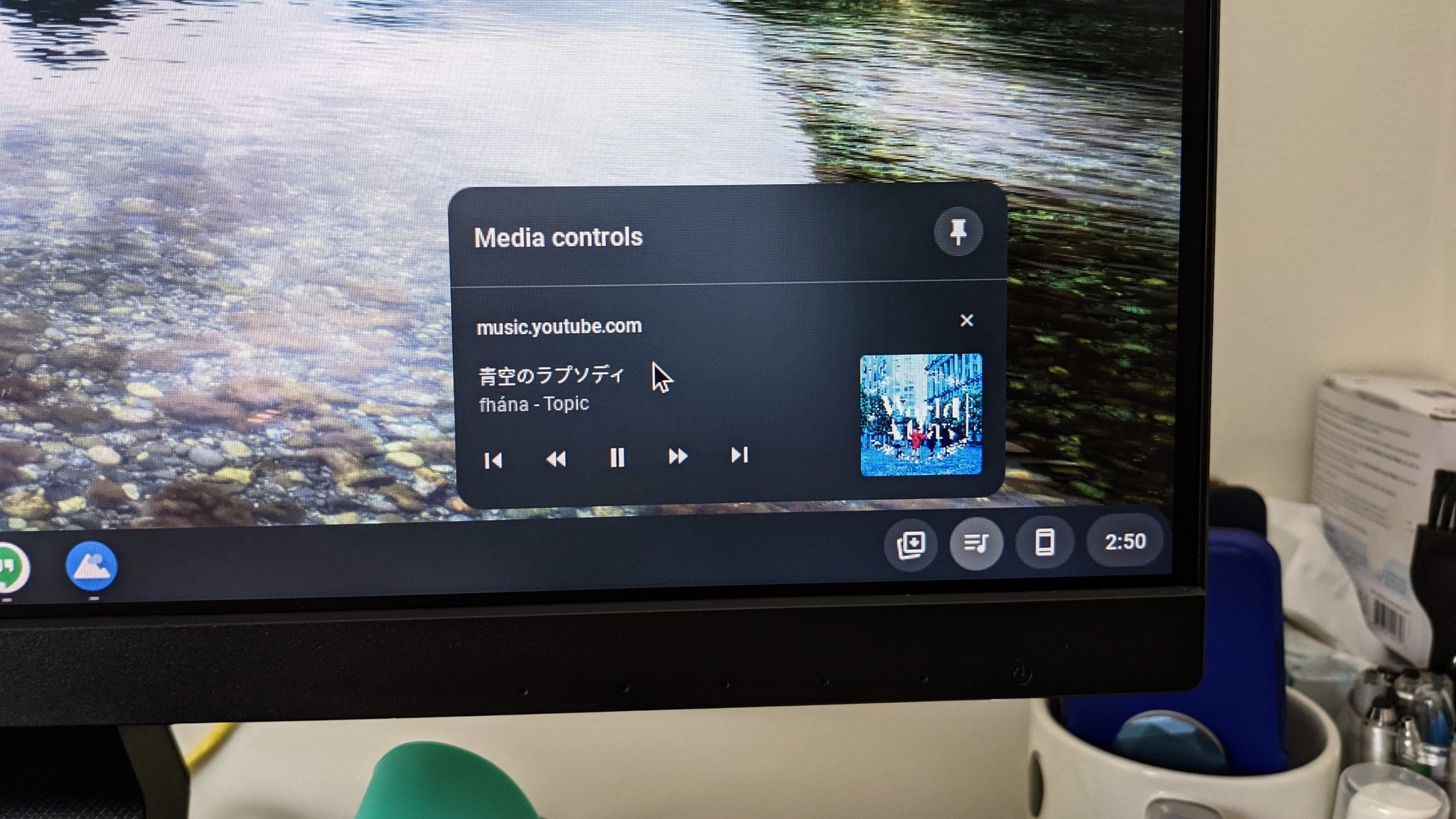Lockly Vision doorbell camera smart lock review - Android
One of the best parts about having a connected home is the ability to grow and evolve the setup. Whereas a lot of people start out with a simple smart speaker or a few light bulbs, others might go with a security system. From there one could mix in a few smart displays, a bit of automation, and anything else that speaks to them.

A trend that slowly emerged over the last few years is the wireless connectivity for things like floodlights, cameras, and video doorbells. That is to say you can add them to your home or apartment without having to physically hard-wire them.
This has been great for renters, particularly because they don’t have to worry about getting a landlord’s permission. Moreover, someone with a storage unit could place a battery-powered camera inside their space, only having to charge it once every few months.
We’ve tested a variety of smart deadbolts and video doorbells over the years, but have not had the chance to do an all-in-one experience. The Lockly Vision ($399.99) is just that, a lock that features a touch-screen keypad, a fingerprint reader, and keyed cylinder as well as a video doorbell. In addition to these hardware details, it also supports your Google Assistant and Amazon Alexa commands.
Design and Features
The Lockly Vision is a full lock assembly that comes with interior and exterior covers, a deadbolt w/strike plate, mounting plate, door sensor, keys, batteries, and a smattering of hardware. Moreover, it comes with an installation guide, quick start manual, and paperwork.

Our review unit is the same Satin Nickel finish that we had in our Secure Pro we reviewed some time back. But unlike its older counterpart, this one has more rounded design with a bit of a capsule-like shape.
Lockly Vision has a 2.5-inch (diagonal) capacitive touch screen on the front and a biometric 3D fingerprint reader on its right hand side. Behind a round metal protective cover is where you’d insert a traditional key. But who wants to do that in 2021?
The doorbell housed in the unit is equipped with a 720 pixel video camera with a 150-degree field of view.
Installation and Setup
When you open the box and take out all of the parts, accessories, and instructions it may feel a tad overwhelming. Not to worry, though, as the actual installation is not all that complicated.

If you’ve ever installed a deadbolt, you’re already halfway familiar with things. The rest of it, which is guided nicely via manual, is straightforward and hard to mess up.
Once in place you can walk through the app and configure your settings. We appreciate that Lockly provides a wide array of personalization options that make it feel unique and individualized. The defaults are great, but we invite readers to play around a bit and see what can be done.
The mobile app lets users create permanent and/or temporary access codes, register fingerprints, and create offline access codes which can be share verbally or via email.
The Vision comes with a hub to connect to your home’s Wi-Fi; it’s relatively small at 0.5 x 4.4 x 3.9 inches. We prefer this over the Lockly Secure Pro extra component that needs to plugged into a wall outlet somewhere between the router and the door. If anything, it’s always connected to the network.
Performance and Usage
Once you’ve set up your Lockly Vision it’s really simple to manage access to your door. The initial setup process will walk you through a few steps to help create users with PIN codes or fingerprints.
You can also add users for temporary access or one-time entry. Whether you’re doing this at startup or later, it’s a great way to give parents, neighbors, or trusted friends a code that lets them into your home.

We really like that we don’t have to be at home and paired with the deadbolt in order to create a code. Find yourself at a wedding reception and needing someone to help feed your pets or let them outside? Create a code and share it with someone.
In addition to the fingerprint reader and the number pad you can also use your phone to unlock the door. Oh, and don’t forget that traditional, physical key. Yeah, those still work, too.
The camera does not support night vision nor does it automatically wake upon detecting someone. That could be a deal-breaker for some users and it’s worth pointing out.
Along those lines, you do have the option to capture video of a person entering a code. Giving a neighbor a code to let him come water your plants while on vacation? You can automatically record video of them entering the code and you’ll know whether they bring a friend along with them.
The doorbell will sound a chime and push alerts to your handset whenever the button is pressed, recording video of the event and storing it on the included microSD card.

If you’d like to view your camera in real time, it’s a simple thing to do directly from the Lockly app. Moreover, you can also communicate with the doorbell/deadbolt using its built-in microphone and speaker.
For what it’s worth, we have a storm door that protects the main door so our doorbell actually shows a door frame when we log in to view it live. But, it does a good job recording video when someone is entering a guest code.
The Vision is powered by eight included AA batteries; at the bottom of the lock is a pair of terminals that you can use to jump-start the lock in the event your batteries die. Not to worry, though, you won’t be hung out to dry because the app gives you an indicator of the amount of charge left and you’re realistically looking at changing them out maybe once per year.
The Vision’s smart lock performance was generally excellent in our testing. The fingerprint scanner always recognizes fingerprints and we find the touch-screen pad responsive. The Auto-Lock feature, which we don’t often use, works nicely as do the Google Assistant commands.
The camera’s performance was a little more mixed, largely because of the storm door. Video was grainy, especially in evenings and late nights. However, we do appreciate the audio quality from the videos and the near real-time for chatting.
Conclusion
The Lockly Vision Doorbell Camera Smart Lock’s offers a variety of ways to lock and unlock your door. It’s highly customizable and allows for on-the-fly access to the lock or to generate access codes. As a smart deadbolt we’re big fans of this one.
Setup is easy, integration with smart assistants is appreciated, and we like the generally robust app experience.

As for the doorbell and camera part, they work just fine, but we’d like a higher resolution or night vision capability. If you have a storm door or something that would potentially obscure the video, we suggest saving the (~$120) money and opting for the Secure Pro. Motion detection would also be a great addition, too, especially since other smart doorbells offer the feature.
The Lockly Vision comes with a limited 5-Year Mechanical & Finish Warranty and a 2-Year Electronics Warranty, backed by lifetime technical support.
Learn more about the Vision Doorbell Camera and other products in the portfolio at Lockly’s website.
16/04/2021 10:00 PM
What's the difference between Sling Orange and Sling Blue
16/04/2021 04:00 PM
Block out the world around you with these ANC wireless earbuds
16/04/2021 05:00 PM
The best smart speakers you can buy
16/04/2021 02:49 PM
Google's new cheap Pixel Buds may lose some features
16/04/2021 12:22 PM
Project CHIP could arrive this year to unify your smart home devices
16/04/2021 08:31 PM
How to pin media controls on a Chromebook
16/04/2021 10:00 AM
Valve Anti-Cheat’s permanent bans no longer apply to Valve events
16/04/2021 11:33 PM
ASUS ZenFone 8 Mini Appears With Plenty Of RAM + Snapdragon 888
16/04/2021 04:02 PM
- Comics
- HEALTH
- Libraries & Demo
- Sports Games
- Racing
- Cards & Casino
- Media & Video
- Photography
- Transportation
- Arcade & Action
- Brain & Puzzle
- Social
- Communication
- Casual
- Personalization
- Tools
- Medical
- Weather
- Shopping
- Health & Fitness
- Productivity
- Books & Reference
- Finance
- Entertainment
- Business
- Sports
- Music & Audio
- News & Magazines
- Education
- Lifestyle
- Travel & Local