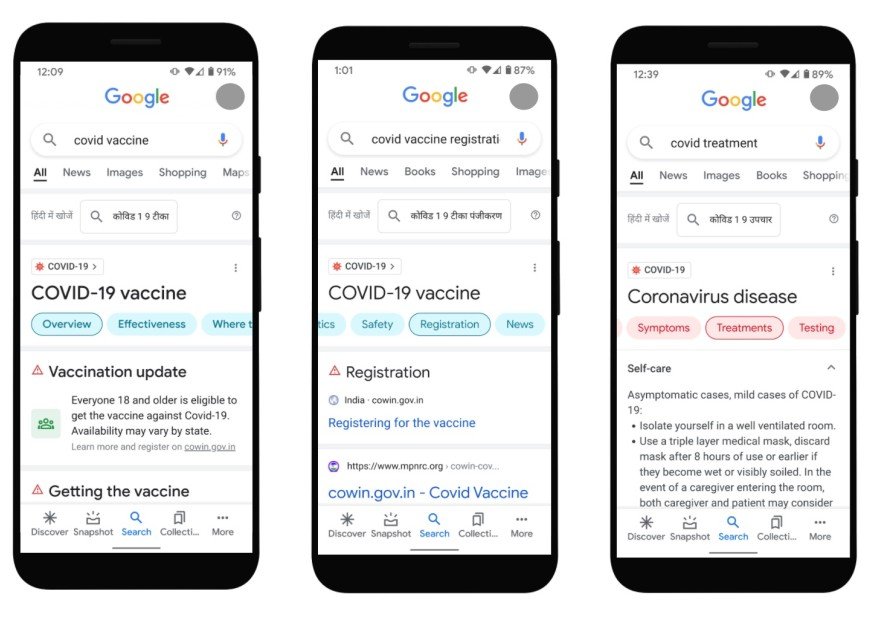OnePlus Clipt Simplifies Sending Texts, Pics + Files Across Devices - Android
OnePlus has come up with a feature-laden cross-platform clipboard tool called OnePlus Clipt. Last week, OnePlus announced a new software initiative, which is similar to Google’s Creative Lab. Dubbed as OneLab, this startup-like division set up focuses on making interesting new apps and tools. As part of this initiative, OnePlus has announced a new app [...]
Read More...
The post OnePlus Clipt Simplifies Sending Texts, Pics & Files Across Devices appeared first on Android Headlines.

OnePlus has come up with a feature-laden cross-platform clipboard tool called OnePlus Clipt.
Last week, OnePlus announced a new software initiative, which is similar to Google’s Creative Lab. Dubbed as OneLab, this startup-like division set up focuses on making interesting new apps and tools.
As part of this initiative, OnePlus has announced a new app for Android called Clipt. Clipt represents the first of these experiments.
It is a cross-platform clipboard sharing tool that simplifies the process of transferring text, images, and files across multiple devices.
Clipt is coming on iOS soon. The tool is being promoted as a tool designed for people who need to frequently copy data from phone to computer.
Clipt simplifies and expedites the transferring process
Some people currently rely on cumbersome methods such as emails and cloud storage for copying data back and forth from a handset to a PC. It is mentioning here that there is a slew of limitations on Android.
Clipt is plagued by a major problem like most clipboard syncing services on Android 10 or newer. The update blocks access to the Android clipboard, meaning, OnePlus can add images and text to a phone’s clipboard but can’t read the content stored in it.
If you want to copy text from your handset to a PC, you’d first need to paste it into Clipt. While Clipt simplifies this with a permanent notification, Android Police’s Manuel Vonau says he would have an even more “elegant solution.”
OnePlus assures data protection
The company promised that it does not store users’ data on its server at the time of transfer. The process requires you to sign in with your Google account. Clipt uses Google Drive storage to carry out the transfer process.
Moreover, Clipt only saves the recently added ten files or snippets. The tool will automatically delete older files.
The setup process involves providing some scary-sounding permissions to your Drive storage to transfer data. Furthermore, OnePlus explained that it only transfers a way to identify that data and inform the other devices, making it safe and secure, XDA Developers reported.
OnePlus also assures that Clipt is capable of only downloading the files it creates as it’s siloed. In other words, you do not need to worry about your private Drive files leaking on the internet.
On the downside, the clipboard sync can’t be turned off. You can only send one image or file at a time, Vonau noted.
OnePlus Clipt (Google Play Store)
The post OnePlus Clipt Simplifies Sending Texts, Pics & Files Across Devices appeared first on Android Headlines.
10/05/2021 12:20 PM
You can now use Google Search to find your nearest vaccine center in India
10/05/2021 02:02 PM
Samsung's Exynos 2200 SoC could Power Laptops And Phones
10/05/2021 08:15 PM
WhatsApp Explains The Repercussions Of Not Accepting It New Privacy Policy
10/05/2021 12:55 PM
May 2021 Security Update Rolling Out To Galaxy Fold 5G
10/05/2021 05:46 PM
Some popular brands removed from Amazon over massive fake review scheme
10/05/2021 11:34 PM
Tempur-Pedic Sleeptracker review
10/05/2021 10:00 PM
How to Use 'Family Broadcast' With Google Assistant
10/05/2021 02:00 PM
25 temporarily free and 42 on-sale apps and games for Monday
10/05/2021 02:22 PM
- Comics
- HEALTH
- Libraries & Demo
- Sports Games
- Racing
- Cards & Casino
- Media & Video
- Photography
- Transportation
- Arcade & Action
- Brain & Puzzle
- Social
- Communication
- Casual
- Personalization
- Tools
- Medical
- Weather
- Shopping
- Health & Fitness
- Productivity
- Books & Reference
- Finance
- Entertainment
- Business
- Sports
- Music & Audio
- News & Magazines
- Education
- Lifestyle
- Travel & Local