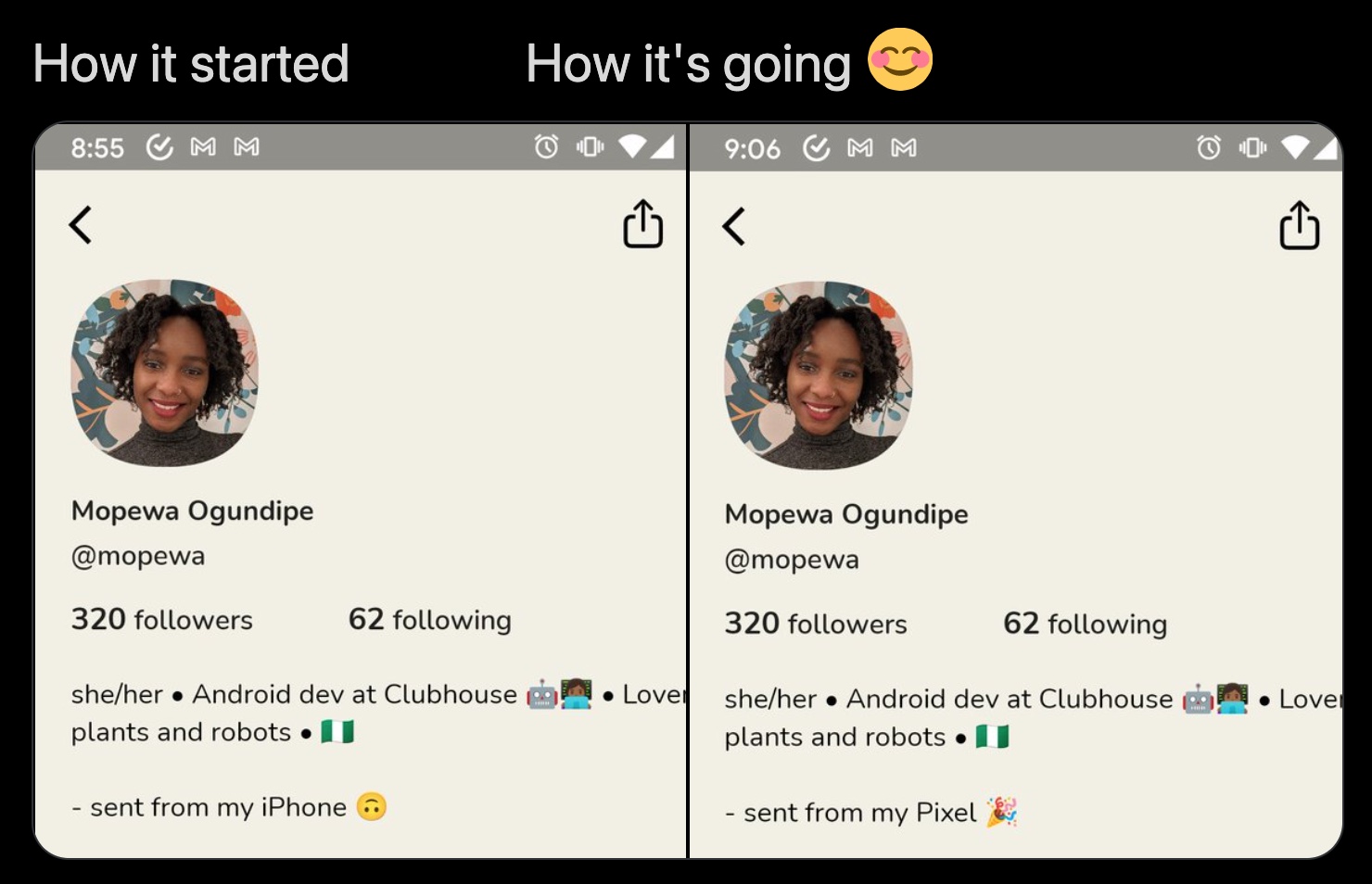Telegram Will Soon Allow Users To Schedule Voice Chats - Android
TestingCatalog has reported that a new feature is coming to the Telegram beta v7.7.0 release. The new feature will allow users to schedule voice chats at a later time. The previous v7.6.0 release of Telegram brought voice chat functionality to its users. Now, Telegram is making the feature even better. That feature is likely heading [...]
Read More...
The post Telegram Will Soon Allow Users To Schedule Voice Chats appeared first on Android Headlines.

TestingCatalog has reported that a new feature is coming to the Telegram beta v7.7.0 release. The new feature will allow users to schedule voice chats at a later time. The previous v7.6.0 release of Telegram brought voice chat functionality to its users. Now, Telegram is making the feature even better. That feature is likely heading towards a stable build as well, soon.
As of now, users can schedule voice chat for a later time and it will become pinned to the channel. After scheduling the voice chat a countdown will be visible to all users. The feature will come in handy for anybody with a bad memory who may forget to schedule it the old-fashioned way.
In addition, the team over at Telegram was stress-testing their voice chats together with beta testers. While doing this, some interesting patterns popped up. As users were listening they would also browse other profiles.
Another pattern was that the host was choosing to host select speakers based on their profile description. As a result, in the Telegram beta v7.7.0 release, you will be able to change your name and profile description on the way without closing the chat.
Telegram beta v7.7.0 release has another new feature
Another feature in this update is that Telegram also got a link to Telegram Features on the nav drawer. This link will lead to the Telegram tips channel. The old FAQ section will still be accessible from settings.
So if you are wondering how to schedule a voice chat on Telegram here you go.
First of all, update to Telegram v7.7.0. Secondly, open a channel that you manage. Thirdly, tap on the channel icon and 3-dot settings menu. Fourth, select start voice chat. Fifth, tap on the schedule voice chat option at the bottom. Lastly, pick the time and press start.
Don’t forget that you can also change your profile description during a voice chat on Telegram as well. Here is how you do it.
First, enter any voice chat. Second, tap on your profile in the list of participants. Third, tap on the edit bio and change the text. Last, tap on the Save button.
Now, remember, this is in the beta release. As such, it is unsure if any new features will find their way into the release at a later time. Telegram is also planning to add a screen share feature to voice chats. Signs of this feature have been seen on iOS in its debug menu.
Unfortunately, there are no signs of existence on Android yet. With Telegram facing competition from Clubhouse, Spotify, and more in the live audio space it seems like things will continue getting interesting. Check out photos of the new features below.



The post Telegram Will Soon Allow Users To Schedule Voice Chats appeared first on Android Headlines.
13/04/2021 11:48 AM
Samsung's latest phone is a 'Quantum' leap forward
13/04/2021 06:06 PM
TicWatch has a new budget health tracker with temperature monitoring
13/04/2021 02:00 PM
Samsung's 'most powerful Galaxy' teased for April 28 Galaxy Unpacked event
13/04/2021 11:00 PM
Clubhouse may finally arrive for Android users in May
13/04/2021 09:34 AM
OnePlus Nord review - Get it for OxygenOS, value for money
13/04/2021 06:30 PM
Microsoft's Surface Laptop 4 features Intel and AMD CPUs
13/04/2021 03:00 PM
Here's What's New In Roku OS 10
13/04/2021 03:37 PM
- Comics
- HEALTH
- Libraries & Demo
- Sports Games
- Racing
- Cards & Casino
- Media & Video
- Photography
- Transportation
- Arcade & Action
- Brain & Puzzle
- Social
- Communication
- Casual
- Personalization
- Tools
- Medical
- Weather
- Shopping
- Health & Fitness
- Productivity
- Books & Reference
- Finance
- Entertainment
- Business
- Sports
- Music & Audio
- News & Magazines
- Education
- Lifestyle
- Travel & Local