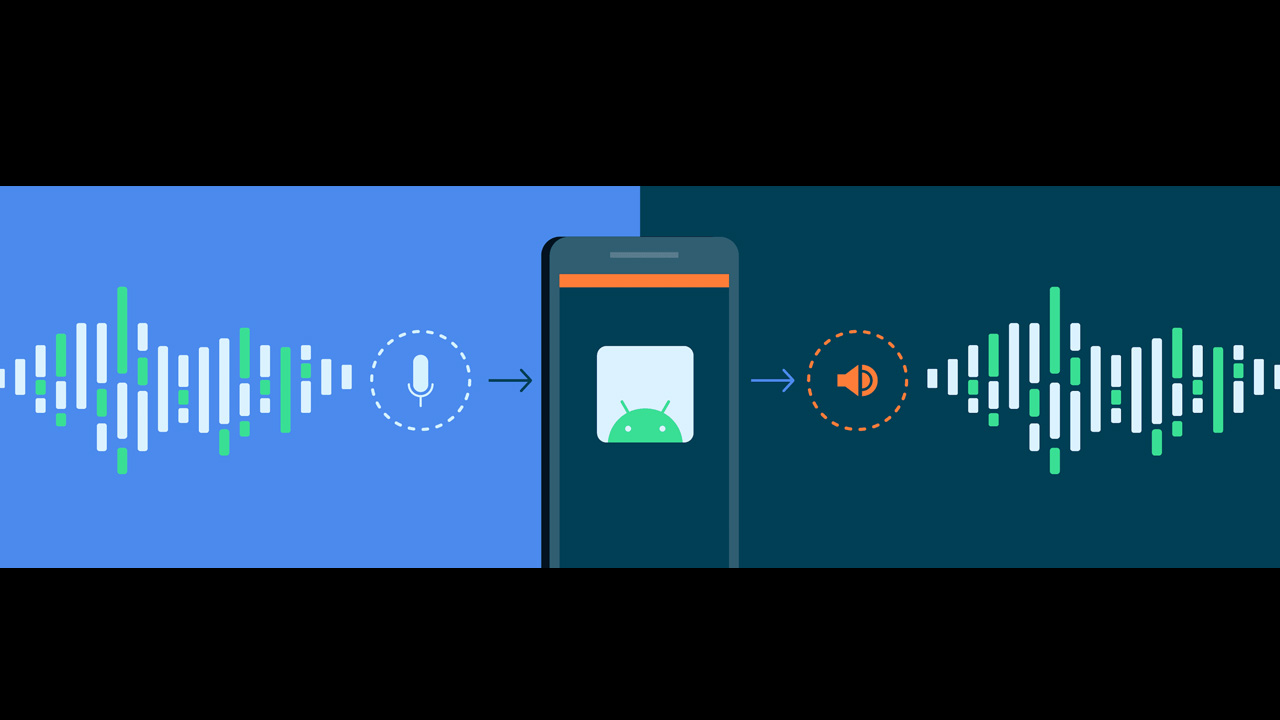The best Type C flash drives for your phones and computers - Android
Good flash drives last for years and years and years. I still have working USB-A flash drives from high school kicking around in my drawers, but updating to one of the best USB-C thumb drives is highly recommended these days. USB-C, aside from being compact, also has the benefit of being compatible with everything from the best cheap Android phone to the expensive Samsung Galaxy Z Fold 2 without needing to pull out any OTG adapters. All you do is just plug it in and move photos or files to the drive with a file explorer app. With that in mind, here are the best USB-C thumb drives to get you started.
Slide and save
SanDisk Ultra Dual Drive

Staff Pick
This compact flash drive uses a clever, locking slide mechanism that gives you the choice of using USB-C or USB-A to transfer your data. It utilizes USB 3.1 for transfer speeds up to 150 MB/s, which means you can get your info quickly from your devices that still use older USB-A ports over to your modernized USB-C Android phone in a flash.
From $9 at Amazon $31 at Walmart $20 at B&H
Supersized capacities
PNY Elite USB 3.1 Gen 1 Type-C

The PNY Elite Type-C is available from 64GB up to 512GB, allowing you to store up to half a terabyte of movies, music, photos, or backup files compactly. There's no USB-A port, but that makes for a smaller package.
From $12 at Amazon From $32 at Best Buy From $15 at Walmart
Adapter included
Samsung Duo Plus

Available from 32-256GB, the Duo Plus only has a USB-C port while the other end houses a USB-C to USB-A adapter, which you can use with other peripherals. This USB 3.1 drive has transfer speeds up to 200 MB/s and has a 5-year warranty.
From $15 at Amazon From $16 at Best Buy From $15 at Walmart
Flip, plug, store
KEXIN USB-C Flash Drive

This may not be a name brand, but it's a nice look, has both a USB-C and USB-A port, and with 128GB of fast storage. The write speeds on the USB 3.0 may only be 25 MB/s, but the read speeds get up to 100 MB/s.
$23 at Amazon
Short and slim
Kingston Data Traveler Micro Duo

Rather than including a keychain, the tiny 32-128GB Micro Duo is easy to stow in your gear bag or on your desk. The write speeds here are slower, but the read speeds are still more than enough for watching movies directly off the drive.
From $10 at Amazon $32 at Walmart
Compact and name brand
SanDisk Ultra

This single-port 16-128GB flash drive is an excellent option if you've already got a USB-C computer like a Chromebook or a MacBook. The drive slides along an open track, so it's easier for dust and lint to escape if they get scooped up by it.
$30 at Amazon $18 at Walmart
Shiny silicon alternative
Silicon Power C80
![]()
Silicon Power has been a good alternative to PNY and SanDisk for SD cards for years now, and its flash drives have proven quite dependable as well. This dual-tip thumb drive has a nice wide keyring cover and claims to be shockproof, dustproof, and waterproof.
From $18 at Amazon $21 at Walmart
Delightful texture
PNY Duo Link

This dark flash drive hides the USB-C and USB-A ports within its delicately textured frame, allowing you to ensure that you keep your 32-128GB of data safe as you run about. This USB 3.1 drive can also read files at up to 130 MB/s.
From $13 at Amazon $50 at Best Buy From $13 at Walmart
Small and discreet
Sanfeya USB-C Flash Drive

The read speeds on this keychain-sized flash drive are lower than most in this lineup at 108 MB/s, but the write speeds of 27 MB/s are still adequate for backing up and transferring files promptly. You can get this drive in either black or silver in capacities from 32-128GB.
From $10 at Amazon
Double the ports, double the fun
You may notice that most of the drives on this list are multi-port flash drives, having a USB-C port on one end and a USB-A port on the opposite end. This makes the flash drive an extra-easy way for users to offload photos and files from an Android phone to their computer, even an older computer that doesn't have USB-C ports yet.
If you want a Type-C-only flash drive, you can get smaller or higher capacity drives, such as up to a 256GB model available for the SanDisk Ultra Dual Drive, which is tempting me greatly because it can hold so many movies for offline viewing during those long cross-country flights — when those become a thing again.
A note about read, write, and transfer speeds
Now, when looking at flash drives, you'll see a lot of USB versions thrown around and a lot of talk about how fast a drive is. Now, like microSD cards, most flash drives are advertised for a transfer speed, which you should always transfer to read speed, not write speed. Practically all external storage devices have a lower write speed than read speed, sometimes significantly lower write speeds. Unlike say microSD cards, however, USB drives don't get covered in speed classifications like V30 or U3.
When you look for a flash drive, higher write speeds are important if you're constantly copying over large data files, but so long as most of the time you're transferring smaller files or just reading files that have been on the drive for a while, any USB 3.0 or USB 3.1 drive should be perfectly fine.
08/03/2021 08:00 PM
WhatsApp is still working on password-protected Google Drive backups
08/03/2021 04:51 PM
Samsung’s Galaxy Watch 4 may be coming a lot sooner than you think
08/03/2021 08:10 AM
Apple adds curated podcast collections for kids
08/03/2021 10:20 AM
Android’s improved audio latency promises better real-time audio apps
08/03/2021 05:07 PM
Samsung's popular Galaxy A50 is getting updated to Android 11
08/03/2021 07:28 AM
Concept renders show what the Google Pixel Fold could look like
08/03/2021 11:23 PM
Gatorade made a sweat patch to track your perspiration
08/03/2021 11:30 AM
- Comics
- HEALTH
- Libraries & Demo
- Sports Games
- Racing
- Cards & Casino
- Media & Video
- Photography
- Transportation
- Arcade & Action
- Brain & Puzzle
- Social
- Communication
- Casual
- Personalization
- Tools
- Medical
- Weather
- Shopping
- Health & Fitness
- Productivity
- Books & Reference
- Finance
- Entertainment
- Business
- Sports
- Music & Audio
- News & Magazines
- Education
- Lifestyle
- Travel & Local