These Chromeboxes provide years of updates and small footprints - Android

Chrome OS comes on two types of devices: laptops called Chromebooks and desktop machines called Chromeboxes. While the best Chromebooks are more widely known and more diverse in their options, Chromeboxes are a relatively small market where you have one option from each of the major manufacturers that gets updated every few years. 2021 is a good year to be a Chromebox user, as we're getting updates to the three most popular Chromeboxes on the market. They're still trickling out right now, but of the three upcoming models, the ASUS Chromebox 4 is the one you'll want to buy for the extra ports and the extra power.
Best Overall: ASUS Chromebox 4
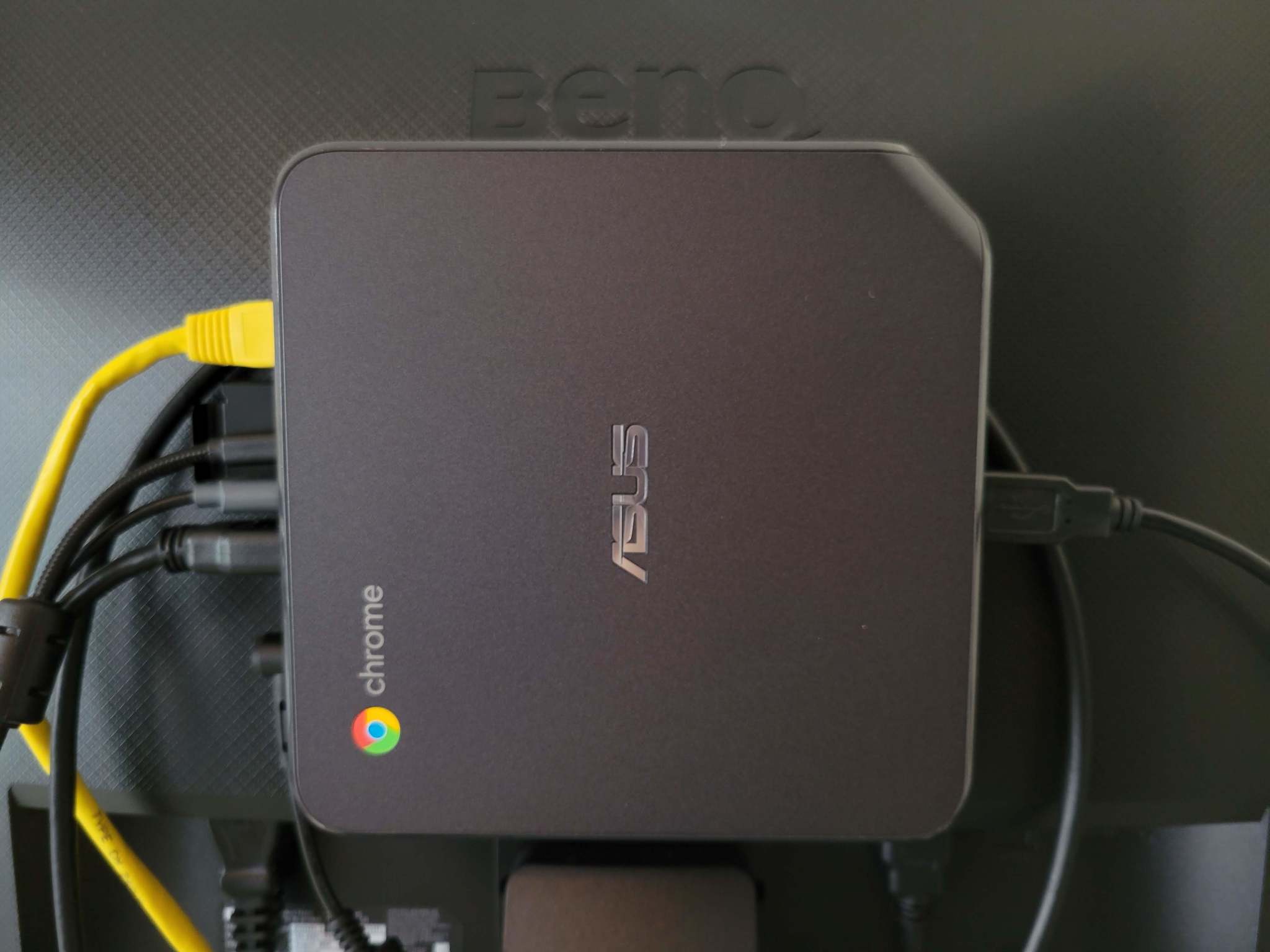
ASUS makes some of the best Chromebooks for work, and it's never afraid to squeeze in every little feature and port it can to try and stand out in an increasingly competitive Chrome Enterprise space. This means that whether you're buying the business version or consumer-grade, we all benefit from ASUS's dedication to being the most powerful and detailed machine for the job and the ASUS Chromebox 4 is no exception.
In a desktop world where most work-from-homers need to connect a mouse, keyboard, webcam, and USB mic, it's easy for all of your USB-A ports to fill up, so ASUS opted for five USB-A ports rather than the four ports on the HP G3. You get two HDMI ports for supporting dual 4K monitors and a USB-C port for adding more peripherals or a third monitor via a USB-C hub. Of course, you need the power to support all those displays, so ASUS is packing a 10th Gen Intel Core i3, i5, or i7 inside along with 8-16GB of RAM.
More ports and more power are always welcome.
Storage is another area where ASUS takes a slight edge over HP and Acer: all of the ASUS Chromebox 4 configurations so far have SSD storage, either 128GB or 256GB. This means that the Chromebox 4 is faster overall because it's not being held back by eMMC storage, and there's more room for Linux apps or offline files. Honestly, even if you don't need a full-time desktop, the ASUS Chromebox 4 could make a nice little media PC between support for almost all Android media apps and the full Chrome browser for those niche services that don't support Chromecasting.
ASUS is opting to keep the package and shipping costs small for the Chromebox 4 by skipping the mouse and keyboard in the box. Considering that a great Chromebook mouse can be had for less than a large pizza and more manufacturers are making Chrome OS-specific keyboards, I'm okay with this, especially if it shaves a few dollars off the Chromebox 4's higher price tags.
Pros:
- Faster and larger storage options
- Fifth USB-A port
- Wider processor selection
- Wider availability
Cons:
- Slightly more expensive
- No keyboard/mouse in the box
Best Overall
ASUS Chromebox 4

$486 at Amazon From $499 at B&H Photo $499 at Adorama
Good things come to those who wait.
The SSD upgrades and extra ports make ASUS the better buy for the long haul, but only if you can wait for it to arrive.
Best on a Budget: HP Chromebox G3
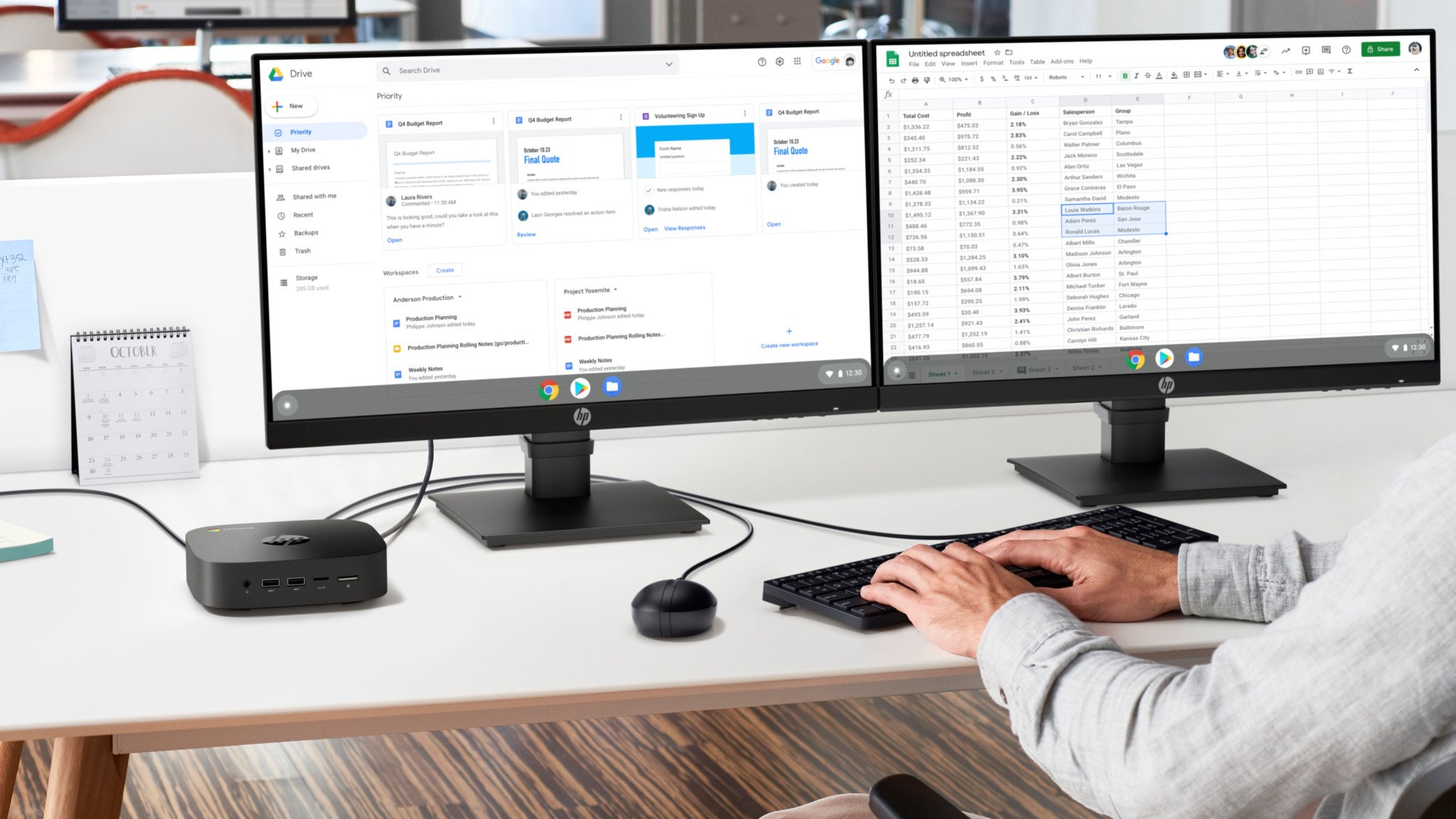
HP was one of the first to announce its next-gen Chromeboxes, and it was also the first to start selling it. Intel's 10th generation processors power HP's Chromebox G3 and Chromebox Enterprise G3, and there is a Celeron option for the budget-conscious. To accompany those processors, HP includes up to 16GB of DDR4 RAM and up to 128GB of storage — though, for the 32-64GB models, you get slower eMMC storage as opposed to the 128GB M.2 SSD. Like most Chromebooks, the HP Chromebox G3 has a MicroSD slot for adding some extra storage if that storage isn't enough.
Thanks to the fact that USB-C is becoming more ubiquitous, HP added a single USB-C port on the back to go along with dual USB-A ports, dual HDMI ports, and an Ethernet jack. Those dual HDMI ports will definitely come in handy for those who want to use multiple monitors, as the Chromebox G3 is capable of powering two 4K monitors.
While the Chromebox G3 sports a total of four USB-A ports — two up front and two in the back — and a USB-C port, I wish there was a second USB-C port. With so many of our devices already featuring the USB-C port, the ability to plug in a USB-C hard drive and USB-C monitor in addition to plugging in a phone or peripheral would've been nice without having to break out the USB-A adapters or USB-C hubs. Having four USB-A ports will make things easier on those of us with older peripherals, even if it doesn't have as many as ASUS.
One other small frustration with the G3 is that it's not widely available despite launching almost six months ago. It drifts in and out of stock on HP's website, and B&H only has the Celeron model in stock, so if you need one right now, you'll either have to grab that cheaper Celeron model or go with ASUS. There are also a few older G2 models drifting around, but please don't overpay for them because the G3 or the ASUS Chromebox 4 have double the support life ahead of it, thanks to the June 2028 AUE date.
Pros:
- Brand new model
- 2028 AUE date
- Can power three 4K monitors
- Plenty of ports and power
Cons:
- Limited availability
- Only one USB-C port
- Does not come with a mouse or keyboard
Best on a Budget
HP Chromebox G3

$589 at HP From $280 at B&H $590 at Staples
The latest Chromebox
If you want 10th-gen Intel chips and a whole legion of ports, the Chromebox G3 from HP is a fantastic choice for those looking at a new desktop computer.
Best Plug-and-Play Chromebox: Acer CXI3 Chromebox

This is one of the outgoing generations of Chromeboxes, and while we've already reviewed its replacement, the Acer Chromebox CXI4 still isn't available to purchase or even pre-order yet. That's okay, though, because Acer's CX13 Chromebox bundle is great for budget-minded users who don't need to worry about having the latest and greatest while still having the power for work and play.
Inside, you'll find either an Intel Celeron or 8th-generation Core i3 processor, 8GB of DDR4 memory, and a 64GB or 128GB solid-state drive (SSD), and that's worth noting that the memory and storage aren't upgradeable after purchase in this model. Outside you'll find a vertical mounting option to save desk real-estate and a Chrome OS-customized keyboard and mouse.
Where the CX13 really wins right now is the price. Because this is now a two-year-old model, we finally see discounts on it, especially on the Celeron models. The Acer CX13 will still get Chrome OS updates until June 2025, so for an inexpensive desktop for your grandfather or your kids to do homework on, the CX13 perfectly fits the power requirements and budget.
Pros:
- Fast CPU and plenty of RAM
- Chrome OS keyboard and mouse included
- Vertical stand saves desk space
- More affordable and available
Cons:
- Older model
- June 2025 AUE date
- Storage and RAM aren't upgradeable
Best Plug-and-Play Chromebox
Acer CX13 Chromebox

- From $230 at Amazon
- $283 at Walmart
- From $240 at Newegg
Fast and ready to go
If you want a well-configured Chromebox without opening the case, there's no need to wait for the new model here.
Best Chromebox for the Total Package: ASUS Chromebox 3 Bundle
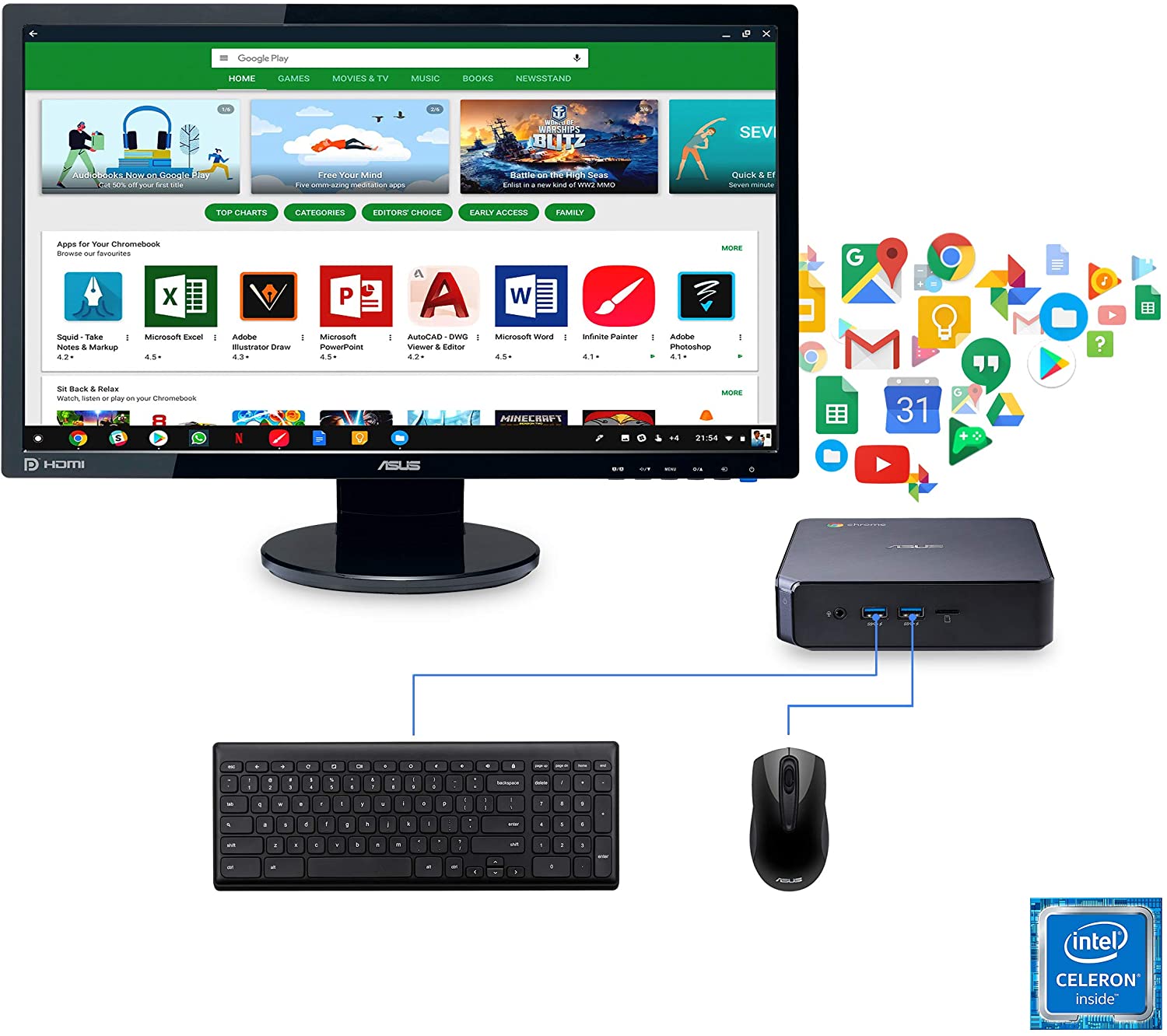
If you would rather grab one box with everything you need — including the hard-to-find Chrome customized keyboard — then this combo from ASUS is the way to go. This includes a 24-inch VE248Q monitor, a Celeron-powered ASUS Chromebox 3, a basic Bluetooth mouse, and a full-size keyboard designed for ChromeOS. This gives you the Chrome OS function far at the top instead of F1-F12 — which you'd then have to remember which one does what because the order is different — and it has a Search key instead of Caps Lock, though you're going to set it back to Caps Lock in the first few minutes, I bet.
The Chromebox 3 is an outgoing model, but it'll still get Chrome OS updates until June 2025 and easily handle light workloads. If you're getting a Chromebox for a younger kid that you maybe don't trust with a laptop yet, this is a nice, easy option that won't break the bank and won't leave you scrambling to buy everything a la carte. The monitor here is only 1080p, but if you care about a 4K screen, chances are you aren't buying a Celeron-powered Chromebox, anyway.
Pros:
- Excellent price
- Monitor, keyboard, and mouse included
- Included keyboard is tailored for ChromeOS
Cons:
- Older model everything
- The monitor is only 1080p
- Mouse is pretty basic
Best Chromebox for the Total Package
ASUS Chromebox 3 Bundle
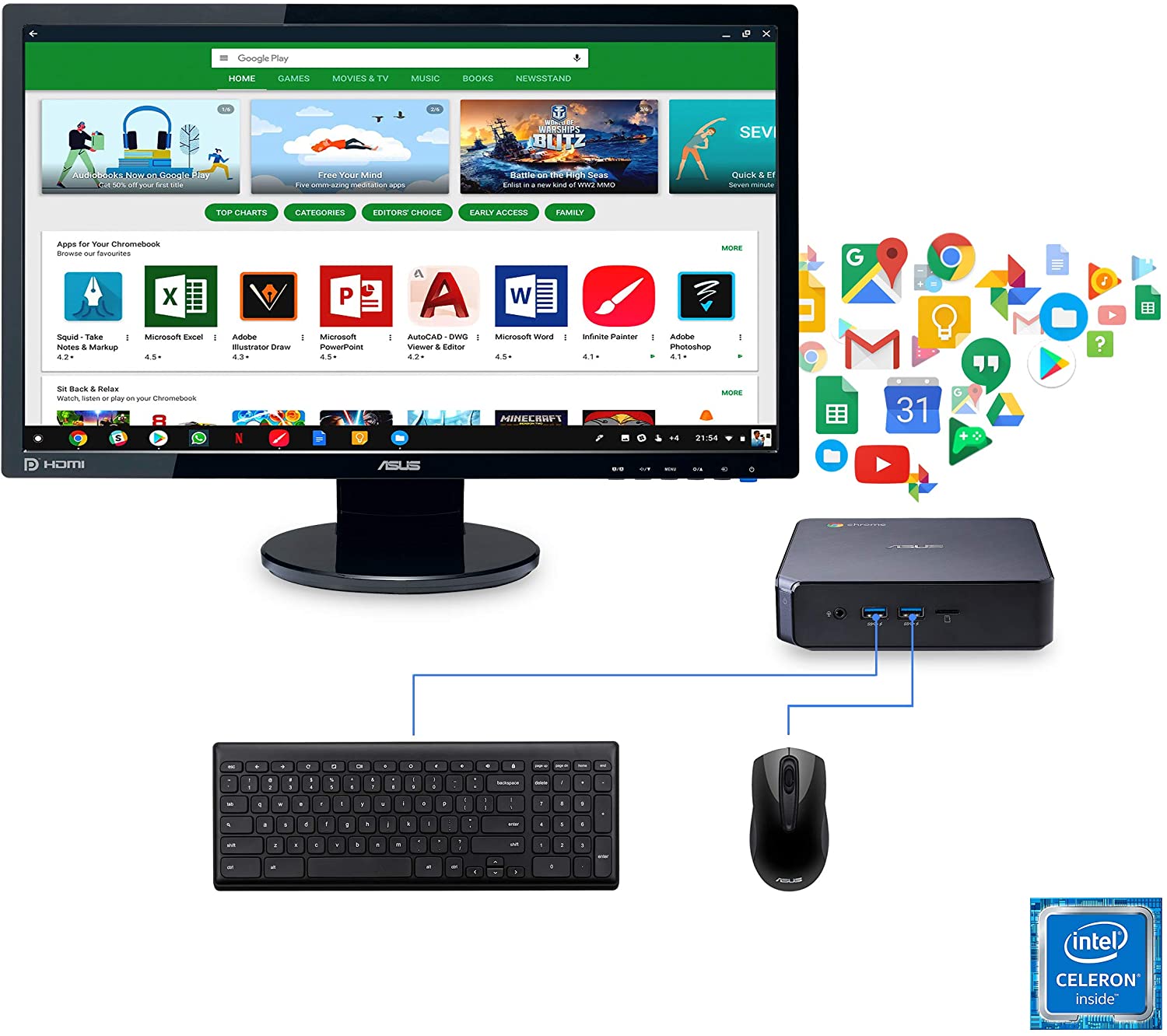
- $475 at Amazon
It's all in the box
Need a drop-dead easy bundle that will come with everything you or your grandpa needs to get up and running without having to order more things later? ASUS has you covered.
Is it a Good Time to Buy a Chromebox?
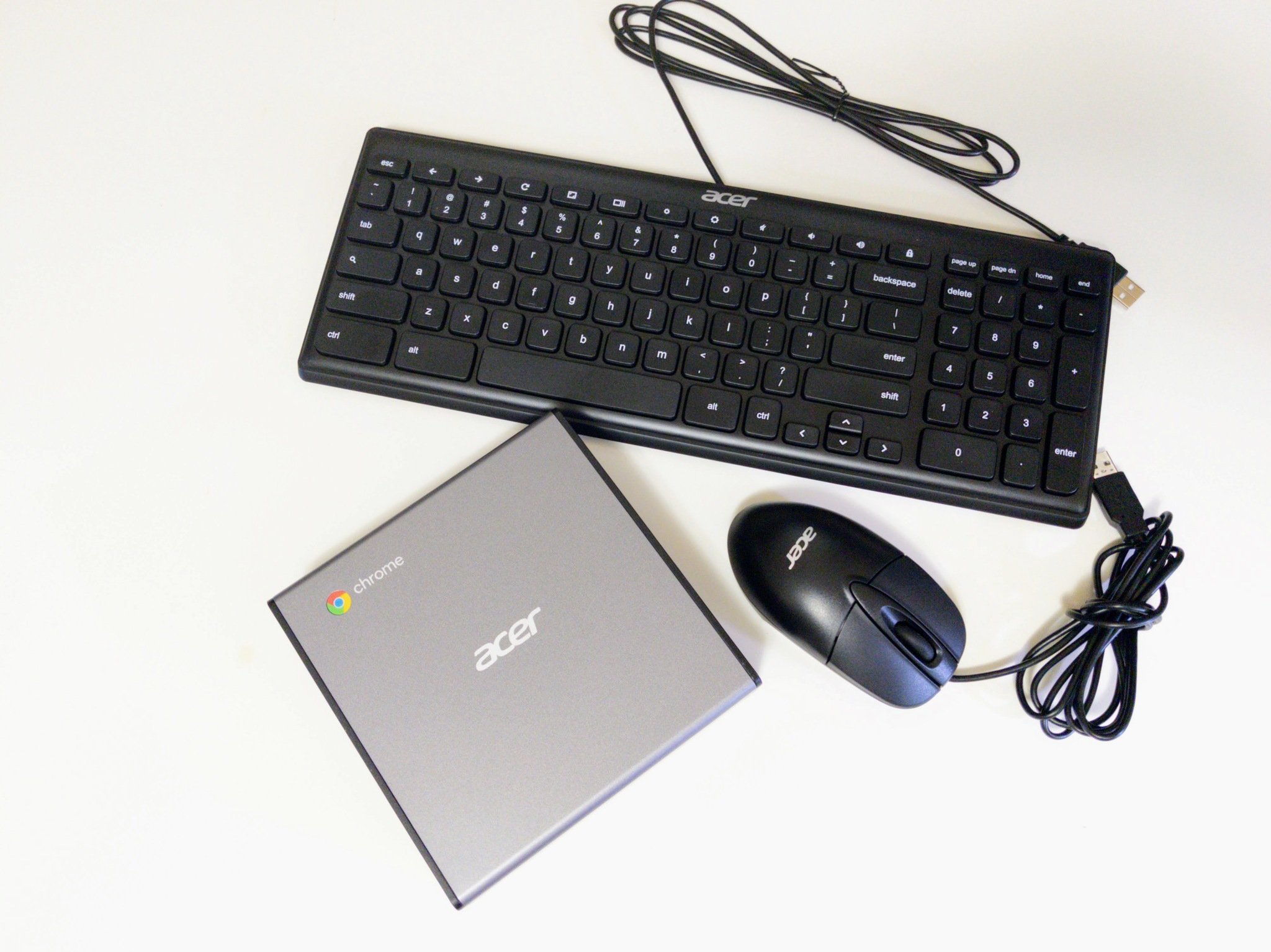 It's coming soon.
It's coming soon.
As mentioned several times above, we're in a transitional state for the Chromebox market right now. The ASUS Chromebox 4 and HP Chromebox G3 are out and available for purchase, but availability is still limited at the moment. They're still better than the Acer CXI4, which hasn't even hit pre-order yet somehow, but if you need a new Chromebox, now is the best time in the last 12 months to buy.
We'll have wider availability in the next six months, but all three of these Chromeboxes have the same guts under their chassis and have the same Auto Update Expiration date of June 2028. The ASUS Chromebox 4 has one extra USB-A port over the HP Chromebox G3 and more SSD configuration options, so if you need the best Chromebook right now, the ASUS Chromebox 4 is your winner.
Bottom Line
There are few options on the market when finding the best Chromebox as you could find with Chromebooks, so the pickings are slim, especially right now as retailers and manufacturers are switching from old models to new ones. Now that the new generation Chromeboxes will see Chrome OS updates until June 2028, they'll last for a long, long time, and they're user-upgradable if you need to up the memory and storage.
The ASUS Chromebox 4 is what you would expect to see from the best Chromebox. The Intel Core i3 and i5 models available right now are powerful and will easily last you the next eight years. Every configuration has the ports and power you need to have a great experience while staying secure and up to date with Google's Chrome software. We think it's the very best Chromebox for everyone.
The Best Chromebox Upgrades
A Chromebox is great, but one thing makes our top pick even better — it's user-upgradable. While you can't swap out the CPU or mainboard, the RAM and hard drive are simple to swap using guides you'll find on the internet. Here's the right gear to buy.
More RAM
Crucial 16GB Kit (2 x 8GB) DDR4 PC4-21300 2666MHz SODIMM

$99 at Amazon $88 at B&H Photo
The Right Stuff
Finding the right RAM is harder than actually upgrading it. This is the right RAM, and with 16GB of it, your Chromebox will fly!
More Storage
Crucial MX500 500GB 3D NAND SATA M.2 Type 2280SS Internal SSD (CT500MX500SSD4)

$65 at Amazon $65.46 at Walmart $64 at B&H
Oodles of room
This M.2 SATA drive will snap right into your Chromebox 3, and with its 500GB of space, you'll have room for all the memes you want to download.
Get a mouse
Logitech Pebble M350 Mouse

From $27 at Amazon $30 at Best Buy $30 at Dell
Slim and sleek
The Logitech Pebble M350 is rather impressive given its size, 18-month battery life, and the ability to connect via Bluetooth or Logitech's Unifying Receiver.
Made for Chrome
Logitech K580 for Chrome OS
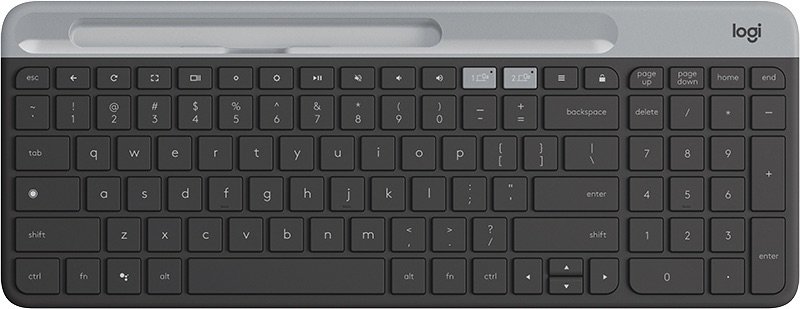
$43 at Amazon $50 at Best Buy $43 at Walmart
All the right buttons
Chrome OS has some unique keyboard shortcuts, and while you can use the F keys on any keyboard, having a model with the right keycaps can make your life easier.
The Big screen
Dell SE2419H IPS Monitor

$215 at Dell $240 at Amazon
All the display you need
You'll need a monitor to actually see what your Chromebox is doing, and that's where the Dell SE2419H steps in. It has a good screen size, ample resolution, and keeps costs nice and low.
Credits — The team that worked on this guide
![]()
Ara Wagoner themes phones and pokes YouTube Music with a stick. When she's not writing help and how-to's, she's running around Walt Disney World with a Chromebook. You can follow her on Twitter at @arawagco. If you see her without headphones, RUN.
![]()
Jerry Hildenbrand is Mobile Nation's Senior Editor and works from a Chromebook full time. Currently, he is using Google's Pixelbook but is always looking at new products and may have any Chromebook in his hands at any time. You'll find him across the Mobile Nations network, and you can hit him up on Twitter if you want to say hey.
23/04/2021 06:00 PM
ESPN+ will stream a Marvel-themed NBA game on May 3rd
23/04/2021 09:45 PM
Snapchat now has more Android users than iOS
23/04/2021 12:49 AM
Google's Guacamole prepares voice commands without 'Hey Google' wake word
23/04/2021 10:59 PM
In Sci-Fi Short Muse, an Android Finds Good Reason to Rebel
23/04/2021 12:00 AM
Volkswagen's ID.4 will race in the Mexican 1000 Rally
23/04/2021 06:34 PM
Facebook thinks you want to see and interact with ads in Instagram Reels
23/04/2021 07:23 PM
The Moto G Stylus is an impressive phone, so keep it protected with a case
23/04/2021 12:00 PM
Samsung Galaxy A22 5G image renders appear ahead of launch
23/04/2021 10:00 AM
- Comics
- HEALTH
- Libraries & Demo
- Sports Games
- Racing
- Cards & Casino
- Media & Video
- Photography
- Transportation
- Arcade & Action
- Brain & Puzzle
- Social
- Communication
- Casual
- Personalization
- Tools
- Medical
- Weather
- Shopping
- Health & Fitness
- Productivity
- Books & Reference
- Finance
- Entertainment
- Business
- Sports
- Music & Audio
- News & Magazines
- Education
- Lifestyle
- Travel & Local







