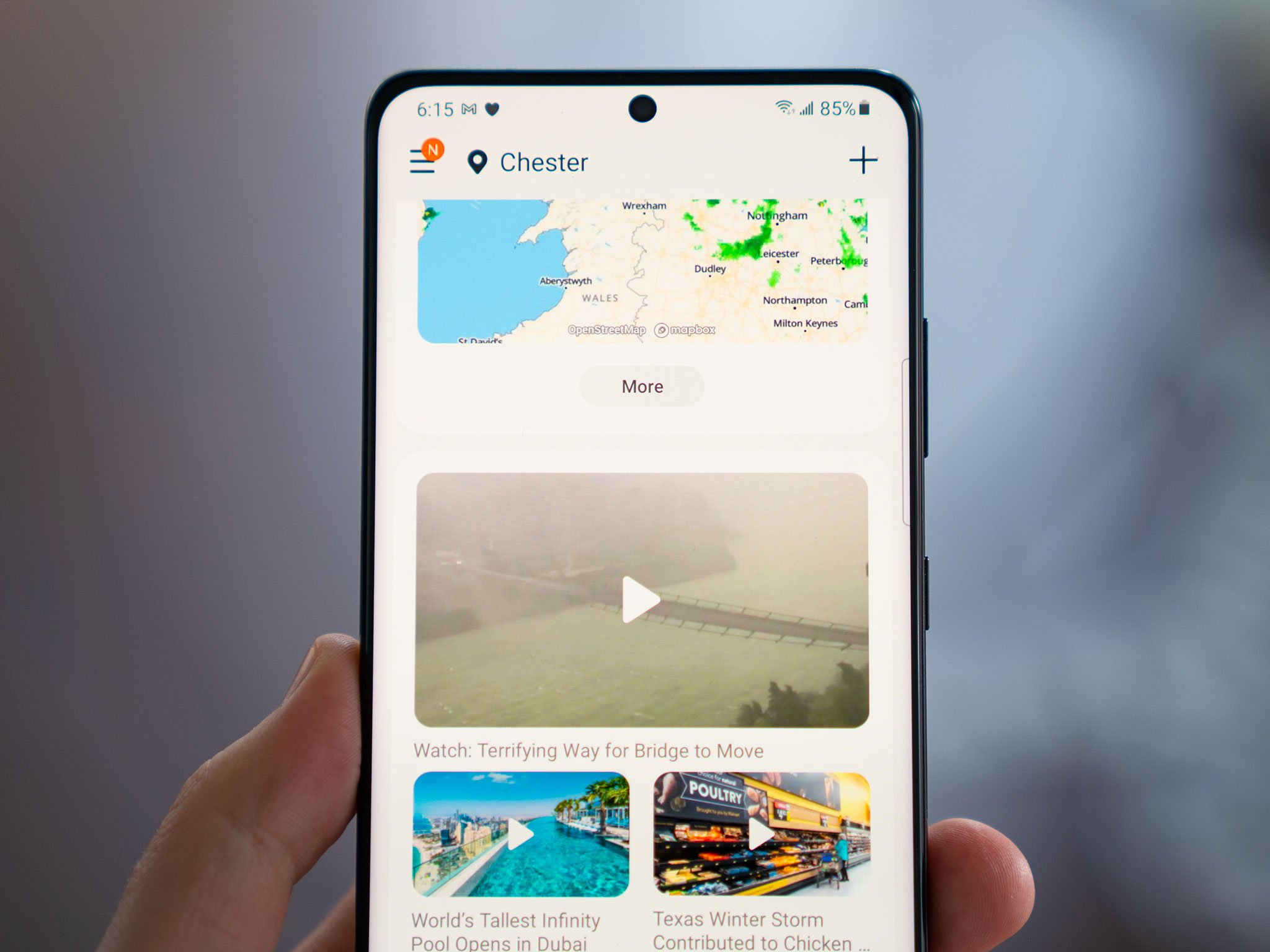Which default hard drive is best for PS4 games on PS5 We can help! - Android

With an 825GB SSD, every gigabyte of space on your PS5 is precious. That's why you don't want to waste it with PS4 games, especially when PS5 games need to be played from their internal SSD. To make your lives easier so that you don't have to constantly transfer games back and forth, you can set an external hard drive as your default drive for PS4 game downloads. Doing so is easy, and it should save you a lot of time. It may not be as fast as the PS5's SSD, but an external drive can play PS4 games just fine.
- Turn on your PS5.
- Plug in a compatible external hard drive into one of the back USB Type-A ports (the front USB port will not work because it is not Superspeed).
- Go to Settings.
Select Storage.
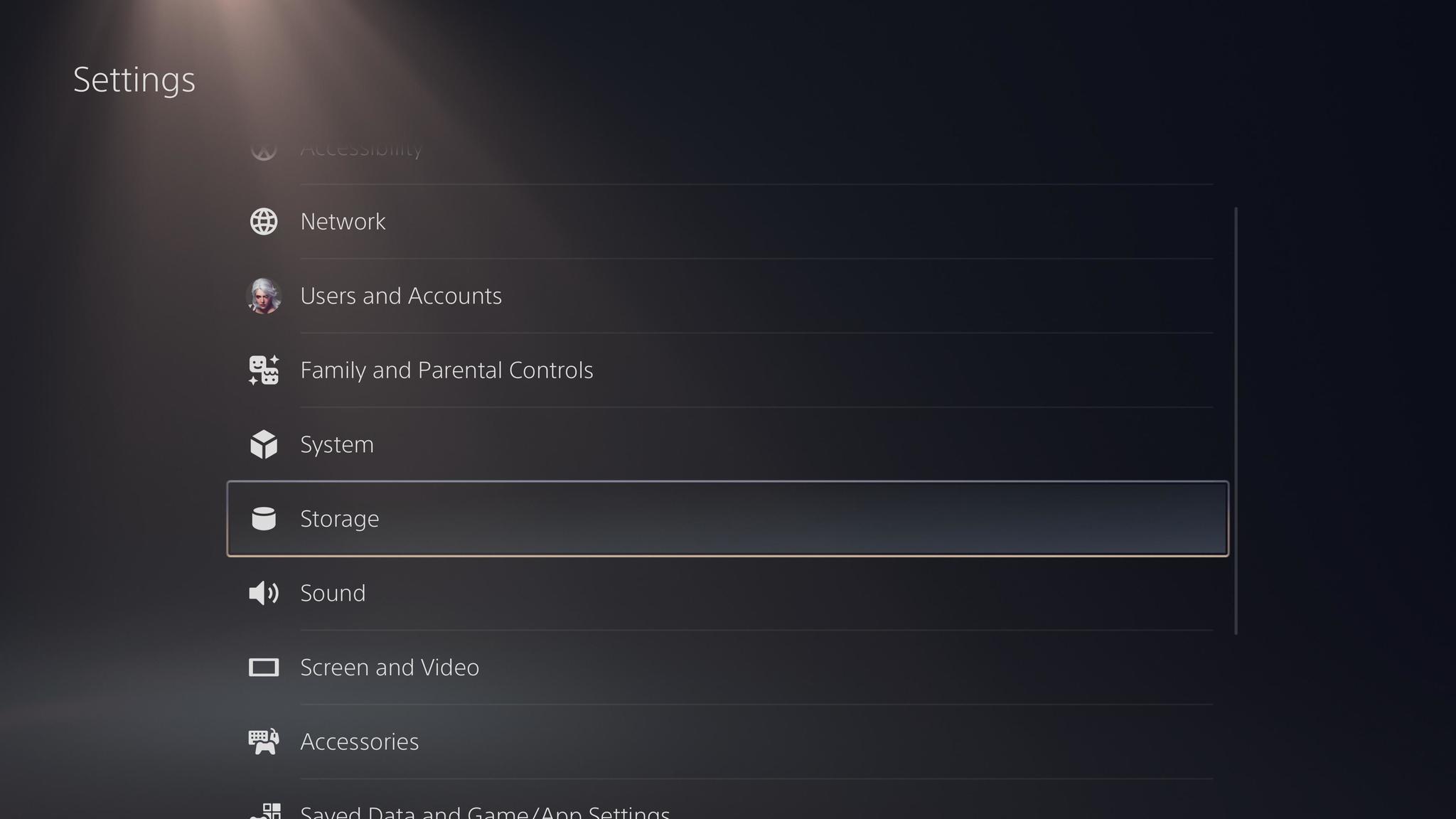
- Select USB Extended Storage.
- Toggle on Always Install PS4 Games to USB Extended Storage.
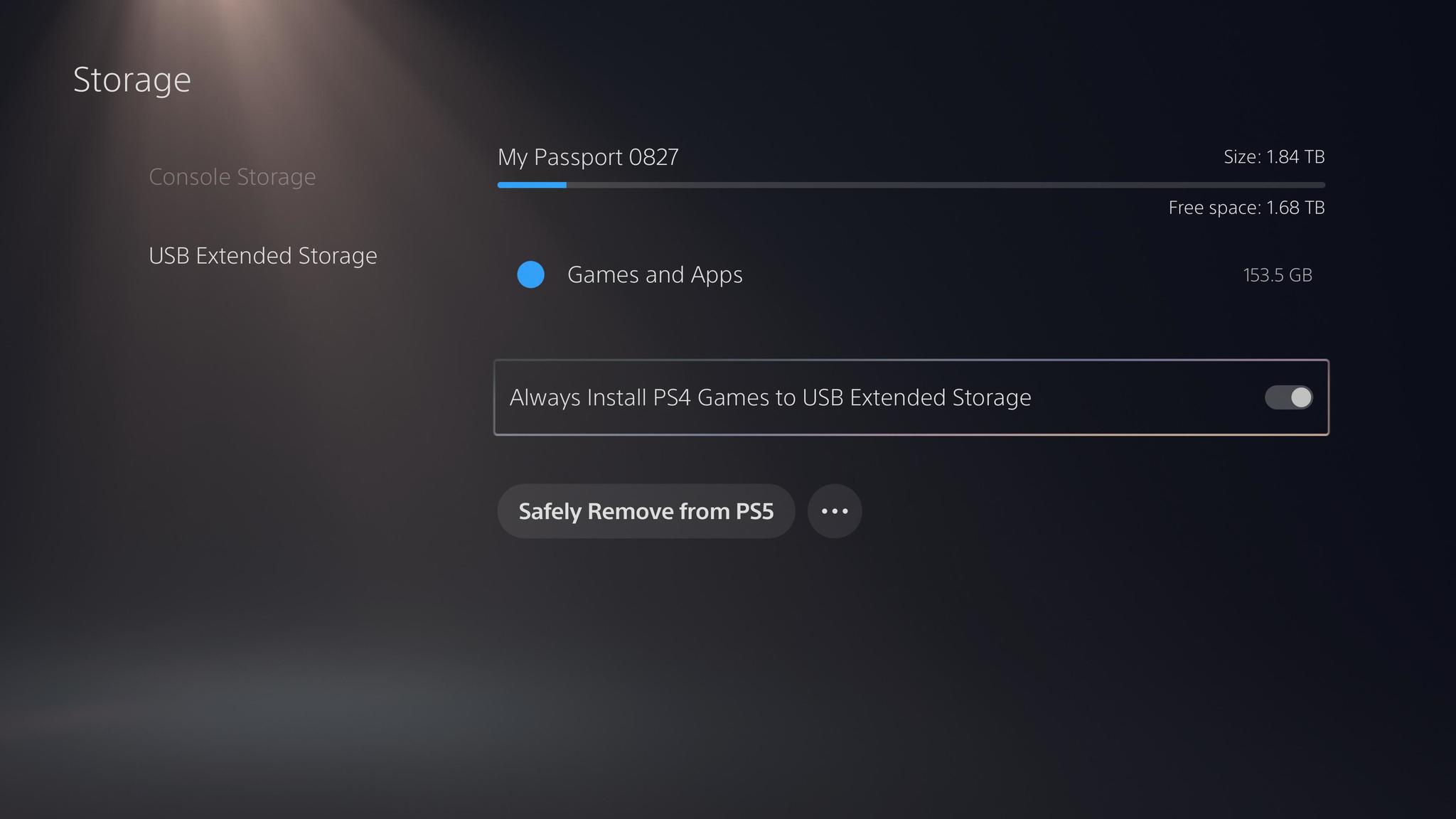
Can I select a default hard drive for PS5 games?
Unfortunately, it doesn't look like you can select a default hard drive for PS5 games at this time. While a recent update finally made it possible to store PS5 games on an external drive, they can still only be played from the internal SSD. If you need to transfer PS5 games between the internal drive and an external one, you can move them individually or in bulk. Thankfully, you won't have to break the bank on some of the best external drives and SSDs for PS5. You can grab some for under $100.
We'd recommend an external SSD since those are faster, but an HDD works fine as well (and is usually cheaper, anyway). As long as it connects through USB and has a capacity of at least 250GB at minimum, you should be good.
Extra storage
Samsung T7 Portable SSD 1TB

$150 at Amazon $150 at Best Buy $150 at Walmart
Make it faster with an SSD
Need to save space on your PS5? Don't download your PS4 games to its internal SSD. An external drive is what you want for those instances, and there's plenty of backward compatible games to play.
07/05/2021 04:00 PM
Facebook launches Neighborhoods in Canada, coming soon to US
07/05/2021 05:30 AM
These are the best Garmin smartwatches you can buy
07/05/2021 09:00 PM
Samsung's One UI 4.0 needs to have these five new features
07/05/2021 11:30 AM
Project Treble's success means Android 12 will come to Samsung phones fast
07/05/2021 12:30 PM
Twitter's new Tip Jar makes it super easy to support your favorite creators
07/05/2021 11:58 AM
Newest Galaxy Z Fold 3 + Flip 3 leak points to unimpressive charging speeds
07/05/2021 12:07 PM
ASUS ZenFone 8 specs leaked ahead of May 12 event
07/05/2021 05:34 PM
OnePlus 9 + 9 Pro Receives OxygenOS 11.2.5.5 Update With May Security Patch
07/05/2021 07:16 PM
- Comics
- HEALTH
- Libraries & Demo
- Sports Games
- Racing
- Cards & Casino
- Media & Video
- Photography
- Transportation
- Arcade & Action
- Brain & Puzzle
- Social
- Communication
- Casual
- Personalization
- Tools
- Medical
- Weather
- Shopping
- Health & Fitness
- Productivity
- Books & Reference
- Finance
- Entertainment
- Business
- Sports
- Music & Audio
- News & Magazines
- Education
- Lifestyle
- Travel & Local