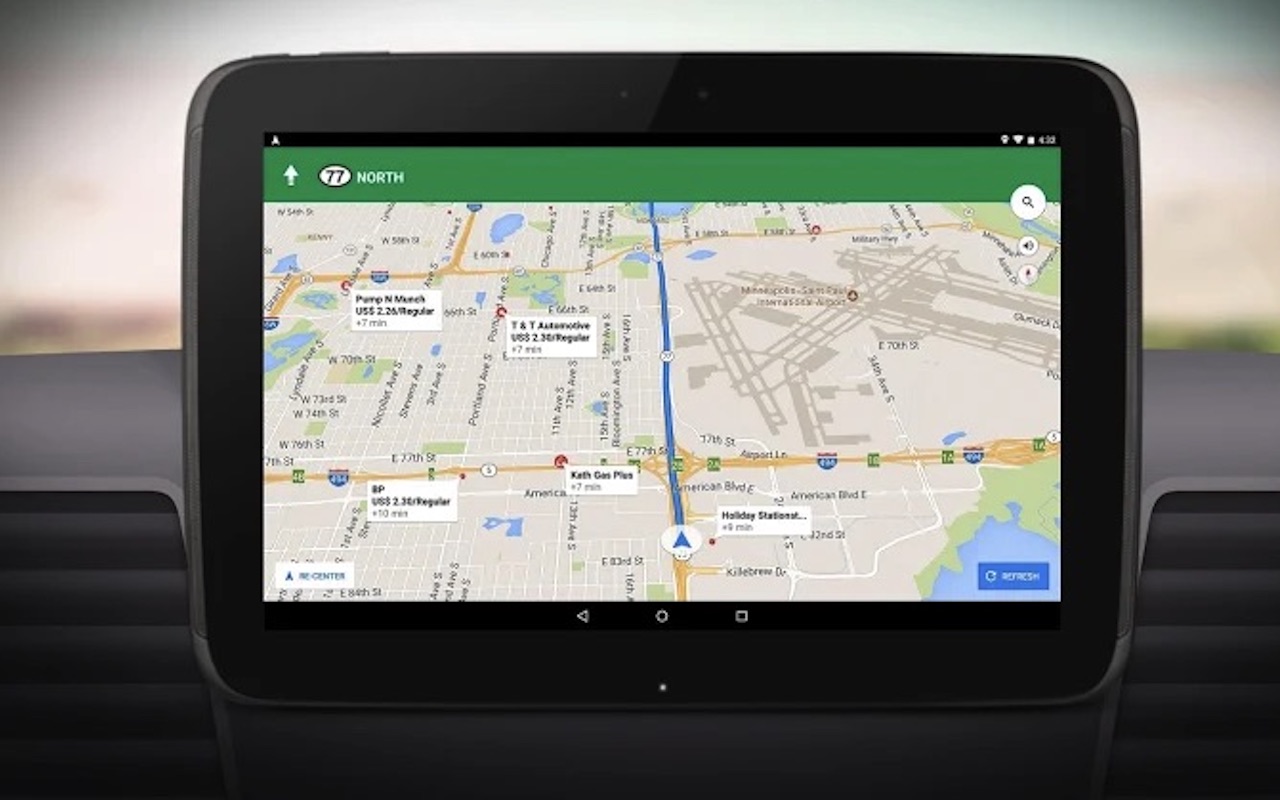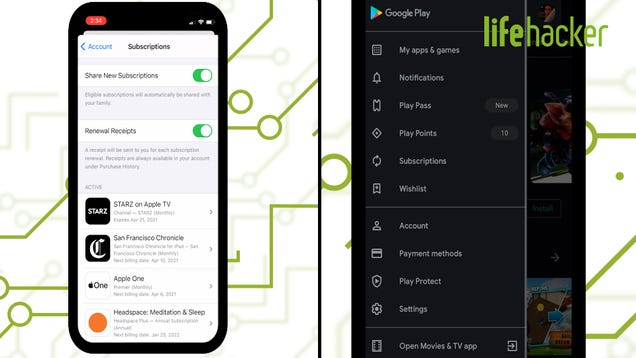Wondering if you should upgrade from the Eero Pro to the Eero Pro 6 - Android
The fastest Eero
Eero Pro 6

$229 at Amazon
Pros
- Fast AX4200 Wi-Fi can keep up with gigabit internet
- Compact design compared to similar Wi-Fi 6 routers
- Eero software is easy to use and stable
- Can be expanded with any other Eero
Cons
- Two Ethernet ports is low for a pro device
- Eero Secure and Secure+ require a subscription
Eero Pro 6 is not only the fastest Eero ever, but its speed is on par with other routers at its price. AX4200 tri-band Wi-Fi makes this router a great fit for those trying to make the most of their gigabit internet connection. It's also one of the most compact Wi-Fi 6 routers at this speed.
Still enough for most
Eero Pro

$199 at Amazon
Pros
- Tri-band Wi-Fi for consistent mesh performance
- Compact size
- Eero software is great and works with all Eeros
- Works with all other Eeros
Cons
- Only two Ethernet ports
- Eero Secure and Secure+ require a subscription
- Slow performance for the price
The Eero Pro is a solid router, even considering its lower speed. Its tri-band Wi-Fi is great for consistent mesh performance and can easily provide plenty of speed for an internet connection up to 550Mbps. It's more compact than the Wi-Fi 6 variant making it easier to conceal in a room.
Both of these routers can form the base for a strong and reliable mesh system. With identical software features and compatibility with all other Eeros for expansion, either option will cover most people's needs. The Eero Pro 6 takes the speed up a notch and coverage thanks to a slightly taller size and a more modern Wi-Fi 6 setup. It feels like money well spent at $30 more than the older Eero Pro, especially if you have or might upgrade to an internet connection faster than 500Mbps.
Eero Pro 6 vs. Eero Pro: A big upgrade

At first glance, the Eero Pro and Eero Pro 6 look like the same device, but several key upgrades are on the Pro 6. The first and most obvious upgrade is Wi-Fi 6, also known as 8082.11ax, which can immediately deliver on speed upgrades to compatible devices. This means your mesh connection gets an upgrade as well if it's used on your system.
Eero Pro has a total connection speed of AC2200, which breaks down roughly to 866.7Mbps on each of the high and low 5GHz bands and around 400Mbps on the 2.4GHz band. On the Eero Pro 6, a more robust high 5GHz band has 2,402Mbps thanks to a 4x4 antenna setup compared to 2x2 on the previous generation Pro. The low 5GHz band has 1,202Mbps, and the 2.4GHz band comes in with 574Mbps, which makes up the Eero Pro 6's AX4200 connection.
This fairly huge upgrade in speed allows Eero to recommend the Pro 6 for gigabit connections, roughly double the older Pro's speed at 550Mbps. While only Wi-Fi 6 devices will be able to access the full speed of these routers, older Wi-Fi 5 devices will be supported and should also see some speed improvements while connected to a remote Eero Pro 6 node thanks to the stronger link between each point.
| Eero Pro 6 | Eero Pro | |
|---|---|---|
| Wi-Fi | Wi-Fi 6 (802.11ax) Tri-band | Wi-Fi 5 (802.11ac) Tri-band |
| Speed | AX4200 | AC2200 |
| Ethernet ports | 2 | 2 |
| Recommended coverage | 2,000 sq ft | 1,750 sq ft |
| Dimensions | 134.49mmx52.6mm | 120.6mmx31.5mm |
Eero estimates the older Eero Pro can cover about 1,750 square feet with a single unit, while the newer Eero Pro 6 takes that up to 2,000 square feet. The extra coverage and performance of the Eero Pro 6 come with a size penalty as the housing is significantly taller. Both routers are rather compact compared to some of the other best mesh routers in their class, but the Eero Pro 6 will still be more difficult to conceal.
Eero Pro 6 vs. Eero Pro: Eero extras
Both routers can run the full suite of Eero software. This includes not only Alexa integration but also the simple device management in the Eero app and easy mesh expansion. You can see your traffic and internet usage and can enable and disable internet access for each device individually. Eero supports modern configurations, including WPA3 security and IPv6. Port forwarding is also supported in the app, unlike quite a few other mesh systems.
Eero also gives you the option to sign up for Eero Secure and Eero Secure+. The former includes a basic set of security features, content filter, ad blocking, and a device monitor for $2.99 per month. Eero Secure+ adds antivirus software, a password manager, and a VPN subscription for $9.99 per month. Of course, these features could be obtained separately, but some will like Eero's package's convenience.
Eero Pro 6 vs. Eero Pro: Building your mesh

To get the best possible speed from your mesh, you should make sure the rest of the Eeros in your mesh support the speeds you expect. To get gigabit mesh speeds from your Eero Pro 6 mesh, you'll need to stick with Eero Pro 6 nodes. You can even pair your Eero nodes with one of the best Eero wall mounts to help keep them out of the way.
If you have older Eero nodes or don't need as much speed in parts of your home, you can use any Eero to expand your network. Just keep in mind you'll be limited to the speed of the node you're connected to.
Expanding your Eero Pro is a very similar experience, with the best possible experience coming from other Eero Pro nodes. It may seem like an Eero 6 or Eero 6 Extender is a good option since it supports up to 500Mbps, but these speeds won't be possible due to the Eero Pro's Wi-Fi 5 hardware.
Eero Pro 6 vs. Eero Pro: Is it time to upgrade to the Wi-Fi 6 Eero?
Both of these mesh routers will provide more than enough speed for most people. Eero 550Mbps recommendation for the Eero Pro means it will deliver plenty of speed to dozens of devices and ever stream 4K videos to multiple. With the Eero Pro 6's upgrade to 1Gbps support, those looking to make the most of a gigabit connection won't be limited by their router. Thanks to the Pro 6's Wi-Fi 6 support, it will also be able to keep up with your network's growing demands for a few years. As more people work from home and ask more of their networks all the time, it pays to be ready for the next generation of wireless devices.
The fastest Eero
Eero Pro 6

Gigabit internet speeds all over your home
$229 at Amazon $229 at Best Buy
Eero Pro 6 is the fastest Eero ever and will have no trouble creating a mesh capable of delivering gigabit speeds all over your home.
Still fast
Eero Pro

Tri-band Wi-Fi 5 is enough for most people
$200 at Dell $199 at Amazon $199 at Best Buy
Eero Pro is more than fast enough for most people, and unless you have a connection over 550Mbps, it should have no trouble delivering users' full internet speeds.
02/04/2021 04:00 PM
Google Maps Compass feature available again
02/04/2021 07:30 AM
Microsoft's Cortana for Android and iOS is now dead
02/04/2021 10:47 AM
Google Brings Back The Nifty Compass Back To Maps
02/04/2021 06:47 PM
LG smartphone business may really be near its end
02/04/2021 01:00 AM
How to Easily Manage All Your Subscriptions on iOS and Android
02/04/2021 03:15 PM
Twitter Spaces For Desktop Is Coming Which Isn't Too Surprising
02/04/2021 07:27 PM
Beware Of This Roku Scam Charging For 'Lifetime Customer Support Service'
02/04/2021 03:42 PM
Android 11 Starts Rolling Out To The Motorola One Hyper
02/04/2021 11:35 AM
- Comics
- HEALTH
- Libraries & Demo
- Sports Games
- Racing
- Cards & Casino
- Media & Video
- Photography
- Transportation
- Arcade & Action
- Brain & Puzzle
- Social
- Communication
- Casual
- Personalization
- Tools
- Medical
- Weather
- Shopping
- Health & Fitness
- Productivity
- Books & Reference
- Finance
- Entertainment
- Business
- Sports
- Music & Audio
- News & Magazines
- Education
- Lifestyle
- Travel & Local