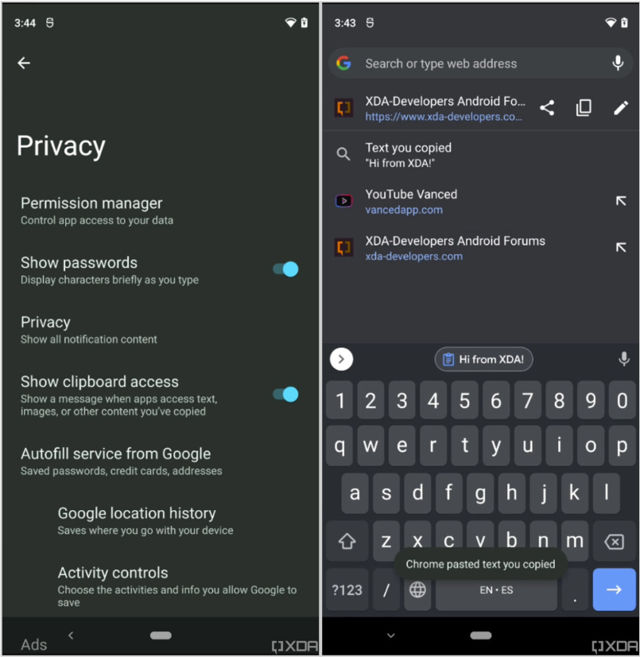You can now upgrade to Wi-Fi 6E but should you go with Netgear or ROG - Android
Software superiority
ROG Rapture GT-AXE11000

$550 at B&H
Pros
- Fast AX11000 tri-band speeds
- Wi-Fi 6E adds support for 6GHz
- Multi-gig Ethernet
- Asus AiProtection Pro is included
- Asus AiMesh allows you to expand your coverage
Cons
- It's still very expensive
- Gaming aesthetic isn't for everyone
At AX11000, the ROG Rapture GT-AXE11000 is one of the fastest routers around, with greater consistency than most routers thanks to Wi-Fi 6E. The Rapture also comes with four gigabit LAN ports plus a 2.5Gbps port. It's backed up by great software, including AiMesh expansion, gaming optimizations, and AiProtection Pro security and parental controls.
Incredible performance
Netgear Nighthawk RAXE500

$600 at Netgear
Pros
- Fast AX11000 tri-band speeds
- Wi-Fi 6E adds support for 6GHz
- Multi-gig Ethernet
- Sleek design
Cons
- Very expensive
- Netgear Armor requires a paid subscription
The Netgear Nighthawk RAXE500 is another high-speed router you can get with Wi-Fi 6E and AX11000 speeds. This router also has 2.5Gbps Ethernet ports in addition to four gigabit Ethernet ports. You can also link up multiple Ethernet ports with link aggregation so your wired network can keep up with the insane Wi-Fi speeds.
These routers have a ton in common on the spec sheet as two of the first Wi-Fi 6E routers available. With the Nighthawk RAXE500, Netgear continues the sleek design language it started with its early Wi-Fi 6 routers with all eight antennas housed in the two wings. This antenna array allows for the tri-band, 12-stream AX11000 wireless speeds with 4.8Gbps for 5GHz devices and 4.8Gbps for 6GHz devices. Asus matches the speed of the Nighthawk with its ROG Rapture GT-AXE11000 and eight external antennas. Asus also packs in most of the features people have come to expect from its products, like AiMesh support and AiProtection Pro included for free.
Netgear Nighthawk RAXE500 vs. ROG Rapture GT-AXE11000: 6GHz Wi-Fi
When it comes to pure speed abilities, these routers look like their AX11000 Wi-Fi 6 counterparts with the same top speed and very similar physical designs. Wi-Fi 6 routers could achieve AX11000 speeds by using two 5GHz bands plus one 2.4GHz band. In a vacuum, this is more than enough for anyone, but in practice, the congestion from neighboring Wi-Fi signals at 5GHz can cause even these speeds to fall, even with the improvements that came with Wi-Fi 6.
Wi-Fi 6E is mostly the same as WI-Fi 6 with the addition of a 6GHz band. With room for up to seven 160MHz wide channels, 6GHz is planning ahead and should allow wireless speeds to stay high even as most people eventually move to Wi-Fi 6E equipment. If you live in a densely populated area with inconsistent wireless speeds, Wi-Fi 6E and 6GHz can be a way to improve your experience.
To keep it simple, if you're hitting the limits of what's possible at 5GHz, Wi-Fi 6E opens up a vast amount of spectrum with room for many more connections than both 5GHz bands combined.
Even so, it's still not time to upgrade to Wi-Fi 6E for most people. Even with a Wi-Fi 6E router, you'll need 6GHz compatible devices to use it. Right now, it's limited to only high-end devices like the Samsung Galaxy S21 Ultra and gaming PCs. Wi-Fi 6 devices will only be able to access the 5GHz band. Still, if you want to be ready for the next wave of devices or are willing to upgrade your laptop or desktop PC, 6GHz is the most substantial increase to Wi-Fi capacity ever.
| ROG Rapture GT-AXE500 | Netgear Nighthawk RAXE500 | |
|---|---|---|
| Wi-Fi spec | Tri-band Wi-Fi 6E 12-stream AX11000 | Tri-band Wi-Fi 6E 12-stream AX11000 |
| Wireless speed | 1.2Gbps at 2.4GHz 4.8Gbps + 4.8 at 5GHz | 1.2Gbps at 2.4GHz 4.8Gbps + 4.8 at 5GHz |
| Ethernet | 4x gigabit LAN 1x gigabit WAN/LAN 1x 2.5Gbps WAN/LAN | 4x gigabit LAN 1x gigabit WAN/LAN 1x 2.5Gbps WAN/LAN |
| Security | Asus AiProtection Pro (included) | Netgear Armor ($69.99 per year) |
Both of these routers are tri-band with 12 streams enabling up to AX11000 speeds. This breaks down to one 2.4Ghz band at 1.2Gbps, a 5GHz band at 4.8Gbps, and a 6GHz band at 4.8Gbps. These routers allocate four data streams to each of these bands, enabling maximum performance no matter which band you connect to. The 5GHz and 6GHz bands support 160MHz though 160MHz on 5GHz isn't always the best choice in congested areas. Still, it's nice to have the option.
Most Wi-Fi 6 devices will only connect at 1.2Gbps at 5GHz though newer devices like the Galaxy S21 Ultra and ROG Phone 5 support up to 2.4Gbps at 6GHz. This increase in speed has more to do with these phones being able to use 160MHz bands with 2x2 MIMO than the 6GHz band itself, but it still shows what's possible when there's plenty of spectrum for these huge bands.

The similarities continue with wired connectivity. Each router has six total Ethernet ports with one gigabit WAN port dedicated to the incoming internet connection, a 2.5Gbps Ethernet port that can either connect to a fast device or a fast incoming connection four gigabit Ethernet ports for the rest of your wired devices. Naturally, link aggregation can be used with a pair of gigabit LAN ports for increased speeds on supported devices or even link a LAN port with the WAN port.
Each device also comes with two USB 3.0 or 3.2 Gen 1 ports with speeds up to 5Gbps. You'll be able to connect a storage device like an external SSD or flash drive to access files from your network devices easily.
Netgear Nighthawk RAXE500 vs. ROG Rapture GT-AXE11000: Coverage and expansion

When it comes to coverage, there are finally some notable differences. While both routers can easily handle coverage for a large home, Netgear accomplishes this with four antennas contained within each wing-like extension on the device's left and right. Technically, the Nighthawk can operate with the wings down without obstructing ventilation, but for the best coverage, you'll want to put them up.
Netgear's simple design makes the setup extremely intuitive and looks nice at the same time. That is, it looks nice if you don't want your router to stand out.
Asus takes a simple yet striking approach to design with two antennas on each side of the router for a total of eight. Asus has also included a large RGB Republic of Gamers logo on the center of the device. This can be set to show network traffic, external intrusion, or CPU usage. You could also choose one of several dynamic presets from the Asus router app or web interface.
One thing to keep in mind is that higher frequency signals are more susceptible to degradation when traveling through objects like walls. This means that some wireless devices further away from the router may need to connect to 2.4Ghz, meaning much lower speeds. Asus has a fix for this with AiMesh. This software is built into most new Asus routers and enables you to create a mesh network with multiple routers. The Rapture GT-AXE11000 can serve as either a primary AiMesh router or node. You can even mix different router models, so if you're upgrading from another Asus router, you can put your current router to work in the new network.
Netgear Nighthawk RAXE500 vs. ROG Rapture GT-AXE11000: Security and software

You can quickly and easily set up the Nighthawk RAXE500 with the Nighthawk app available on the Google Play store. You can also use a web interface if you'd rather not manage your network in an app. No matter which you choose, you'll get access to Netgear Armor. Netgear Armor is a subscription service that includes Bitdefender security for your devices, as well as some more device control options and suggestions to improve your security.
Netgear Armor is available for $69.99 per year and can be a simple way to ensure your network is protected. You can also manage it all through the Nighthawk app.
The ROG Rapture GT-AXE11000 can also be set up and managed through an app or web browser. The Asus router app on the Google Play Store is one of the most powerful network management tools provided by any router manufacturer. Here you can set up your AiMesh as well as manage your devices. One thing that separates it from Netgear's solution is creating profiles for different people using the network, which makes it easy to control online time.
Asus also includes its AiProtection Pro software package for free for the lifetime of the product. With security provided by Trend Micro, you can be confident your connections will be as secure as possible. If you have a family, AiProtection's parental controls let you define rules for each of an individual's devices at once. This includes time schedules for access, content filters, a Kid-Safe preset, and an Internet activity dashboard so you can stay informed.
AiProtection is a great value even if you don't need all of its features. It's great to know it's there free of charge if you need it.
Netgear Nighthawk RAXE500 vs. ROG Rapture GT-AXE11000: Which Wi-Fi 6E router should you buy?
It's worth keeping in mind that most people will get more than adequate speeds from one of the best Wi-Fi 6 routers for a much lower price. Still, if you're looking for the fastest Wi-Fi speeds possible, both of these Wi-Fi 6E routers deliver. When it comes to value for money, the ROG Rapture GT-AXE11000 comes out ahead not only thanks to its lower suggested retail price but also thanks to AiProtection Pro. If you want to get your whole family online with as much speed as possible, not only is the ROG faster, it comes with a more complete software package.
Software superiority
ROG Rapture GT-AXE11000

Amazing speeds and the software to make the most of it.
$550 at B&H
The ROG Rapture is one of the fastest routers around, with amazing AX11000 speeds and a great software package from Asus.
Incredible performance
Netgear Nighthawk RAXE500

Great speeds in a sleek design.
$600 at Netgear
The Nighthawk RAXE500 delivers incredible speeds with plenty of room for future expansion thanks to Wi-Fi 6E connectivity.
15/04/2021 01:00 PM
You can now pay for BART using an iPhone or Apple Watch
15/04/2021 08:28 PM
Protect the glass with the best Galaxy A52 screen protectors
15/04/2021 05:00 PM
Google Earth's biggest update in years adds free 3D timelapse videos
15/04/2021 03:00 PM
Chrome gets a security boost on Android and desktop with latest update
15/04/2021 07:58 AM
Android 12 could come with a pretty useful privacy feature
15/04/2021 08:08 AM
Grab a pair of Samsung Galaxy Buds+ earphones and save $50
15/04/2021 04:45 AM
Adobe study finds that users want more diverse, customizable emojis
15/04/2021 09:11 PM
Facebook reaches its target of using 100 percent renewable energy
15/04/2021 11:40 AM
- Comics
- HEALTH
- Libraries & Demo
- Sports Games
- Racing
- Cards & Casino
- Media & Video
- Photography
- Transportation
- Arcade & Action
- Brain & Puzzle
- Social
- Communication
- Casual
- Personalization
- Tools
- Medical
- Weather
- Shopping
- Health & Fitness
- Productivity
- Books & Reference
- Finance
- Entertainment
- Business
- Sports
- Music & Audio
- News & Magazines
- Education
- Lifestyle
- Travel & Local