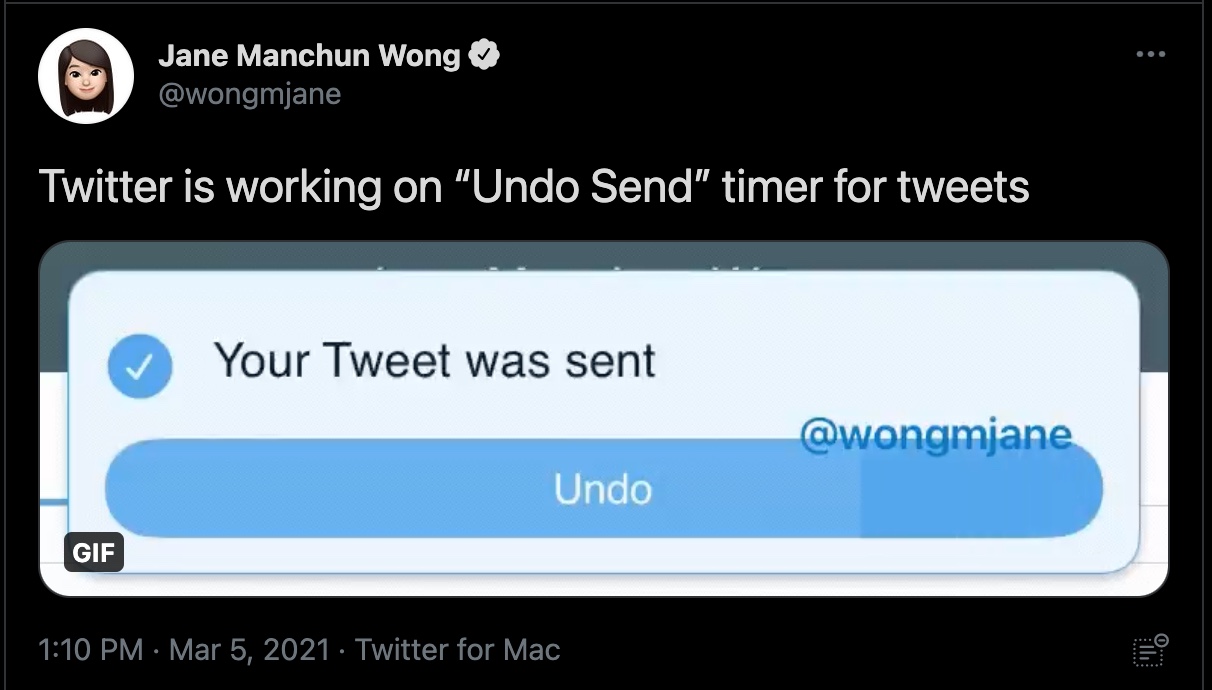iBeesoft Data Recovery offering free 2GB file recovery - Android
If there’s one thing we’ve come to learn from being confined to the home for work or school, it’s that our computers are invaluable tools. Without them, we’d be stuck.
It’s not just about being able to get online, although that’s largely what we spend our time doing. No, our PCs are incredibly resourceful because of all the great things we can do with them.
The videos we can create. The pictures we’ve saved. The documents we’ve scanned. The attachments we’ve downloaded. Our computers have vast amounts of storage and we often take them for granted.
Problems Arise
What happens when you go to log onto your computer and find that you’ve lost files? Not just moved them to a new location and cannot locate them, but you realize that they’re gone gone. Or, what do you do when you suddenly need that file that you deleted six months ago because you didn’t think you’d ever use it again?
We don’t just worry about files on our computers, either. They’re also stored on memory cards, external hard drives, flash drives, and more. And when we think about it, those are the places where we’ve likely made the deliberate choice to store a file or document.
Files aren’t lost solely due to carelessness or accidental deletion. It also comes from hacking and hardware failure, too.
Help is Here
If locating or recovering files is something you care about — and let’s face it, you should — check out iBeesoft’s Data Recovery.

File types supported include pictures, audio, video, documents, zipped archives, emails, and others. It’s pretty much anything and everything you’d create, save, or download.
Available as a free download, the iBeesoft utility can scan Windows devices based on FAT, exFAT, NTFS, NTFS5, ext2, ext3, HFS+ file systems. This means PCs, servers, memory cards, external hard drives, flash drives, digital cameras, and more.
Free Sample!
iBeesoft recently began offering a free version of its data recovery tool which lets users recover up to 2GB data for free. Note that you must click on that link to find the free version as there’s no way to arrive at it from the home page. Should one need or want to recover more than 2GB of data, they can purchase a lifetime license for $45.95.
Moreover, there are options for multiple computers; the Family License ($89.95) is good for 2-5 PCs/servers and the Company License ($299.95) is available for unlimited PCs/servers.
Regardless of which version of the software you purchase you’ll have a 60 day money back guarantee as well as lifetime upgrades and tech support.
There are additional tools and utilities available through iBeesoft, including backup software and a duplicate file finder. On the opposite end of the spectrum it also offers a file shredder which makes it impossible for someone to snoop through your computer or drives and find unwanted things.
Should you need help with files on a Mac, they have a recovery tool for that platform as well. Similarly, it provides iPhone recovery solutions for Windows and Mac systems.
EDITOR NOTE: This is a promoted post and should not be viewed as an editorial endorsement.
08/03/2021 10:00 PM
Pixel 5 + Android 12 - Battery awesomeness
08/03/2021 08:57 PM
Microsoft will reportedly offer AMD CPUs across its Surface Laptop 4 lineup
08/03/2021 05:25 PM
Twitter testing out “undo send” for paying subscribers
08/03/2021 09:00 AM
Why you’ll be building websites on Wix in 2021
08/03/2021 10:55 AM
Instagram To Add An Affiliate Program, Keyword Muting In DMs + More
08/03/2021 01:34 PM
Samsung Releases March 2021 Security Patch For Galaxy S20 Series
08/03/2021 05:01 PM
Apple releases iOS 14.4.1 and macOS 11.2.3 to address a WebKit vulnerability
08/03/2021 01:59 PM
- Comics
- HEALTH
- Libraries & Demo
- Sports Games
- Racing
- Cards & Casino
- Media & Video
- Photography
- Transportation
- Arcade & Action
- Brain & Puzzle
- Social
- Communication
- Casual
- Personalization
- Tools
- Medical
- Weather
- Shopping
- Health & Fitness
- Productivity
- Books & Reference
- Finance
- Entertainment
- Business
- Sports
- Music & Audio
- News & Magazines
- Education
- Lifestyle
- Travel & Local