Android 12 Developer Preview 3 rolling out to Pixel owners now - Android
Other than a few bug fixes here and there, Google has been pretty quiet on the Android 12 front, despite I/O coming in just a few short weeks. Today, Google has released the third Developer Preview for Android 12, which is equipped with a few different developer-focused features to access the camera and haptic hardware.How ...
The post Android 12 Developer Preview 3 rolling out to Pixel owners now first appeared on Phandroid.
Other than a few bug fixes here and there, Google has been pretty quiet on the Android 12 front, despite I/O coming in just a few short weeks. Today, Google has released the third Developer Preview for Android 12, which is equipped with a few different developer-focused features to access the camera and haptic hardware.
How to install the Android 12 Developer Preview
In the accompanying blog post, Dave Burke, VP of Engineering, detailed some of the new changes that are available in the latest release. Here’s a quick breakdown of what’s new this time around:
- Improved app launch experience – In Android 12 we’re making app startup a more consistent and delightful experience. We’ve added a new app launch animation for all apps from the point of launch, a splash screen showing the app icon, and a transition to the app itself.
- New call notification template – Incoming and ongoing calls are important to users and they need to be easy to see and manage. In Android 12 we’re improving call notifications to give them more visibility and scannability, and improve their consistency with other notification components.
- New permission for exact alarms – Android manages these alarms to minimize wakeups and battery impacts, such as through Doze and App Standby. For cases where you need alarms with precise timing – for example alarm clocks and timers – you can use exact alarms instead.
- Improved web linking – First, we’ve changed the default handling of links that aren’t verified through Android App Links or manually approved for links by the user. Now the OS will directly open them in the default browser, rather than showing a chooser dialog.
- Rich haptic experiences – We’re expanding the tools we offer for creating informative haptic feedback for UI events, immersive and delightful effects for gaming, and attentional haptics for productivity.
- Video encoding improvements – Android 12 standardizes the set of keys for controlling the range of the video Quantization Parameters (QP), allowing developers to avoid vendor-specific code.
- Camera2 vendor extensions – We’ve already supported these custom effects through a set of vendor extensions in our CameraX library, and now in Android 12 we’re exposing the vendor extensions directly in the platform as well. This helps apps that have complex Camera2 implementations to take advantage of the extensions without having to make significant changes to legacy code.
- Quad bayer camera sensor support – In Android 12, we’re introducing new platform APIs that let third-party apps take full advantage of these versatile sensors.
- Faster machine learning – In terms of performance improvements – we have more than halved inference call overhead by introducing improvements such as padding, sync fences and reusable execution objects. We’ve also made ML accelerator drivers updatable outside of platform releases, through Google Play services.
- Standardizing GPU compute – We are deprecating the RenderScript APIs in favor of cross-platform GPU compute solutions such as Vulkan and OpenGL. We want you to have confidence that your high-performance workloads will run on GPU hardware, and many devices are already shipping with only CPU support for RenderScript.
- Better debugging for native crashes – In the platform, we use crash dump files called tombstones to debug our native crashes, and they contain the information required to diagnose a variety of issues; this includes unwinding through ART, integrating with fdsan, and recording all the stacks involved in a GWP-ASan, HWASan, or MTE crash.
- More-flexible backup configurations – Android’s backup service lets users restore or migrate their data to a new device effortlessly. Apps are central to the experience, enabling users to easily transfer app data and continue where they left off. The backup service supports both cloud backups to Google Drive and device-to-device transfers, and developers can take advantage of these with minimal changes in their apps.
As you can see, there’s a lot going on as Google barrels towards the first official beta release of Android 12. Google states that it’s full steam ahead, and suggests that developers begin compatibility testing, as Android 12 will be in the hands of a lot more users in May.
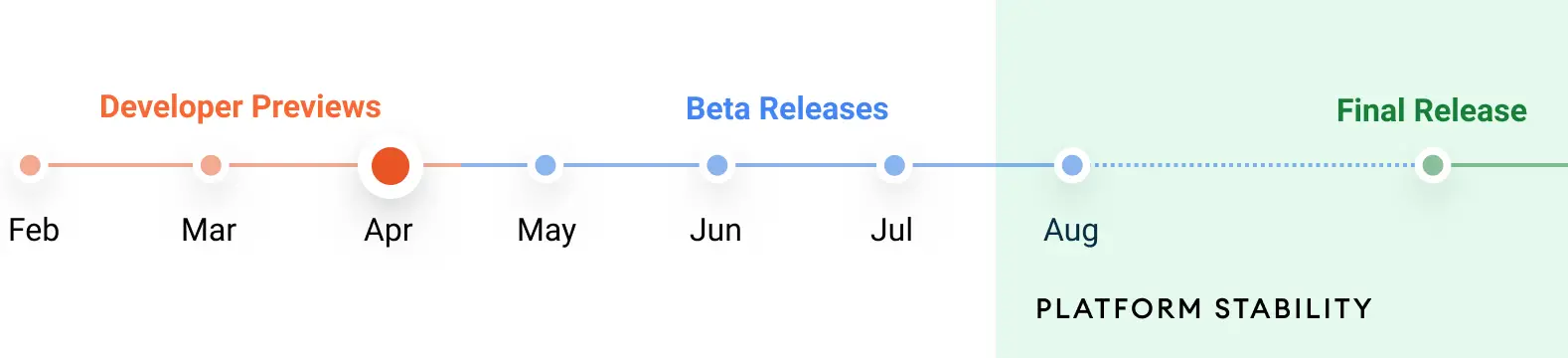
In the event that you have been holding off for a more-stable preview, this is likely the one to jump on ahead of the beta program release. But as always, we don’t recommend putting the Android 12 Developer Preview on your primary Pixel device.
The post Android 12 Developer Preview 3 rolling out to Pixel owners now first appeared on Phandroid.
21/04/2021 06:33 PM
Latest OnePlus 9/9 Pro update improves camera performance
21/04/2021 01:00 PM
FIA launches 'groundbreaking' electric GT category
21/04/2021 01:05 PM
A New OnePlus Watch Update Will Fix Major Issues
21/04/2021 11:43 PM
Android 12's settings redesign is prettier but less useful
21/04/2021 10:08 PM
Xiaomi Mi 11 Ultra vs Samsung Galaxy S21 Ultra - Camera Comparison
21/04/2021 09:16 AM
Stadia integrates Ubisoft+ in the app for gamers delight
21/04/2021 05:21 PM
The director of Overwatch is leaving Blizzard
21/04/2021 12:17 AM
The latest Google mesh WiFi system is 20 percent off at Adorama
21/04/2021 03:10 PM
- Comics
- HEALTH
- Libraries & Demo
- Sports Games
- Racing
- Cards & Casino
- Media & Video
- Photography
- Transportation
- Arcade & Action
- Brain & Puzzle
- Social
- Communication
- Casual
- Personalization
- Tools
- Medical
- Weather
- Shopping
- Health & Fitness
- Productivity
- Books & Reference
- Finance
- Entertainment
- Business
- Sports
- Music & Audio
- News & Magazines
- Education
- Lifestyle
- Travel & Local







