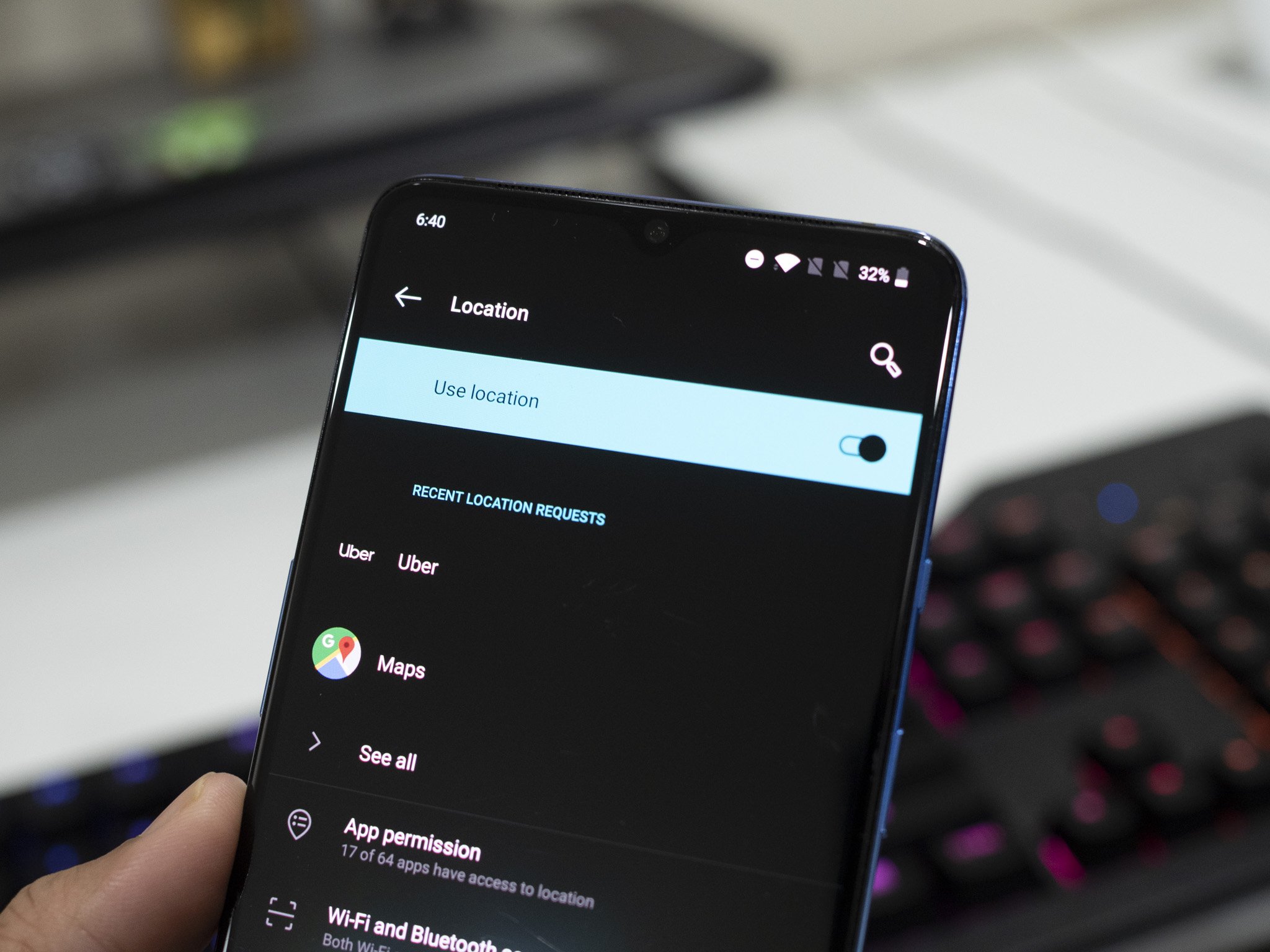Microsoft Edge Adds Kids Mode To Enable Safer Web Access For Children - Android
Microsoft has added a new Kids Mode to its Edge browser. The self-explanatory feature is built directly into the browser to enable kid-friendly internet browsing, locking access to approved sites only. The feature is available for free on both Windows and macOS versions of the browser. Kids Mode on Microsoft Edge can be enabled through [...]
Read More...
The post Microsoft Edge Adds Kids Mode To Enable Safer Web Access For Children appeared first on Android Headlines.

Microsoft has added a new Kids Mode to its Edge browser. The self-explanatory feature is built directly into the browser to enable kid-friendly internet browsing, locking access to approved sites only. The feature is available for free on both Windows and macOS versions of the browser.
Kids Mode on Microsoft Edge can be enabled through the drop-down menu that appears when you click on your account profile in the upper right corner of the browser’s home tab. Parents can then select the appropriate age range for their child, either 5-8 years or 9-12 years. Both age groups block the majority of web trackers, allowing for maximum privacy of the child. Kids Mode also enables Bing SafeSearch, that filters out adult text, images, and videos from online search results.
Microsoft Edge restricts browsing into 70 popular kid-friendly sites when Kids Mode is on. That list, however, is customizable. So parents can add sites that they think won’t do any harm to their kids (or remove them when they feel the need).
When kids try to access sites that aren’t on the list, they will encounter a block page that asks for permission from an adult, which requires PC login credentials. Of course, exiting Kids Mode requires authentication from an adult as well. Moreover, Kids Mode also restricts popular Windows keyboard shortcuts from working. This further ensures that kids can’t exit out by themselves. The same shortcut restrictions aren’t available on macOS though, The Verge reports.

The 9-12 years age group also features an “age-appropriate news feed” on the New Tab Page. It’s a collection of specially curated articles from MSN for Kids. Topics of these articles will be focused on animals, science, fun facts, and other kid-friendly news. So you can rest assured that your kids aren’t delving into political or other inappropriate news articles.
Microsoft Edge gets a Kids Mode
Microsoft says 58 percent of American parents with children aged 12 and younger are “concerned with the issues their children face when using digital products and services”. The majority of them are also aware of parental control solutions available currently. However, only about half are actually using one today. Laborious setup and the need for a paid subscription are some of the common reasons why most people don’t use parental control solutions. To that end, the company has designed a free Kids Mode within its Edge browser.
Kids Mode allows parents to hand over their shared PC to their kids without worrying about their online safety. The feature doesn’t require a Microsoft Account as it’s focused on the privacy of children. However, this also means it won’t sync your Kids Mode settings, such as approved sites, across devices. So if you have multiple shared PCs or laptops, you’ll have to manually set up those lists on each device.
Microsoft says the best way to keep kids from trying to leave Kids Mode is to make them want to stay. As such, the company has also added customization options to Kids Mode. Children can select from different themes, colors, and backgrounds to personalize their browsing experience. Microsoft has collaborated with Disney and Pixar to create custom themes based on popular animated movies like The Little Mermaid, Finding Nemo, Toy Story, and many more. The company promises to add more such themes in the coming months.



Microsoft has also designed bright, colorful, and appealing logos and icons. The company believes Kids Mode in the Edge browser will be “a game-changer for parents”. It brings content filtering and controls specifically curated for kids’ online activity, ensuring peace of mind for parents.
“It’s a free, protected online environment for kids 12 and under that gives parents peace of mind when their kids browse the web on a shared device,” said Divya Kumar, product director of Microsoft Edge.
The post Microsoft Edge Adds Kids Mode To Enable Safer Web Access For Children appeared first on Android Headlines.
16/04/2021 01:59 PM
Genshin Impact Joins PS5 Alongside The 1.5 Update This Month
16/04/2021 07:30 PM
Two New Telegram Web Apps Have Just Launched
16/04/2021 09:15 PM
Best Waterproof Bluetooth Earbuds
16/04/2021 09:40 AM
Samsung's Xiaomi Mi 10i challenger will debut in India on April 28
16/04/2021 11:06 AM
Google faces fines over misleading location data settings in Australia
16/04/2021 03:51 PM
Sound location inspired by bat ears could help robots navigate outdoors
16/04/2021 04:01 PM
Facebook's 'Supreme Court' is about to face its first big test
16/04/2021 10:00 PM
- Comics
- HEALTH
- Libraries & Demo
- Sports Games
- Racing
- Cards & Casino
- Media & Video
- Photography
- Transportation
- Arcade & Action
- Brain & Puzzle
- Social
- Communication
- Casual
- Personalization
- Tools
- Medical
- Weather
- Shopping
- Health & Fitness
- Productivity
- Books & Reference
- Finance
- Entertainment
- Business
- Sports
- Music & Audio
- News & Magazines
- Education
- Lifestyle
- Travel & Local

![[Deal] Grab a 25 percent sitewide* discount on Master + Dynamic audio gear through April 19](http://www.android.co.rs/data/newsimages/googleandroidphone5.jpg)